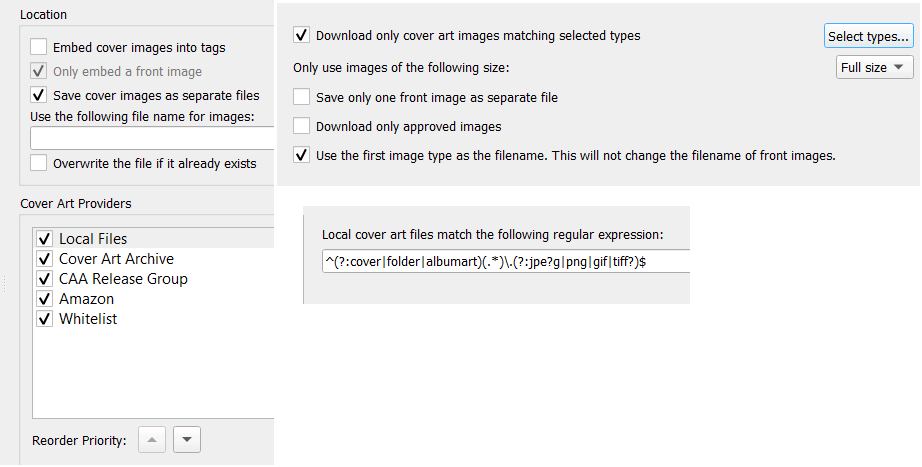It has done it again. It is the front.jpg that I am having troubles with.
Can I give you an example and ask why it does what it does and how I need to tweak things at my end?
The eleven images saved to the fresh folder are named:
cover.jpg - which is the first “front” image.
back.jpg - yep, the correct rear cover
medium.jpg - the CD image
front.jpg - this is “wrong” for me and has saved the “front,booklet” image in this filename.
booklet.jpg, booklet(1).jpg to booklet(6).jpg - only Seven of the Eight booklet pages saved. This is missing that “front,booklet” image from the booklet set.
When I look at that list I see cover, back and medium are exactly what I want.
But front is stealing that first booklet page. Is that intentional?
I’m ending up with a booklet made of front, booklet, booklet(1), … , booklet(6)
In my case I’d like to drop “front.jpg” here and just have “cover.jpg” for the front image. And then the booklet all be named as booklet.
Or I’d be happy to see “front.jpg” as a duplicate of something. As long as I managed to get the booklet to be saved all with the same name.
With the filenames like that it is hard to quickly rename them to put “front” back as page 1.
( Yes I am aware that the (n) numbers are OS based… )
My Settings (some are plain default due to lack of understanding)