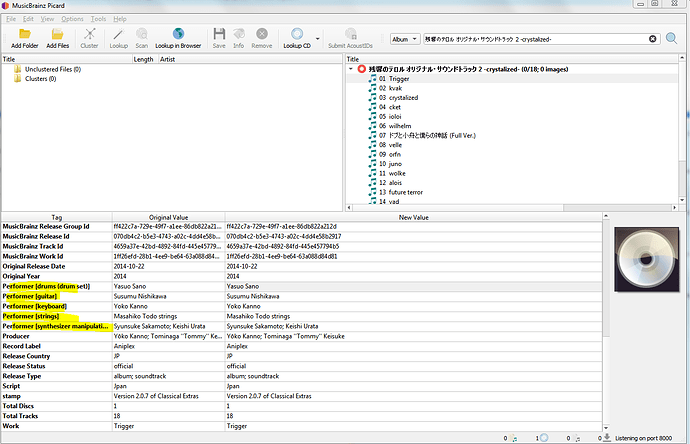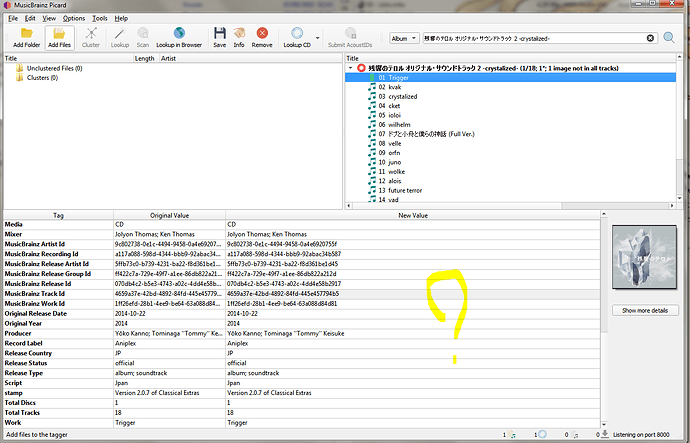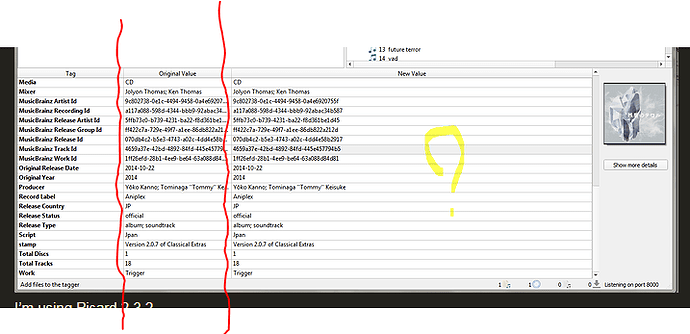Hi there,
I have this issue where MusicBrainz Picard found the correct performers for a track, but when I drop a file to this track to tag it, performers are missing. I’d like to understand how to tag these performers.
1:
2.
I’m using Picard 2.3.2
File is AAC
Thanks in advance for your help !
1 Like
Works for me here with AAC. Could it be that you have “Show changes first” activated and the performer tags are at the very top of the list? This option can be toggled when right clicking anywhere in the metadata list.
1 Like
Not sure why your yellow squiggle is all the way over there… you just have a very WIDE column.
There are three columns on your screenshot - Tag | Original Value | New Value
And you have just got a very wide third column.
Maybe try grabbing the line between Original Value and New Value and moving it to the right a bit…
@IvanDobsky It’s just a “?” because, as you can notice, Performers lines have disappeared between my first and second screenshot.
The third column is wide but it already was in my first screenshot, it doesn’t really matter.
@outsidecontext That’s not the case, these lines are just not there. They diseappear as soon as I drop a file on the track. They’re not even tagged when I save.
1 Like
I probably misunderstood you regarding the file format. I think you are tagging a MP4 file, right? Performer tag is currently not supported for MP4, sorry.
See also
https://picard.musicbrainz.org/docs/mappings/
2 Likes
Ok thanks now I undestand, yes it’s an aac 
I was too busy noticing that there are no files in the first list, and only 01 Trigger in the second. Sorry for the confusion. 
1 Like
It is posible to create user defined tags, Why can’t you move performers to user defined tags?