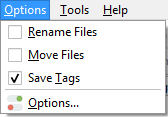I’m still a bit confused. I take my files from the left, into the unclustered folder. I click on “Cluster” then I click “Scan”. Everything looks good. I have green checks all the way down. Now I click “Save”. But nothing has returned to the original folders. I have no idea where things are “Saved”.
What am I missing?
1 Like
When the green checkmark appears, the file is saved. By default, the original files are overwritten and not moved anywhere. Open the Options menu. Is “Move Files” enabled? If so, select “Options…” from the dropdown menu, and then File Naming.
Ok, checked . “Move Files” is enabled and indeed is pointing to the original location. The original locations of the files are empty.
When “Move Files” is enabled, Picard creates new folders for the saved files. By default, it creates a folder for an artist, and then puts folders for each of the artist’s albums inside. (Those settings are in the File Naming options under “Name files like this”.) The “destination directory” in File Naming options contains all the artist directories/folders. So, if Move Files was enabled when you saved your album before, look for folders named for the artist; that’s where you’ll find your files.
If you don’t want files to be moved at all, uncheck “Move Files” or “Move files when saving” (they both do the same thing). The “Rename Files” option is only for tracks.
4 Likes
Goodness, I’m still a bit confused; but not as much. It was only when I selected all the files in the right hand column and clicked on “Open Containing Folder” was I able to find them. They were all in a folder on my music drive named (what else) “Brainz Picard saved”. Now I at least can find the freaking things. Thanks for your help sibilant!
2 Likes
If you don’t want the files moved, then untick Move Files and Picard will leave them where they are.
Personally I don’t like Picard renaming my files and moving them around. I only use Picard to update the tags. So I untick both those options
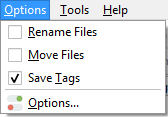
3 Likes
@Horstsnow - there is a new manual being written for Picard. You can find it here: https://rdswift.github.io/picard-docs/en/index.html
You are the ideal person to read that and see if it makes sense. @rdswift started this going in a thread over here: Picard Documentation Restructure Proposal
2 Likes
A picture is worth 1000 words. Thanks!
1 Like