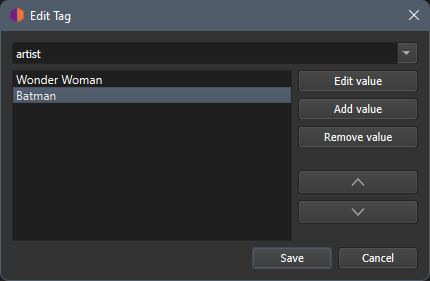The problem:
So after spending 100 hours testing some 10 different programs, editors, players, etc. finally figuring out that the “Semi-Colon” was the best separator to where I can view and edit, and I have no problems at all in ANY of them, MusicBee decides they want to be special and on SAVE with their editor they FORCE the NULL backslashes on us (multi-same-tags), replacing what we were using as separators and thus creating multi-Genre, Artist, etc. tags, instead of the One Genre tag that’s actually supported by the 2.3 standard.
Neither Picard nor Mp3tag and others will FORCE the NULL backslashes on save when using ID3 2.3, because it’s simply not supported. So, after everything was perfect finally, I discover MusicBee was doing this. And the reason this is a problem is that NOBODY ELSE does it. Mp3tag will “save what you have”, either a single Genre tag with as many entries as you want, or if you’re using NULL separators already and thus have multiple Genre Tags already, they will save it that way, but they won’t “change/replace” what we are using already. THIS is the proper methodology.
And Picard, it uses or replaces our separators with what we’ve entered to use in settings. However, if we’ve been using the NULL separator, having multiple Genre tags for instance, it deletes those and creates a single Tag, putting all entries into the single tag. This is ALSO proper methodology, because after all, ID3 2.3 doesn’t support multi-tags, so Picard combines those entries into ONE tag.
Anyway, MusicBee has decided to be the odd one out, and this has caused me MASSIVE problems… and no amount of trying to explain the problems to them that what they are doing is causing issues with both viewing and editing with EVERYTHING else out there, has been able to change their minds to change how they save separators with those who use 2.3. They think it’s the “ID3 standard” to save/replace separators with the NULL backslashes, when it’s NOT actually the standard for 2.3. It’s only supported in 2.4.
What’s Needed:
So, I’m here asking if there is a way to make Picard use the NULL separator on Save when using 2.3. Or, is this only done with 2.4 (and it is right? Picard uses the NULL separator on save when we are using 2.4)…?
If this can’t be done, then I’m completely prevented from using MusicBee’s tag, artwork, lyrics etc. editor. Thus, if I EVER want to Edit anything in MusicBee and my tags be edited and displayed properly and consistently across programs (I hope anyway) I will have to switch all my music to the 2.4 standard. Which will likely present a whole NEW host of problems between players, editors, etc. that I’ll have to figure out, which I was trying to prevent by using 2.3 in the first place, why I wasn’t using 2.4.
I was finally successful after much testing and discussion with those here and elsewhere (thanks all for the help), figuring out the semi-colon is nice, easy, and works on essentially everything, but then MusicBee decides to screw me, and unfortunately, they don’t care they are doing something that’s NOT Standard, and is screwing those like me who like to edit their tags manually and for them to be consistent.
So, what can I do here…? Am I to be forced over to the 2.4 standard?
Or is there a way to have Picard make the separators be saved as NULL, Artist and Genre separators anyway? MusicBee hasn’t applied this wrong process to other Tags that might have multiple entries, at least the Tags I use.
p.s. I can of course save with backslashes as separators in Picard, but it’s just Text only, entered into one Genre/etc. tag, it’s not actually the NULL separator that creates mutli-Genre or otherwise Tags.
Thanks all…
UPDATE…
Warning, Picard will NOT allow the creation of NULL duplicate Tags (aka Multi-tags) on ID3 2.3…
I had assumed it would with at least scripting, but it doesn’t.
You can’t use Scripts, and you can’t even EDIT the Tag manually for it to work, it forces the tags into one tag even when you try to create multi-tags.
This is actually HOW it should work, because multi-tags aren’t supported in 2.3.
However, because of MusicBee creating NULL values on Save even for 2.3, and they refuse to change the function, claiming it’s the ID3 standards when it’s NOT the standard for 2.3, I’ve been as mentioned trying to find a workaround.
So, bottom line, I’m forced to use ID3 2.4 if I want “consistency” of Tag creation between programs, or I can’t use MusicBee’s Tag Editor in ANY way if I choose to stay with 2.3, or if Picard chooses to allow multi-tag NULL creation on 2.3, which they shouldn’t have to adapt to MusicBee, MusicBee should be following the proper ID3 standards, not force saving NULL when 2.3 is being used.
So, that was a fruitless endeavor… I guess I’ll just use 2.4 for now, and if I have problems with players that I’m using, which I was trying to prevent in the first place by using 2.3, I’ll have to change something again.
Lord, I don’t understand some people… It’s NOT the standard, so WHY are people being so stubborn, unwilling to fix a problem me and some others are having, and they instead degrade us, call us names, saying “we” don’t understand, that “they” are following the standard (when they actually aren’t), etc.? ![]()
NOT a SOLUTION for 2.3, only works in 2.4…
-
Either use EDIT on a Tag to manually create the multi-tags by putting each value on separate lines (you can’t just edit the field itself, it won’t be automatic. ONLY the Genre tag automatically adds the mutli-values/tags null on save.)
-
Or use these scripts for example for multi-tag generation to be automatic.
$setmulti(artist,%artist%)
$setmulti(albumartistsort,%albumartistsort%)
$setmulti(artistsort,%artistsort%)
Thanks all… ![]()