Hi there.
I’ve just started to use MusicBrainz Picard to correctly put MP3 tags in my collection and I found this:
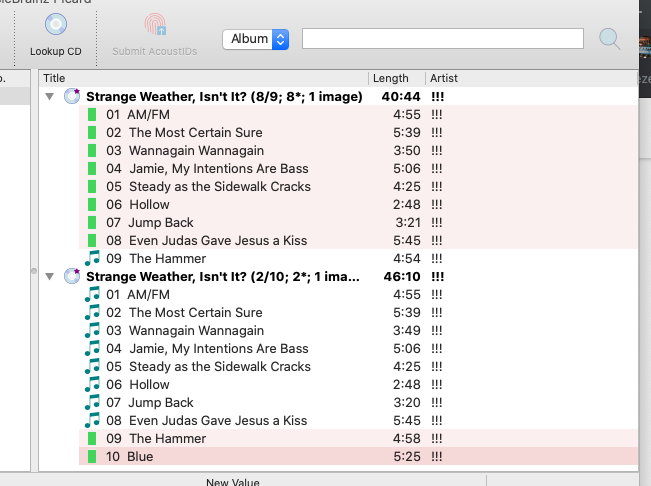
Can you help me understand, why out of one folder, it identifies two album (versions?!)?
Thanks,
Flavio.
Hi there.
I’ve just started to use MusicBrainz Picard to correctly put MP3 tags in my collection and I found this:
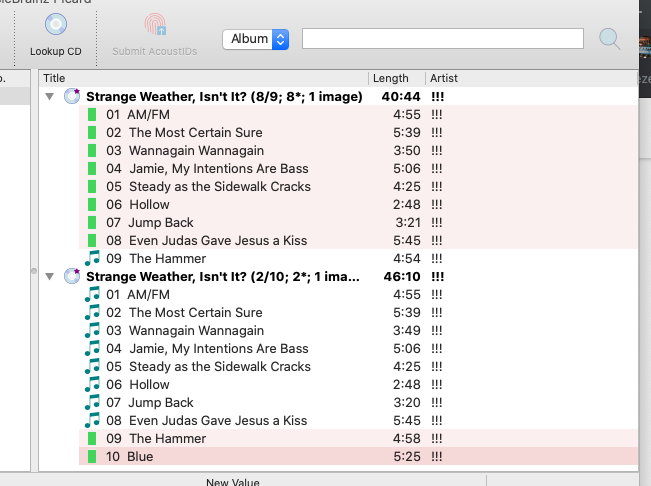
Can you help me understand, why out of one folder, it identifies two album (versions?!)?
Thanks,
Flavio.
Picard (by default, I think) identifies tracks by how they sound (their acoustic fingerprint) and then matches these files one by one tor tracks on releases. When multiple releases have the same recordings, the files may end up spread over those releases.
You can do two things:
It sounds like you have your files grouped in album directories. In that case, you might want to have a look at scenario 2 in the recommended workflows section of the documentation.
That’s correct!
I was missing the part where I should “cluster” the album… now it works like a charm!
Thank you!
F.
You can also right click on the first group and go to Other versions and select the other release.
If you go to the first one and tell it that it should be the 10 track version it will move all the recordings over.