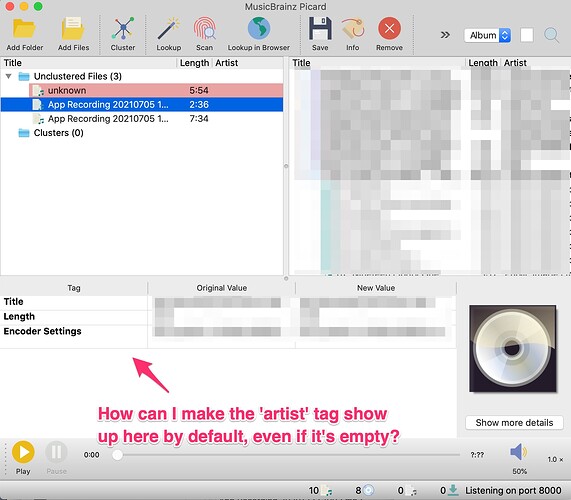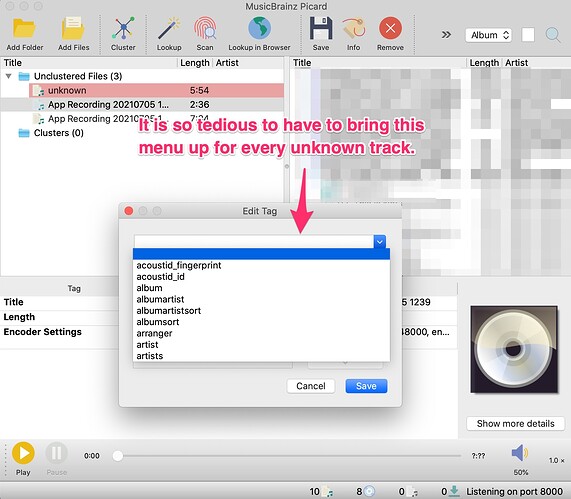Hi there!
I apologize for what might be an obvious question – I’ve googled around a bit, looked at some tutorials, but this has me stumped.
For unmatched tracks, I’d like to show the ‘artist’ tag, even though my file doesn’t have one. It is so tedious to have to manually add it to every unknown track.
Here are some images that hopefully explain what I mean –
Thank you for the help!
I haven’t tested this, but you might try adding a tagging script like:
$set(artist,$if2(%artist%,%albumartist%,unknown)
Note this goes in a tagging script and not the file naming script.
1 Like
The issue here is that you are looking at the existing tags in a file that has had its metadata looked up from MusicBrainz.
Picard is not designed for manual tagging of personal recordings - it is designed to download and apply metadata for (usually commercially) published recordings (mostly albums) from a huge crowd-sourced database of metadata.
If your file is a commercially published recording then you need to lookup the recording (which will appear in the right-hand pane, and the metadata (including the artist) will be automatically populated.
I hope this helps. Please ask further questions here if you need more help.
1 Like
OK, got it. I’m tagging commercial recordings, but enough of them are so obscure that they don’t yield any results. So I have to tag manually.
But it there’s no way around manually adding the ‘artist’ tag every time this happens… well, I got my answer.
MusicBrainz is crowd sourced - and it also contains a mass of metadata about very obscure recordings.
However, if they are commercial recordings, and you are genuinely sure that they are not in the MusicBrainz database, then why not help out the rest of the world by adding the metadata for these recordings to MusicBrainz?
The benefit of this (other than a good feeling of being part of the crowdsourcing community) is that you will then get a MBID added as a tag to your files, and when you run them through Picard again it will pick up any additional data that has been added by others to the data you provided.
1 Like
As someone having a similar issue, I want to share the workaround I found. I also want to say that wanting to use this software in this way is a perfectly valid use case. I’m all for crowd sourcing and appreciate that MusicBrainz relies on this, but imho I shouldn’t be made to feel obligated to add the metadata for, say, every single little SoundCloud remix I may find — quickly being able to add and properly tag lots of music is essential for me.
In any case, here’s the workaround I’ve found: add a track that does have an artist tag, then select all your tracks. The artist tag should now appear below as “various artists”. Tag them all as “x” or anything you’d like as a placeholder. You can now go through them one by one, the artist tag will now appear below, and you can manually input whatever you like for each one. Hope this helps anyone else encountering this specific problem. Cheers.