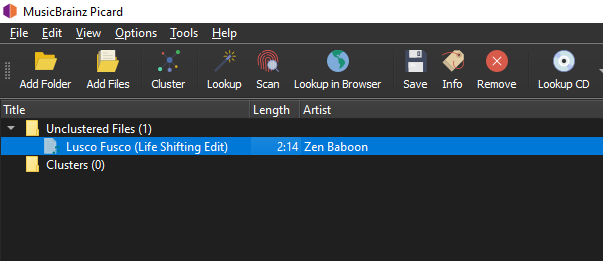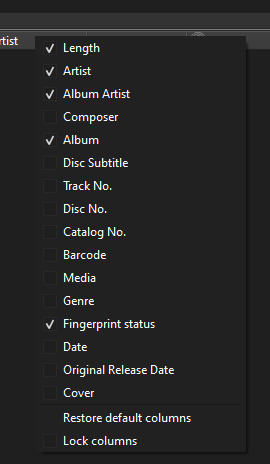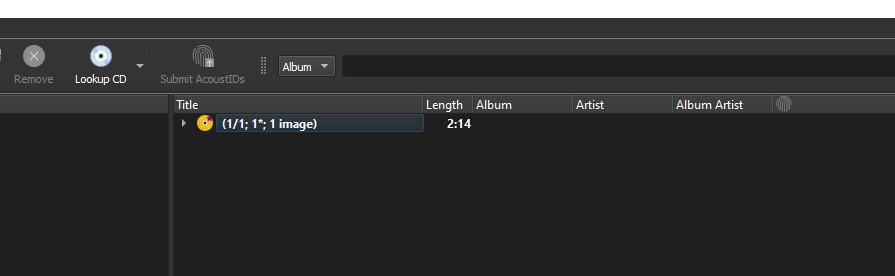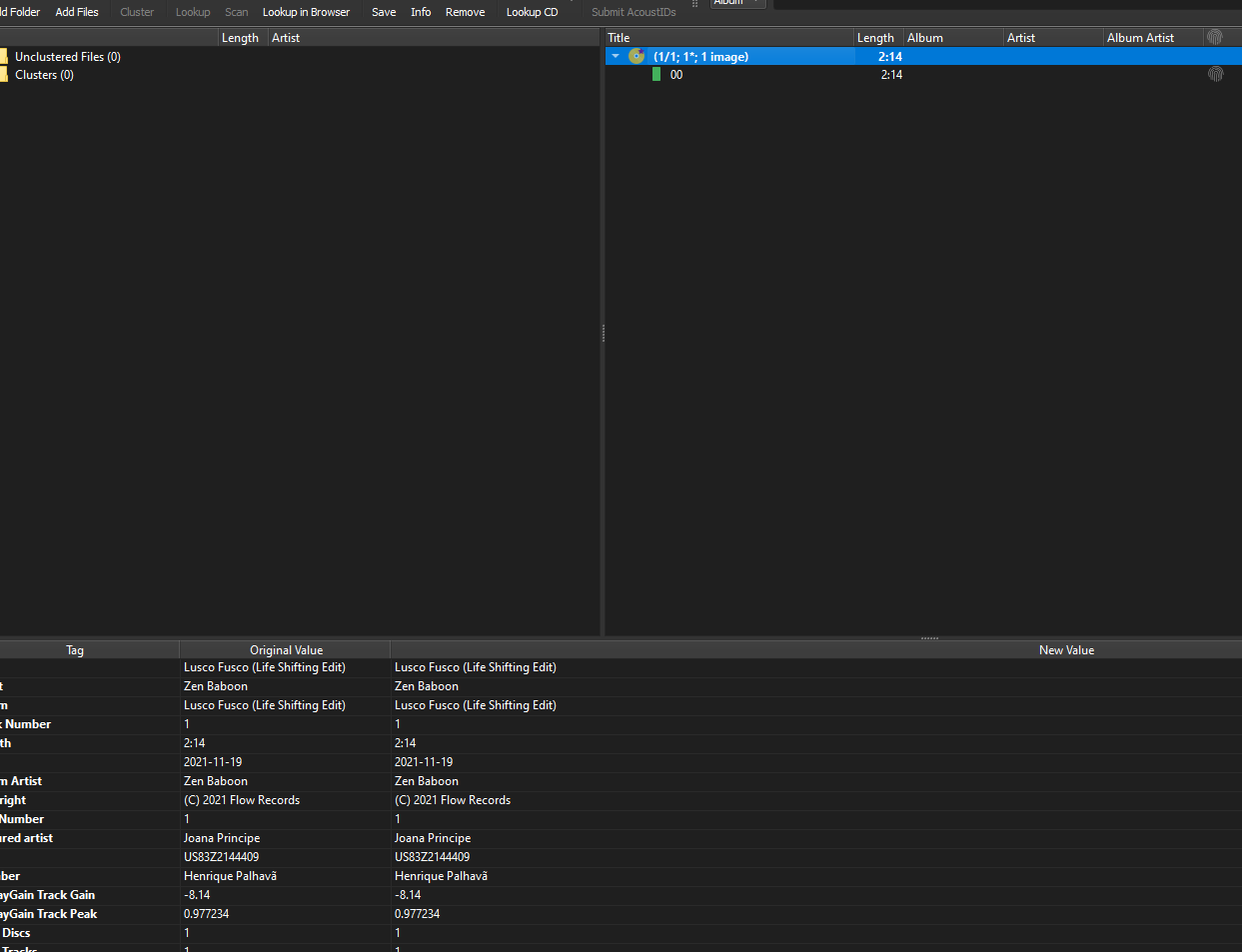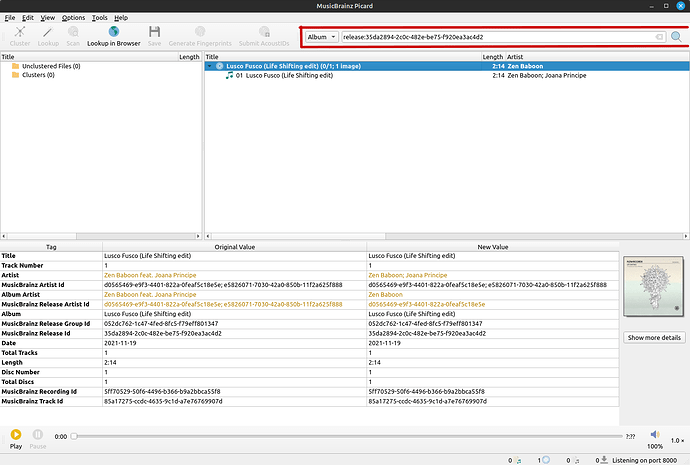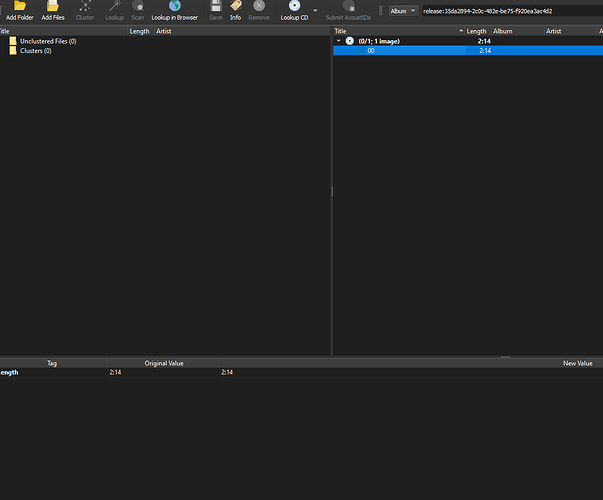Hi all, I installed MusicBrainz Picard (2.8.5) on a new PC and I’m experiencing something weird. When I identify music and it moves to the right pane, no information is showing.
Here’s my file:
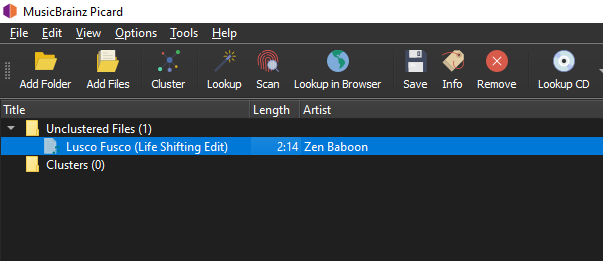
I’ve created a release here: Release “Lusco Fusco (Life Shifting edit)” by Zen Baboon feat. Joana Principe - MusicBrainz
Here’s what it looks like in the right pane:
Here’s what my columns look like:
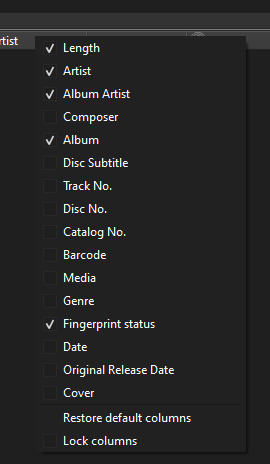
I’ve scoured through the options for anything that might be causing this but I have no idea. Saving the file names & moves the file appropriately to where I have it set, I think it’s just a display issue. Can anyone help? Thank you!
Looks normal to me - the identified release (in gold) is collapsed, though. If you click the triangle to the left of the gold disk, or double click the title, it should show the track and matched data on the bottom quarter of the screen.
Unfortunately that is not the case, no details show in the pane even when dropped down, and it is different to how my last install (inaccessible) displayed, which would have the Album title and the artist, then the track titles when dropped down. As it is, this is very difficult for me to use!
Thanks for sharing the screenshot with the release expanded - that does look wonky. What happens if you load the release WITHOUT the file (clearing any tracks loaded, pasting the release into the search bar, and pressing enter)?
It looks like it’s not pulling any info through whatsoever! EDIT: Well, except for the length of the track?
I think it is pulling data down (if Picard failed to reach the MB server, nothing would show in the right pane) - it seems to me like something is taking higher precedence and removing all tags. Two things you could try:
- If you have any scripts or plugins enabled, try disabling them and reloading the release.
- Go to Help → View error/debug log, then reload the release and look for errors or clues on what may be causing the problem.
If all else fails, consider filing a bug report at https://tickets.metabrainz.org/
4 Likes
I get the following message in the debug log when I try to load this release:
E: 11:21:52,206 webservice\__init__._handle_reply:516: Network request error for https://musicbrainz.org/ws/2/release/35da2894-2c0c-482e-be75-f920ea3ac4d2?inc=genres+annotation+work-level-rels+artist-credits+recording-level-rels+labels+release-groups+artist-rels+user-collections+discids+media+url-rels+recording-rels+work-rels+release-rels+collections+recordings+aliases+artists+isrcs: Operation canceled (QT code 5, HTTP code 0)
E: 11:21:52,206 ui\item.error_append:108: <Album 35da2894-2c0c-482e-be75-f920ea3ac4d2 ''>: Operation canceled
When I try to load the full API URL in the browser I get a 502 Bad Gateway error, and I get the same result when I remove the inc parameters: https://musicbrainz.org/ws/2/release/35da2894-2c0c-482e-be75-f920ea3ac4d2 .
So this looks like a MB bug / data issue to me.
@outsidecontext ??
The 502 seems to have been temporary, I have no problem loading the release now.
The screenshot in the original post also looks like it loaded without error. There is no error icon and the track is displayed, which only happens after the metadata has been loaded.
I rather suspect there is a tagger script involved that is clearing the tags (artist, title etc.). @fonewearl can you check whether you have such a script enabled?
Here is a screen shot of when I load the release into Picard, and it looks OK to me,.
1 Like
Hi I have come back the next day and it appears to have been a temporary issue, thank you!