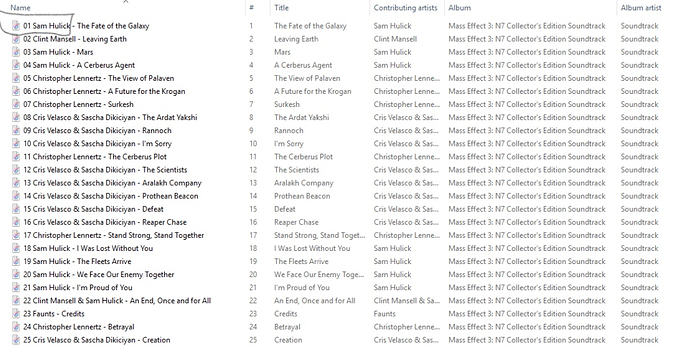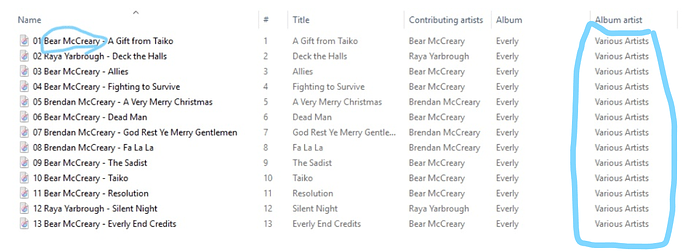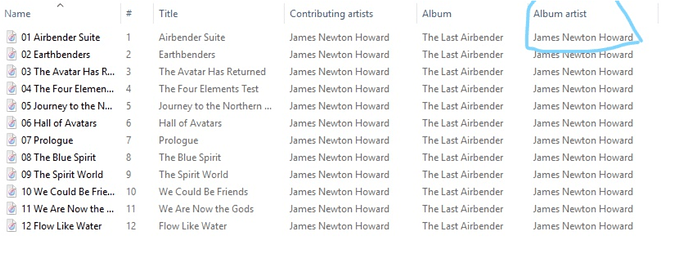Hi everyone!
I am here to get a little help and understanding with filenaming for Album Artist sorting. Also for removing the Artist name in the Name category file sorting. I have played around with filenaming before but that was couple of years ago and an old computer. I no longer have the filenaming/scripting info anymore and I didn’t have it all sorted then so, now I would like to get it all sorted and enjoy an organized Music Library 
This is exactly how I would like My folder to look EXCEPT the area that I traced. I would like to have the Artist Name removed in that area and just have it 1-01 From the Lotus, 1-02 Boom.
Now for the difficult part that I’m having (I apologize in advance for this lol.)
How do I get rid of that darn Artist name but keep everything else the same?
Remove Artist name again and also label this under Soundtrack like the Mass Effect Edition.
James Newton Howard has his Artist name out of the name category but I’m sorry James Newton, you don’t get your own Album Artist, you belong in Soundtrack, just like Mass Effect.
I have set everything to default so that I don’t mess up anything and am starting from scratch. I guess I just want it to be simple to find an album I want from Soundtracks because…
I don’t remember every single Artist name that has a soundtrack and just want to find the album. I would really, without a doubt appreciate this! I’m losing it here. Anything to understand to get this done will help 
Thanks!!
It would help if you posted your current naming script so we could see what needs to be changed
Removing the artist name is easy. Toward the end of your script you probably have something like:
$num(%tracknumber%,2) %artist% - %title%
Just remove "%artist% - " from that and the name will disappear.
Converting all soundtracks to use “Soundtrack” as the album artist is a little more involved because you want to change the tags themselves.
Try putting this in the scripting box, not the filenaming string:
$if($in(%releasetype%,soundtrack), $set(albumartist,Soundtrack))
Edit:
Thinking about that last part, you’d probably also want to do something with %albumartistsort%
$if($in(%releasetype%,soundtrack), $set(albumartist,Soundtrack) $set(albumartistsort,Soundtrack))
2 Likes
I have everything restored to default so I have default file naming and no script.
$if2(%albumartist%,%artist%)/$if($ne(%albumartist%,),%album%/,)$if($gt(%totaldiscs%,1),%discnumber%-,)$if($ne(%albumartist%,),$num(%tracknumber%,2) ,)$if(%_multiartist%,%artist% - ,)%title%
That is My file naming.
So put this in your tagger script ( under Options > Options > Scripting )
$if($in(%releasetype%,soundtrack), $set(albumartist,Soundtrack) $set(albumartistsort,Soundtrack))
Then set your filename script to:
$if2(%albumartist%,%artist%)/$if($ne(%albumartist%,),%album%/,)$if($gt(%totaldiscs%,1),%discnumber%-,)$if($ne(%albumartist%,),$num(%tracknumber%,2) ,) %title%
That should do what you want.
2 Likes
YAY! I will try that now, Thank You!
It works!! Soundtrack works, artist name works, Eureka!! 
Thank You very much for the help 
2 Likes
Hi,
I have the same problem but “reverse”:
The artist and title set is in the Title section.
I try to understand how to use these codes to reverse but I can’t do it.
This is not obvious.
Can you help me ?
Thanks
![]()
![]()