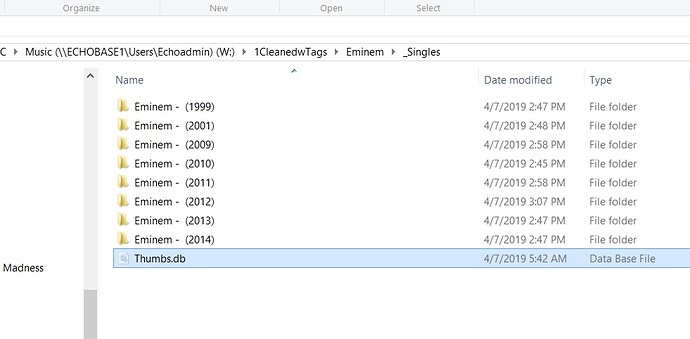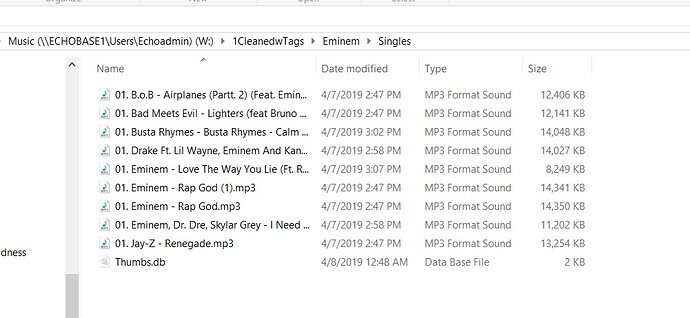Hi All! I went through about 2 dozen apps trying to better tag and organize my collection, and finally landed on Picard. Its been working good after spending some time configuring to my needs
This Simple Script below I borrowed, and modded slight has been good so far but there are a few tweaks that would really help wit. I am just using the default tagging, ie no special script. What I would like to add to is functionality to create a subfolder under the artist in question for SINGLES, EPS, and LIVE based on the Release Type tag. Thank you
$if(%originalyear%, $set(_year,%originalyear%))
$if($not(%_year%), $set(_year,$left(%date%,4)))
$if($eq(%albumartist%,Various Artists),
$set(_albumartist,[Various Artists]),
$set(_albumartist,%albumartist%)
)
$if2(%_albumartist%,%artist%)
/$if($ne(%albumartist%,),%albumartist% - %album% (%_year%)/,)
$if($gt(%totaldiscs%,1),%discnumber%-,)
$num(%tracknumber%,2). %artist% - %title%