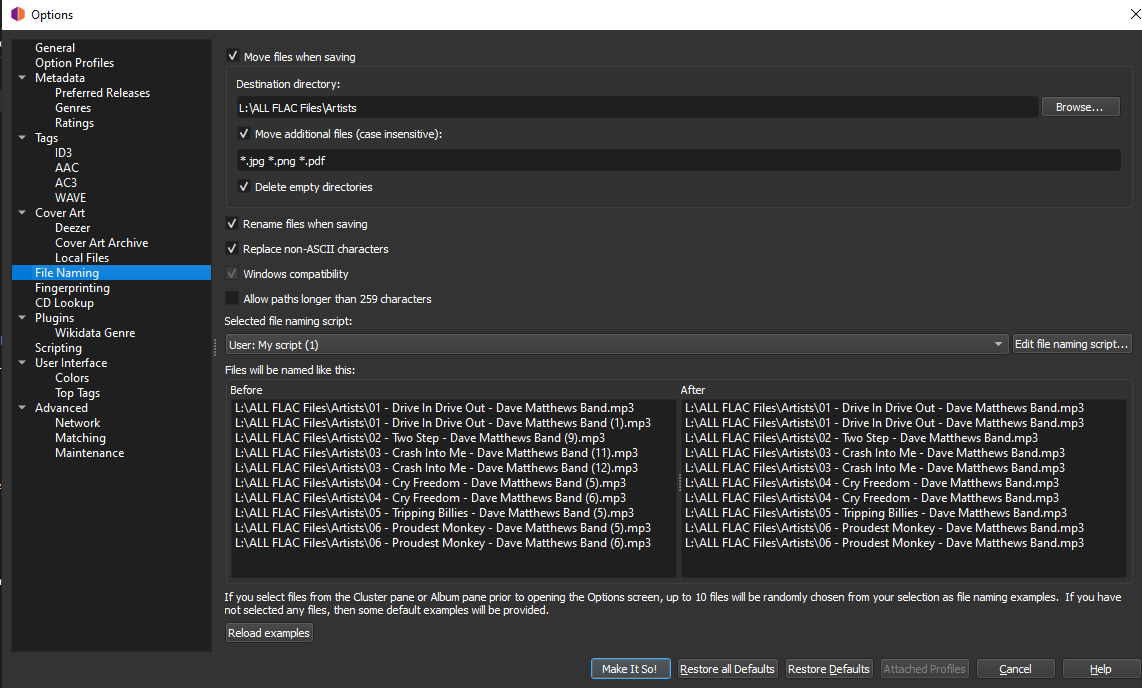I am using this script but something changed and now it’s not finding duplicate names and naming them with an extra (1) or (2), (3) etc… or is this my mistake and MBP cannot do this. Here is my script:
$num(%tracknumber%,2) - %title% - %artist%
Can it be modified to find dupes and rename them with a (1) or (2) so that I can dedupe my music?
Please advise. -b
Just did a test and Picard does it fine on my end.
Can you make a copy of the same track/file, put both copies on your desktop, and then save them in Picard and let us know what happens?
This may be a bit of a stretch, but @aerozol and @bsac335, do you have the “Move files” option enabled or disabled? Also, what operating system?
MOve files is ENABLED
WIN 10 pro PC
Notice the BEFORE and AFTER… it tells the story
You’ll probably find that if you/Picard actually saves any of those duplicates into the same folder, it will append (1), (2), etc.
Regardless of what the Picard file naming preview says (after all, it’s not possible to have the same name for two files in one folder)
Picard appends the numbers when it finds another file already exists with the filename generated by the script. So this happens at the time when you actually save the files, and it depends on the existing files at time of saving and thus also on the order of saving.
The file naming preview does not show numbers but the file name as it gets generated by the script, as it does not really do file saving. The purpose of this preview is to demonstrate the script.
3 Likes