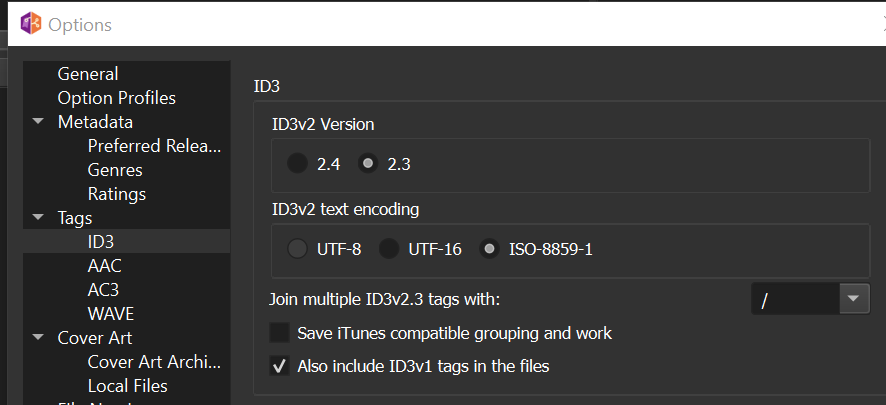Hi all,
I’ve been using Windows Groove to manually add tags for a while now.
My PC bricked and so I’m temporarily using a laptop with Ubuntu Linux.
I found MusicBrainz Picard as a Groove replacement and was super excited because it was automatic, intuitive, and worked well… until I transferred the files.
I am using a Sony Walkman NWZ-E436F with the latest Firmware.
When I transfer album folders that I’ve tagged with Picard to it, the Album-Art and Year show up, but the songs are not recognized as an album, and are missing Artist and Genre.
I’ve found a couple forum posts describing the limited ability of old players reading new ID3 formats, like this one, and tried downgrading my ID3 version in Picard Options, then re-applying the tags. The suggested route, ID3v2.3 using ISO-8859-1 and excluding ID3v1 tags, does not work.
There are 4 main things I’ve been trying:
- Different combinations of ID3 version settings to see if I can find the “perfect fit” for my Walkman.
- Verifying that Picard is actually using my preferred ID3 version for the tags. I’ve checked with PuddleTag here-and-there but nothing seriously. It has sometimes identified my songs as ID3v2.4 when my preferences have been set to ID3v2.3.
- Using EarTag/puddletag to delete all the extra MusicBrainz info off the tracks. There was a forum post somewhere (for a different player) that said MusicBrainz tags may be overloading the ID3v2.3 tags or just confusing the player itself. This has not worked.
- Investigating the possibility that it is just Ubuntu/Linux messing up the file transfer. (Updt: relevant post)
I’m hoping someone can help me narrow down the problem, or just tell me straight-up, “musicBrainz does not work for a mediaPlayer that old / with that firmware”
This has all been a really confusing mess but I super-duper want to keep using Picard since it works so well otherwise.
Update:
The manual for my device has a “supported formats” list on page 118, but it isn’t much help (only mentions mp3/wma/aac).
Pages 9 and 27 of the manual heavily imply Window Media Player (and maybe WindowsOS?) are the only reliable way to transfer data. Maybe this is merely a linux issue and does not involve MusicBrainz. Will do some tests soon.
Update: (SOLVED!)
The issue arises from a bug between the Sony firmware and Linux. We think it occurs when the Walkman is updating its internal library after the file transfer.
In the end, my NWZ-E436F Walkman can read MusicBrainz’s tags perfectly fine as long as they’re transferred from a Windows computer.
Seeing as this isn’t a Linux forum, and everything on the MusicBrainz/Picard side is working correctly, that’s probably where this thread will end. If you’re looking for a way to fix the Linux bug, try the Debian forum post mentioned in point #4.
FYI: On Windows, I still used ID3v2.3, but ISO/ID3v1 settings don’t seem to matter. Haven’t tested ID3v2.4, though.