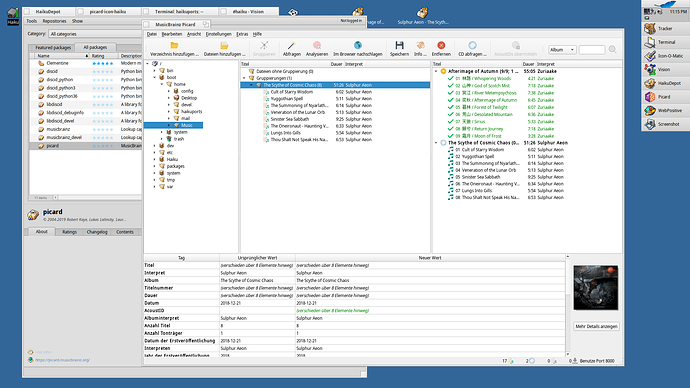TL;DR: You can now install and use MusicBrainz Picard on Haiku, a BeOS inspired operating system, via HaikuDepot.
Early this year I toyed around with Haiku, an open source operating system targeted at desktop use inspired by BeOS. BeOS itself came out in the mid 90s and I actually tried it once back then and really liked it. However, software support was not really great so I had no real use for it. But Haiku is a successor in spirit, and they released their first beta version in late 2018, so this got me excited and I installed it in a Virtual Machine.
And actually I am quite impressed. Given that this is a nieche OS developed by a rather small team it is actually in a very good shape. Thanks to a portage like system called HaikuPorts it already has decent selection of open source software that can be easily installed using the HaikuDepot package manager.
Naturally one of the first things I was looking for was Picard, but it was not available. But luckily all the requirements, such as Python 3, Qt 5, PyQt and even libdiscid were already available. So next step I tried running it from source. And after some fiddling, installing some Python dependencies by hand and minor patching it ran. And actually everything worked except for fingerprinting because fpcalc was not yet available.
Going forward half a year I finally decided it’s time to get Picard into HaikuPorts. And it’s done now: Picard and all missing dependencies (python-discid, python-mutagen and fpcalc) are packaged up and can be installed with a click via HaikuDepot.
Overall this was much easier than I had anticipated. The most difficult part for me probably was converting the SVG icon into the Haiku specific vector format and getting used to the strange (but actually logical) interface of Icon-O-Matic. But most importantly I was able to do everything required on Haiku itself, of course including writing this post ![]()
Maybe some of you give it a try. Here is a screenshot: