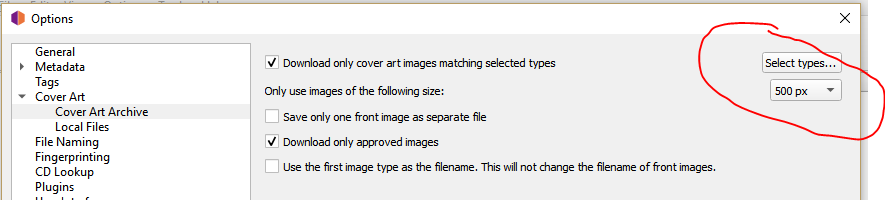Whenever I scan music and the program suggests new album art, it always downsizes and chooses the worser quality. For instance, it wants to go from 1000X1000 to 500x500 when that is the exact opposite of what I want. Is there an order for cover art providers to avoid this or is this just how it is?
Hi,
in my (older) version of Picard:
- go to
Options(pull down menu)→Options→Cover Art→Cover Art Archive - for “Only use images of the followng size”, there’s a selector defaulted to “500px”
What version of Picard are you speaking of? There is no selector for this version
As nobody knows everything, one could simply ask the question « Is there a way to get bigger images? »
Even if repeating a big image in each one of your album track albums is not necessary the best idea, mega bytes wise.
Still better say « I can’t find it in version xxx. »
You could easily improve your sociability skills.
We don’t feel your kindness strongly enough when reading this kind of text.
I think we are too kind to have answered promptly.
I’m looking forward the nice upcoming “thank you” message. ![]()
That’s not entirely true, it just uses the cover art regardless of size. It does not necessarily always downsize.
But that downsizing is indeed an issue that annoys me, too, so I recently added a ticket for this:
But I think implementing this requires some additional improvements on how cover art gets loaded by Picard to avoid always having to download everything just to compare sizes. My idea currently is to have a kind of target size, and Picard will stop loading cover art once it finds one satisfying this target size.
Yes, you can order cover art providers in Options > Cover Art. Picard currently will use the first cover art it finds in the order specified there. So you should put your preferred providers (the ones you consider to be of highest quality) on top. For the Cover Art Archive you can set the preferred size as described above. You can also add additional cover art sources using plugins.