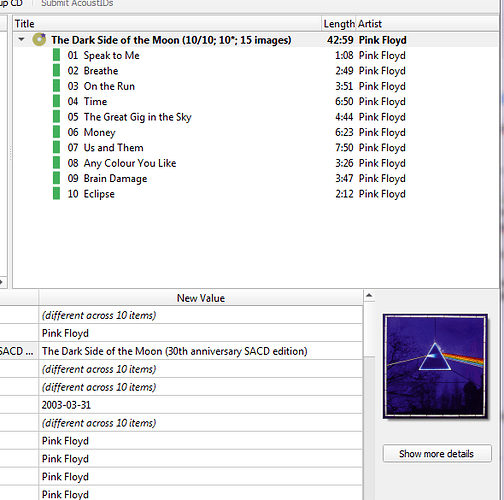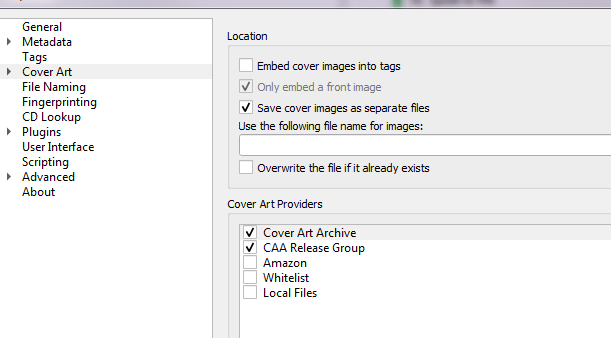I’m using MusicBrainz Picard 1.3.2 for Linux, and have begun the laborious process of tagging, and embedding cover art into, my music collection (over 3000 files). I noticed that when I restart Picard, albums that I’ve previously tagged and added cover art to now show “0 images” in the album summary line in the “Title” column of the right-hand pane.
I’ve verified the cover art is embedded, using mediainfo on the command-line to view the cover art tags, and eyeD3 to extract the image (which I then view), so I don’t know what the problem is here. When I right-click the album and select Refresh, it still shows “0 images”.
Apologies if this was already posted. This is my 1st post on this forum, and I searched for this topic, but couldn’t find anything to help myself.
The currently embedded art would appear at the bottom right hand side of Picard
I think you’ll find the 0 images means Picard hasn’t found anything new yet.
If you got to OPTIONS \ COVER ART what do you have selected in here in the Cover Art Providers list?
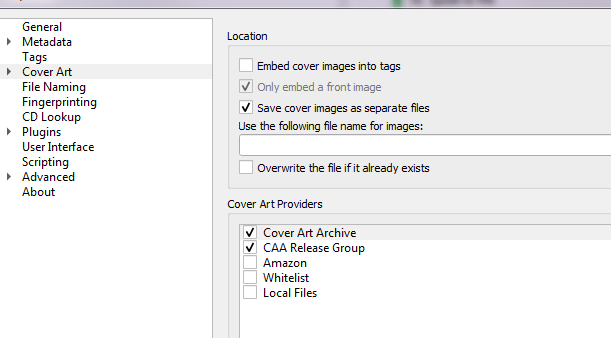
I don’t use Embedded art myself, but the number you see that say (0 images) is how many are available online. In my example I only check the Cover Art Archive of the release, and then check the Release Group. So the (15 images) in my example screenshot is because there are 15 images in MB attached to that release: https://musicbrainz.org/release/1a2a37a4-2ee5-3aa8-b1bf-4976dbb8007c/cover-art
1 Like
As I said, I embedded cover art for an album using Picard, and then when I restarted Picard, the right-hand pane shows 0 images for that album, and also the bottom-right cover art preview pane shows no cover art. This only occurs for 3 albums, and all the other albums I embedded cover art into show with 1 image in the right-hand pane and with an image in the preview pane, after a restart of Picard.
So why does this occur only for 3 albums, and not the others? I verified using command-line utilities that these 3 albums’ audio files do have the correct embedded cover art.
What file format do the files of those 3 albums have?
Maybe something is broken with those files, e.g. maybe they contain more than one tag block.
2 Likes
Hi, thanks for the reply. I don’t know what a tag block is, and internet search didn’t tell me anything. Both albums are MP3, and both by the same artist. I bought and downloaded both from the same online vendor. I did a diff of the output of mediainfo for a randomly-chosen file in each album, and couldn’t see any difference that stands out.
Do you have any references for what a tag block is? I’m always willing to learn more.
This isn’t a major issue, because as I said the files have the artwork embedded into them by Picard, it’s just an odd display quirk of the Picard GUI (as far as I can tell, anyway). So I can ignore the problem. I just like solving them, that’s all.