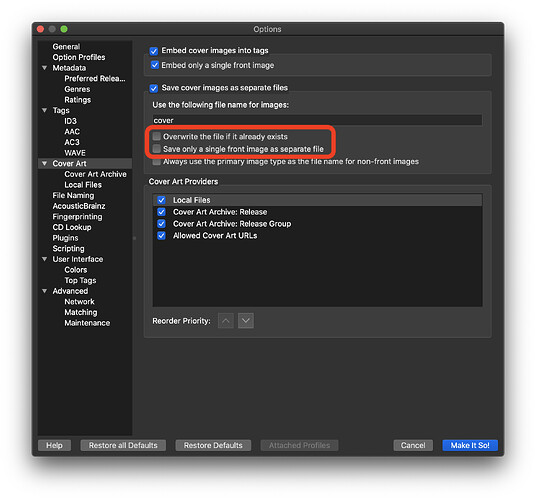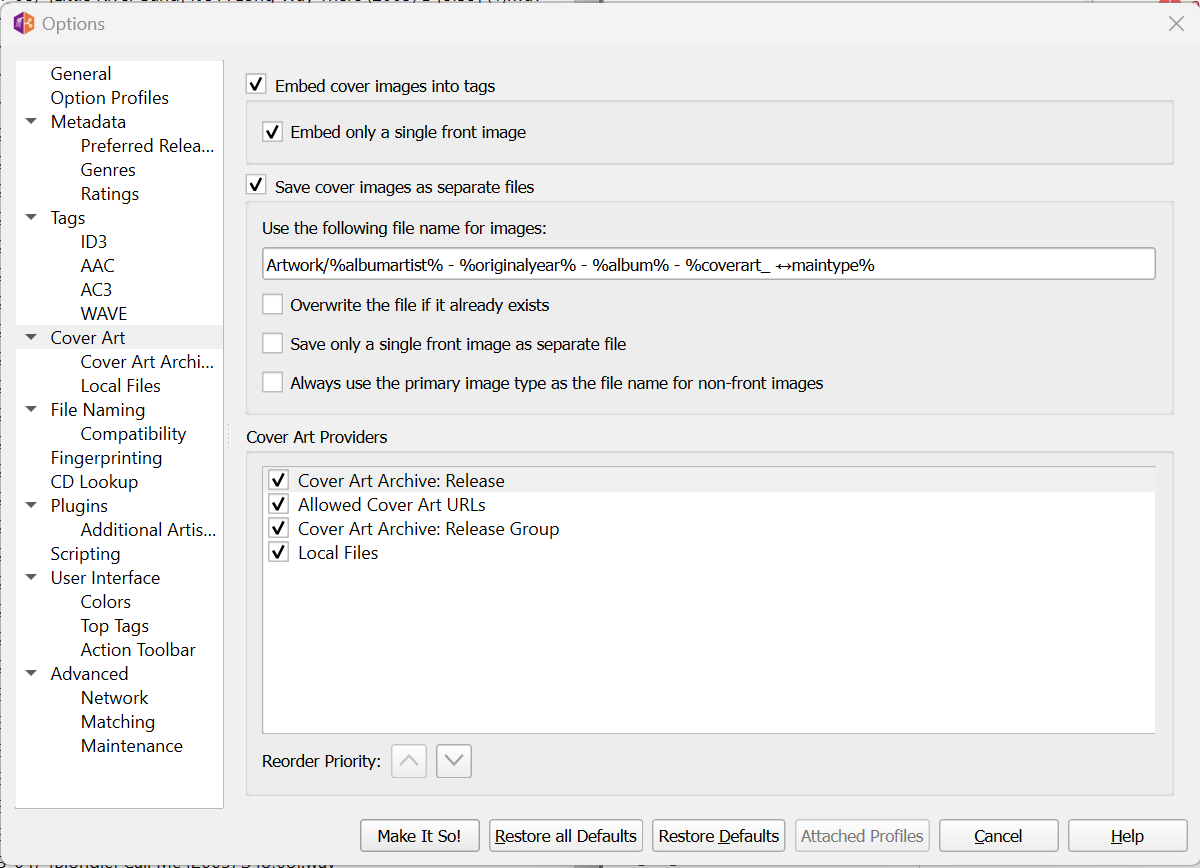I’m still testing the capabilities of this program to confirm how it works in order to move my music to plex compliant folders, which means not using disc subfolders and renaming files as Disc#_Track# into a single album destination folder. By chance I discovered that if you have a duplicate album and move it, the program provides no notification that the files being moved are duplicates of files already in the destination folder. If they are music files it attaches a duplication suffix such as (1) to the end of the filename and moves them to the destination folder. However, non music files seem to be treated differently.
For example, the source album had 3 CDs. Each CD had its own subfolder at source (CD1, CD2, CD3). In each subfolder was a file called CDcover.jpg. So there were 3 files with the same name each representing its relevant CD. The non music files when moved to the single destination directory were not treated with a duplication suffix.but were overwritten so that only one CDcover.jpg file was in the destination folder and it was for the last one, CD3.
Can someone confirm this behaviour or if there is work around or option that I may need to tweak?
J
Correct - For audio files, if they bear the exact same filename as another within the same folder, Picard will append a number to avoid an overwrite. Cover art can indeed be handled differently, depending on your settings. Head to Preferences/Options → Cover Art to review.
My hunch is that you may have the “Save cover images as separate files” option checked, but may also have “Overwrite the file if it already exists” box checked as well.
2 Likes
None of those options are checked in my setup.
I ran the script again to check and got the same result.
If I’m reading that properly, the script is effectively doing the same thing as “Overwrite the file if it already exists”. You would either need to find another parameter that can differentiate the different covers, or add logic (which I’m not 100% sure this field supports) with an if statement that handles the collision.
1 Like
Are you referring to the “Artwork/%albumartist% - %originalyear% - %album% - %coverart_<>maintype%” script? I don’t believe that is having any impact because the files are moving from Album\CD1\CDcover.jpg to Album\CDcover.jpg. Since they are not moving to a subfolder called Artwork then I don’t think the script comes into play.
I guess my concern is that the program does not alert of duplicate files at all.
J
Hmm, I might be misunderstanding, but based on the example you just provided, it absolutely is moving the covers to one folder, which is going to cause a collision if they have the same filename.
If you are hoping for a feature that displays an alert when a duplicate cover/image is found, you may want to create a ticket at https://tickets.metabrainz.org/.
1 Like