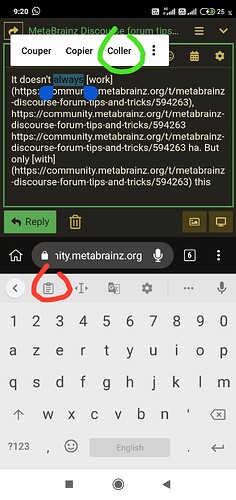I have just discovered a very huge time saver when you want to add several hyperlinks to your already written post.
Usually I copied my URL, selected some words in my post, then pressed Ctrl+K to create the link then paste the URL then press Enter key.
I have just discovered today by mistake that I could just (stuff in bold characters is new and faster):
- Copy a URL from somewhere
- Select some words in my text
- Ctrl+V / Paste my URL!!
And it directly creates that [some words](my-url) I wanted!!
Isn’t it huge?
It even works on mobile!! (Kiwi Browser)
But only with the Android text select pop-up paste, not with the Google keyboard (Gboard) clipboard icon and history:
Do you have some other tricks?
Update
It’s thanks to iamntz suggestion and gwwar implementation.