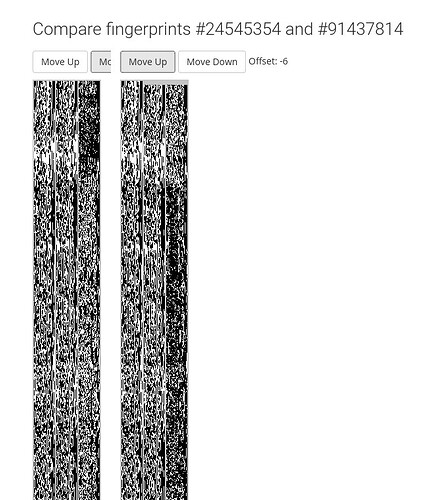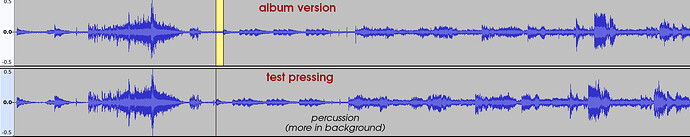Hi,
I encountered a strange phenomenon:
(CD version of In the Wilderness from In the Beginning compared with an unknown fingerprint)
https://acoustid.org/fingerprint/13991573/compare/36683795
They match at offset 0, -7/8, -21, -28, -35 and -42 … only sections
Is that a skipping record?
How long is one offset step?
If it was smooth all the way down, then you’d just have a speed change. What you have found is something I not seen before. Interesting.
When visually looking at the pattern it is more like something has been trimmed from the end of each section.
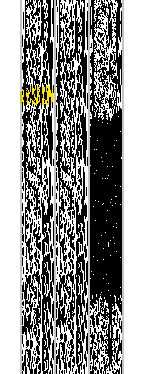
Look close and you can see the Yellow bit is missing from the second track. Look at the black bits on the right hand edge of the fingerprint. Its not skipped silence, something is there.
I expect if these were both dropped into Audacity and played you’ll find something trimmed from the end of each verse. This is too consistent for a skipping record. The black block is the same size each time.
How many verses are there? Does it fit that kind of count?
But then I see this is a fingerprint sample of just one… for a popular track that makes me wonder about the maths.
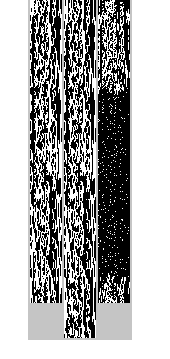
I notice the end of the second fingerprint extends. Both fingerprints come from 3:30 tracks, and the one with missing bits mid-track now has an extra lump on the end.
Very strange
There is no extra lump - it also matches at the end:
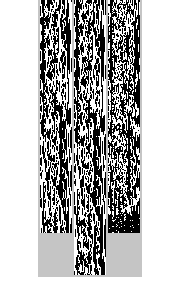
it’s a little less than 7 steps per “skip” that are missing between the matching sections (what you marked in yellow). The second time it skips is ~14 steps. All other “section changes” skip ~7 steps. In total ~42 offset steps missing from the verified fingerprint.
Now, my theory was a skipping record. It plays, skips, plays, skips… Unfortunately, that doesn’t work when we get to the numbers.
Let’s assume it’s a 33 (45 would only make a small difference), it revolves with 33.33 rpm. Thus it rotates 1 time in 1.8 seconds. If the record skips you will loose no less than 1.8 seconds (= 1 rotation).
But if 1 rotation equals 7 offset steps, one step would represent a quarter of a second. And that’s too high a number.
The approximately 1000 steps displayed would mean a total time of more than four minutes. (track length is only 3:30)
1.8s / 7 * 1000 = 257s
Or have I miscalculated?
I would be less sure of a skipping record as I don’t know if it could be this clean. I would expect to see something different in the pattern when is skipped as you usually have a change of audio, or loss of audio at those points.
Notice how each black section is fairly clear square as to how it starts. I’d expect a skipping record to have “splats”. An excess of sound and the needle crashed down. A visible pattern change.
Maybe is a cheap compilation where the track was being trimmed for time? The rogue fingerprint is the shorter one.
…it would approximately fit for 78rpm.
I have a new theory:
Doctor Who travelled back to the 1940s with a master tape of In the Wilderness and pressed the song on shellac. In the present, someone has ripped the now worn disc and created a fingerprint. ![]()
I think when they pressed it to 78 it did not fit, so they trimmed the tape.
I assume this was being done to claim copyright. Check copyright records for a clue…
In fact, many of my LPs generate fingerprints to the same AcoustID as CDs. And most interesting is the comparison between album version and the “rough mix without strings”
https://acoustid.org/fingerprint/13991573/compare/12058725
I expected a huge difference, but they are quite similar (Offset 10/11)
album version → https://www.youtube.com/watch?v=fcBz8W2Wq9I
rough mix without strings → https://www.youtube.com/watch?v=0KWPqNmiP1k
I would like to listen to this version
That would make sense, especially if you have a nice clean ripping path. It should be the exact same music. I expect Audacity shows very similar spikes. (Ignores the “but vinyl sounds so much warmer” crowd…)
What is interesting here is the missing chunks. Do you have any rips of scratched vinyl? That is the fingerprint to go hunt out. I expect you can see that clearly in a fingerprint. It would spike in Audactiy.
The “rough mix without strings” is a good example to see. Thanks. The visual differences are pretty clear. Also see that creep of the timing going on. The core “lumps” stand out, but all kinds of different edges to them. I may have put that down to “a noisy tape”, but a “with strings” would also make that extra noise.
I like my compares to be really nice thick black. Like my coffee…
I always prefer an extended mix of my music…
rough mix without strings → CD -4 GENESIS ARCHIVE 1967-75 * 01. In the Wilderness (Audio) - YouTube
Only EIGHT people have played that track on YouTube…
If I wasn’t running out the door to head the the hills, I’d be playing both those tracks over each other to hear the differences. But I see what you mean about the mix of the strings added. And you can kinda see it in the dots of the fingerprint.
The main track is identical, so gives identical dots in the fingerprint. The strings come in and adda few more dots.
Visualising music… I guess fingerprints are something like an Audacity graph converted to punch tape.
Do you have any rips of scratched vinyl?
Actually I have one. And I could compare it to the fingerprint from the same album playing without skip…
I may have put that down to “a noisy tape”, but a “with strings” would also make that extra noise.
I wouldn’t have thrown out the acoustID
Actually I have one. And I could compare it to the fingerprint from the same album playing without skip…
My money is on a darker splat where you hear the click of the needle jump.
(Visualising Music: This conversation is making me think mad thoughts… I want to know how long a piece of punch tape would be to hold a flac copy of this track… ![]() I have to get outta this place…)
I have to get outta this place…)
And I just wasted some time preparing two otherwise exact same test files. Then I submitted fingerprints…
…they submit the same fingerprint because the skip is after two minutes!
I need to take a break too ![]()
(Unrelated side note that I know you are interested in: was reading Music Week 1979-10-13 and there on page 10 mentions the opening of EMI Uden on November 2nd…)
(EMI Uden - MusicBrainz should be updated then… ![]() )
)
Here is another partially matching fingerprint: Compare fingerprints #23431747 and #38966495 | AcoustID
but the remainder of the fingerprint does not match any part within the range of the undamaged fingerprint (maybe several turns skipped… ![]() )
)
(The Return of the Giant Hogweed from Genesis Live)
And attached to that I have a question:
Should obviously damaged fingerprints or fingerprints of damaged recordings be removed?
This recording (The Knife, same album) has a length of 9:48 (147 submissions) but the fingerprint is only a fragment of 220 offset steps → Fingerprint #64235001 | AcoustID
Hogweed - AcoustID 9d9b520d has only a single sample of that fingerprint on a popular track, so that looks to me like bad data and I’d delete that one. Especially as no “Additional user-submitted metadata”
Obviously a single fingerprint sample does happen, but rare on a popular track. And nearly always with some Additional Data to show other sources.
The knife - it can’t be that bad as there are 143 samples like that. It may look weird, but more likely legit due to so many samples. Also notice this time how many different “Additional user-submitted metadata” sources are listed. All look the legit album and help show this fingerprint is coming from a wide number of sources. It may look weird, but I’d leave that one alone.
Hogweed is certainly damaged, either file or recording. There will be no further submissions since it’s probably unique.
The Knife seems to be a technical issue with the fingerprint. The fragment matches 143 submitted fingerprints, but it would be better if the fingerprints looked for the second best matching AcoustID. As it is at the moment, the fingerprint will remain isolated forever, because no other will match this AcoustID.
But there’s nothing we can do. I can only unlink the AcoustID, not delete it, and at the next opportunity a suitable fingerprint will attach the AcoustID again.
Especially as no “Additional user-submitted metadata”
If the file was properly tagged with Picard it will not submit additional metadata. “Additional” probably means in addition to MB metadata. But you’re certainly right, if there are many submissions, there should also be some not tagged by Picard.
I tried to reduce the number of AcoustIDs but actually I added new ones because I was submitting fingerprints for the test pressing. (which probably does not consist of the same recordings - MB recordings = different mix) ![]()
I would not worry about “Knife” as something is upsetting the maths in a consistent way. It is causing no harm leaving that one there. As you note, it will only get resubmitted.
“additional user-submitted metadata” comes from sources that are not Picard. AcoustIDs are not only a Picard thing. Many other tools add data here. They don’t all link to Recording MBIDs. Seeing items in this section is a good guide that something is real and not just a bogus item from one person with a copy of Picard.
The main AcoustIDs to clear are where it is cross linked. That is the bad data to remove. For example, when I had a quick look I noticed someone had linked a Fleetwood Mac album to some of the tracks. Also some ReGenesis. Only a single sample in each case, so unlinked those.
The more time you spend in these AcoustID files, the more you see the patterns of the random submission. Matching just a bit of a track name. Just think of that ID-10T user you see who pops up in the forum who throws 10,000 tracks into Picard. Imagine the mess they cause when they hit SubmitAcoustID on those messes… ![]()
![]()
For example, when I had a quick look I noticed someone had linked a Fleetwood Mac album to some of the tracks.
… I should take care of links like this more often ![]()
Imagine the mess they cause when they hit SubmitAcoustID on those messes…
sadly true, but we’ll fight them! ![]()
I’ve got another interesting piece from the same album. There’s a bootlegged test pressing, a rough mix (more a demo) and its recordings are currently merged to the album versions. For example: https://musicbrainz.org/recording/56df79d6-afc7-47f8-abbb-6451cf45ccc8
Comparison of fingerprints shows interesting details - album version to test pressing:
→ Compare fingerprints #24545354 and #91437814 | AcoustID
The track starts with an introduction and applause, in the test pressing the music starts a second earlier. It shows up in Audacity - album version vs test pressing¹:
You can also see that it’s a different mix. It doesn’t sound very different, but the data speaks for itself
¹) down-mix to mono for both recordings, sync at the start
For further comparisons see these edits
… I should take care of links like this more often
The more time you spend looking at these fingerprints, the more it makes sense what is good and bad data. And I have looked at way too many of these. (I blame that guy from last year who started posting those huge cleanup missions - it was good training to get my eye in on good and bad fingerprint data)
I also have a flame thrower that needs regular use… ![]()
![]()
![]()
I’ve got another interesting piece from the same album.
It seems you are like me. The more you look at the dots, the more you can see the music.
I was working with some cheap synth covers earlier and you could see how they had sped it up to fit on the CD. They are bad synth covers which get repackaged and resold many times. You can also see the tapes degrading between copies on some of these.
A small speed change: https://musicbrainz.org/edit/98705257
Compare fingerprints #16902249 and #42334630 | AcoustID (roll from offset 2 to 7)
Or a more obvious speed change: Edit #98705206 - MusicBrainz
Compare fingerprints #26391284 and #42334641 | AcoustID (roll from offset 19 to 23)
When the offsets are clicked upwards on these, the solid black moves smoothly up or down the page. The examples you have been posting have stop\start steps as the spliced sections don’t match anything. That stutter makes the differences jump out.
(I am also posting these examples as I assume other people are reading our conversation)