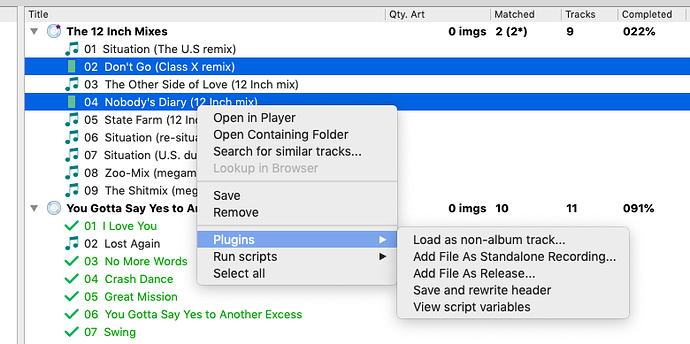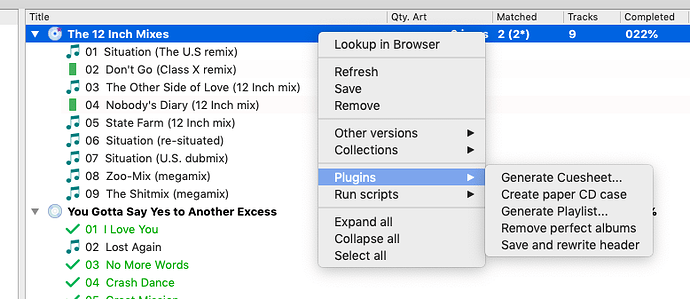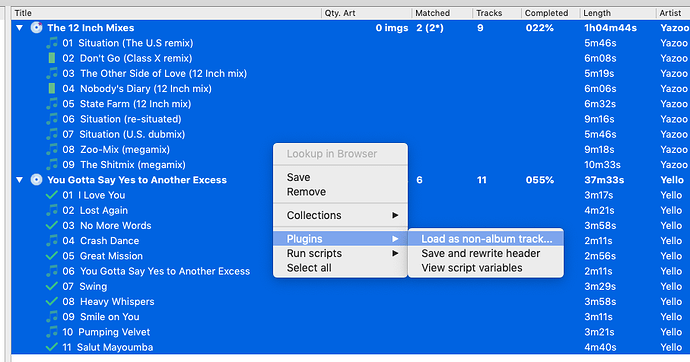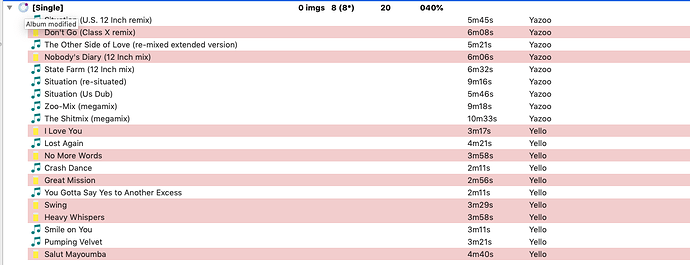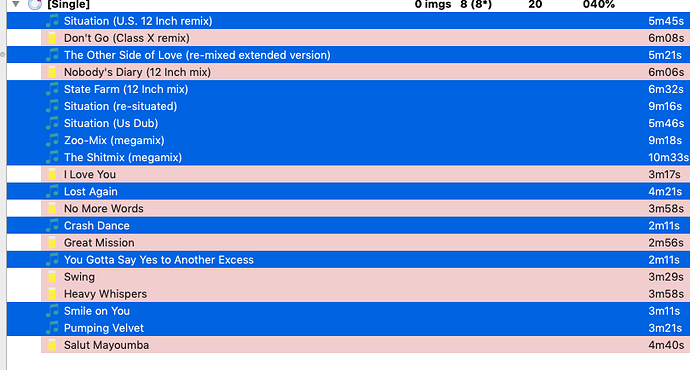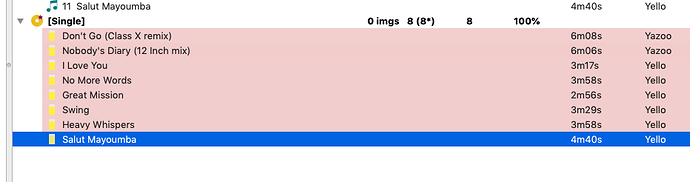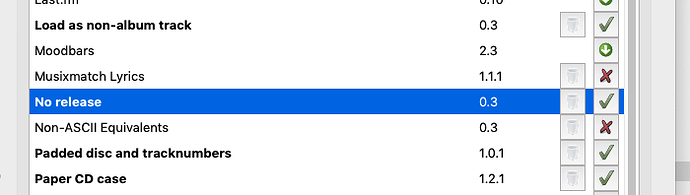Looking at the Plugin API documentation, I’m still not able to figure out within the Plugin code what determines when the Plug-In Name is visible on the right click menu?
I’m sure it will need more added to the Plugin as well, but what I’m after is to be able to any matched tracks from the selected album(s) as Non Album Tracks.
So I thought I’d look at the NaT Plugin to see if I can possibly figure out what to add, where to put it, to do this stuff for me.
Right now, the only real way to load multiples is expand the album and individually pick each one. Selecting all the tracks in an album (unmatched included) will result in moving all of them over, so you end up with a whole bunch of empties in the [Single] listing. If you’ve got tracks sprinkled all over the place individually selecting each one can be tedious.
When you’ve got several tracks that you do not intend on having the whole album, hence, loading as non-album track, yet I want to get the proper metadata and perhaps even the cover art from the album that track is associated with if there’s not an official single release in the DB already.
To do that I’m letting it load with an album, saving it with embedded cover art and then changing it to a non-album track. … which means the cover art vanishes when the track is moved, but at least I have it in the directory on disk so I can drag it back onto the newly created ‘single’.
So, if Load as Non-Album Track were able to move the tracks and retain the cover art that may be already associated with it, be able to be chosen at the album title level having it only move matched track entries.
Since there’s no way to sort matched vs. unmatched within a release, you just can’t get rid of them all easily from the [single] album that’s created to hold them. If you’re adding many in there and want to deal with them all afterwards, you have a whole lot of empties to navigate around, select however appropriate and delete. Sometimes that’s highlighting the lowest in the list, hitting delete until you reach the one you want to keep, up arrow past it, and hitting delete some more.