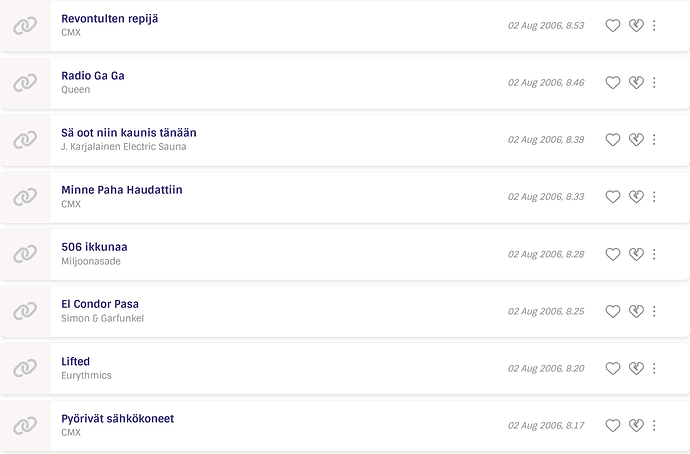There are multiple topics with some problem in matching with MusicBrainz data, but none of them seem to match exactly my problem, so here goes yet another one. 8)
Basically: Last.fm import has filled my history with listens that have a recording ID that doesn’t exist in MusicBrainz anymore. This is apparent in the screencap where the name of the track is a link, but the artist is not, and there’s the link icon next to the track.
A more recent one, from last Friday, has a recording ID that is mapped in MusicBrainz to a current ID but doesn’t match on the ListenBrainz side:
Here’s the JSON from that particular listen:
{
"inserted_at": 1702045990,
"listened_at": 1702045780,
"recording_msid": "d64e2f6b-d9a3-4f14-ad56-62c10d519cbe",
"track_metadata": {
"additional_info": {
"rating": "",
"recording_mbid": "36c99ff0-f395-40f3-a2eb-b23eee1c52e7",
"recording_msid": "d64e2f6b-d9a3-4f14-ad56-62c10d519cbe",
"source": "P",
"track_length": "209",
"track_number": "3"
},
"artist_name": "CMX",
"mbid_mapping": {
"recording_mbid": "36c99ff0-f395-40f3-a2eb-b23eee1c52e7"
},
"release_name": "Aurinko",
"track_name": "Aivosähköä"
},
"user_name": "ssundell"
}
It seems you can’t “relink” this kind of listens with MusicBrainz, so I now have oodles of lines in the history that suggest there’s something to fix but I can’t do anything about them.
Also: some of my listens that have been imported from last.fm are duplicated; I’ve imported them at least once in 2019, did a reset last week and reimported, and I guess I’ve done a third one at some point since I now have three copies of a single listen for some track. I suspect this might be a symptom of the same problem, caused by differing implementations of the import doing the mapping in different ways and therefore not recognizing some of the listens as duplicates.