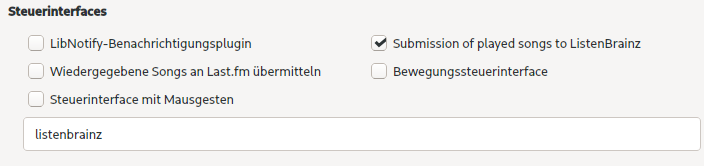I have created a plugin to submit listens from VLC to ListenBrainz. Details are available at https://github.com/amCap1712/vlc-listenbrainz-plugin . There are a couple of caveats though, it works only online and does not submit now playing notifications. I will these features in the near future.
More clients is always good but VLC can’t be taken seriously as a music player. It still doesn’t support gapless playback which means listening to many albums from beginning to end just isn’t possible.I tested the latest version and the glitches are still unbearable. 
edit: i’m sure most of the “yoof” of today can ignore me being a moaning old git. With random playlists, you won’t even notice! 
Thanks for sharing this here @amCap1712! Nice work! 
For any Arch Linux (or derivative) users, there is also a package for this in the AUR:
https://aur.archlinux.org/packages/vlc-listenbrainz-git/
Putting my overall grumbling about VLC to one side, I’ve not been able to submit anything with the windows version. The plugin appears in the preferences and I can enter my user token but nothing is getting submitted. I tried looking at the messages window but nothing in there even with with the level set to debug??
edit: I don’t have token/connectivity issues because my own client is working fine.
Same for me on Arch Linux ![]() The plugin shows up as a module and the system settings are there, but I neither see any listens submitted nor any listenbrainz related messages.
The plugin shows up as a module and the system settings are there, but I neither see any listens submitted nor any listenbrainz related messages.
I also had some trouble finding the settings until I figured out that you have to switch the settings to advanced mode.
@outsidecontext @marc2k3 Please try this. Clear the VLC cache by following this https://wiki.videolan.org/VSG:ResetPrefs/ . After that, you can close and reopen VLC and try again.
If it doesn’t then this must be a bug. Also, the plugin has only been tested by 2-3 people only. I’ll look into it if doesn’t work even after the above steps.
Are you using 32 bit or 64 bit version of VLC ? Also, can you share the debug messages log ?
@outsidecontext @marc2k3 Also, make sure that you have enabled submission of played songs to ListenBrainz. There are two options one for audioscrobbler and other for ListenBrainz.
Aha, I missed that one. VLC settings are horrible ![]() But actually it still does not work. This is what I configured so far:
But actually it still does not work. This is what I configured so far:
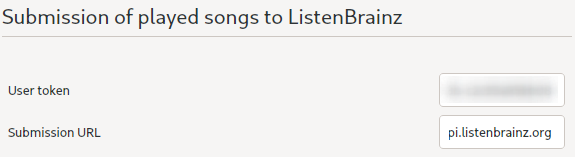
I’ll try to get more details on this issue later. But in general LB submissions work for me using other tools.
It was the 64 bit version. I figured I must have that right as the preferences were showing and 32bit dlls won’t load with 64bit apps and vice versa.
I also totally missed the section where the plugin had to enabled so I’ll try again.
Finally submitted a few tracks.
I still wasn’t getting anything after enabling that setting but removing the token at least made it error/log some message. Then after re-adding the token, it worked and I can see all the debug messages too.
It’s submitting for me now as well. It was a mixture of things: Wrong configuration and bad chosen test files (untagged files that did not have artist tag set).
But now it is looking good and seems to submit well. Things I miss right now are submission of artist IDs and listening now notifications, but I guess that’s on your todo list already 
It’s working for me on Mac !
As mentioned above, I too am looking forward to more functionality, but overall well done @amCap1712 you made a working LB plugin!