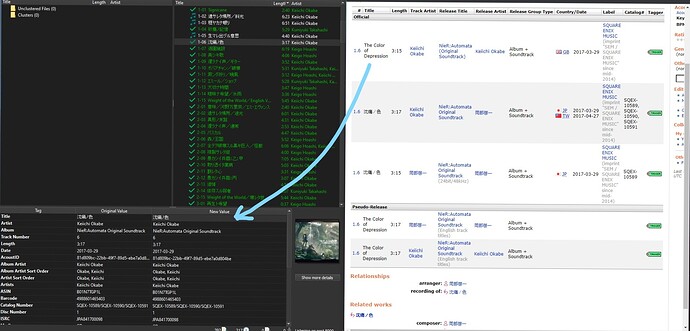I’m a beginner to using MusicBrainz and not sure how to edit tracks to show a specific title. I added a track in which the track title defaulted to using native lettering instead of the English lettering. I unfortunately can’t read Japanese nor can I search for the song when it is in the lettering format. I see that using the ‘lookup in browser’ option on the scanned track shows all the release that the MusicBrainz has for the track.
Is their a way to have it default to use the English name when allocating the title for the track?