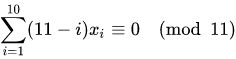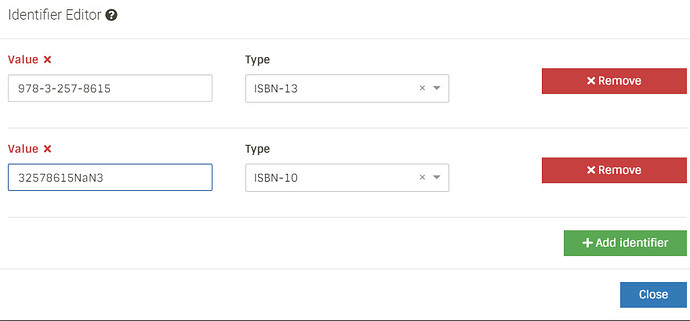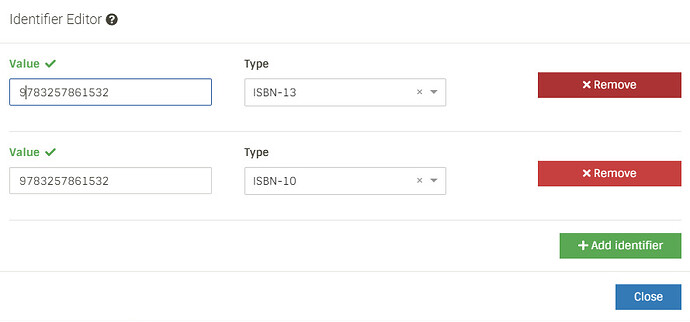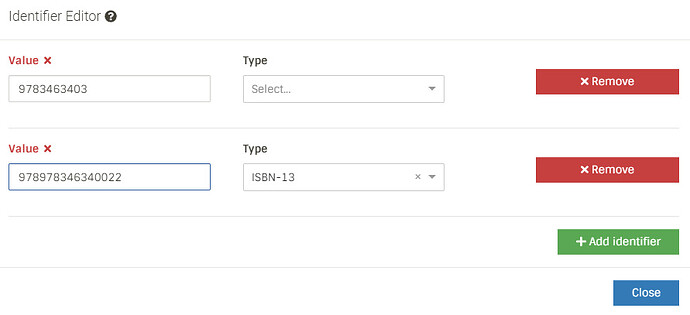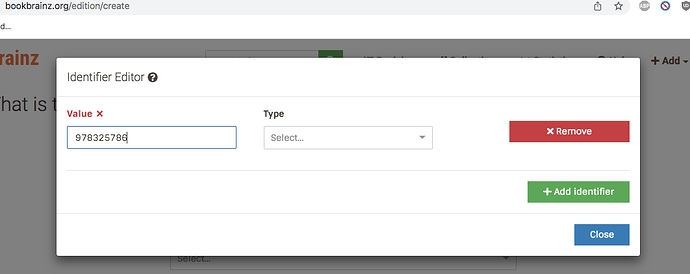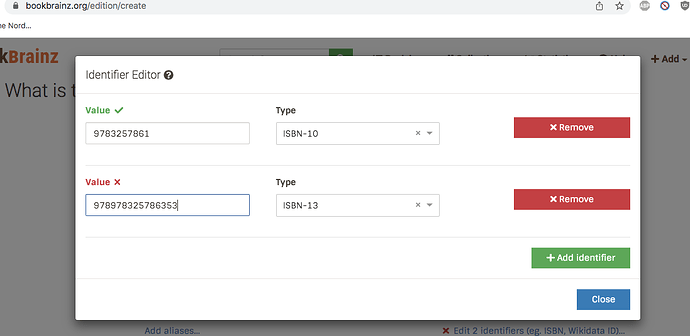I think it’s a new feature that the ISBN-13 code is automatically added as an ID when you add the ISBN-10 code.
The problem is: ISBN-13 only exists since around 2002. Older books doesn’t have this id. So it shouldn’t be added to editions before 2002, imo. And so I always have to remove the ISBN-13.
Adding the ISBN-10 automatically when entering the ISBN-13 is a good thing of course.
That sounds like the Discogs edict “only submit what is on the release”, however I don’t see any harm if the automatic calculation is correct. The ISBN conversion is calculated using a specific mathematical formula which includes a check digit to validate the number. It really doesn’t matter if the ISBN13 was not in use at the time, or similarly the ISBN10.
It is worth noting that there is no ISBN10 equivalent if the ISBN13 does not begin with 978. Recently ISBN13s beginning with 979 have been introduced and this will prevent ISBN10 conversion.
A site I use constantly is: ISBN Converter | ISBN.org
It is standard practice to add both ISBNs on Goodreads, although it is done manually and more often than not incorrectly, which annoys the hell out of me! But that is another story😡
As an exercise for my own amusement, I created two new Editions, one with an ISBN13 using the prefix 979 and one with the prefix 978.
The 979 prefix did not automatically create an ISBN10, so it looks like the system is functioning correctly.
979: Essential Stage Movement: Psycho-physical Training for Actors (Edition) – BookBrainz
978: The True Story of Spit Macphee (Edition) – BookBrainz
Of course it does no harm, but it also doesn’t add something relevant to the specific edition. In fact it “feels” wrong for me to add an id that doesn’t even existed when the edition was published.
But maybe it’s just me ![]()
Well it gives you the correct ISBN10 or 13 without doing any work. I would treat the automatic inclusion as an added level of book identification.
I wouldn’t get too excited either way, maybe that’s just me😎
My last comment was a bit flippant as I was hungry, so I gave it a bit more thought.
The EAN barcode number is the same as an ISBN13. So, if the book pre-dates the introduction of the ISBN13, a user could search using the EAN barcode number and you would get a match based on the ISBN13. I know Barcode is an ID type but some people don’t bother adding that detail.
This is not really a great reason, but Worldcat.org always includes (AFAIK) both the ISBN10 and ISBN13 numbers on their editions. Obviously that doesn’t apply to 979 prefixes. That brings our system into alignment with them.
I don’t have a problem with valid data, only invalid or missing data.
You asked for it ;-): there is a bug when adding the ISBN-13 id. The calculating of the ISBN-10 id starts too early and results in nonsens:
What happens when you complete typing the ISBN13? In the screenshot you have only added 11 digits.
If it doesn’t resolve itself then I don’t like it.
I wouldn’t have mentioned it, if it would resolve itself after completing.
But I’ve found a way to make it better, I added the ISBN-13 id backwards and the result is:
great, wonderful, love it.
I found the book that you’re referring to: Unsichtbar (Edition) – BookBrainz
The ISBN10 shown is correct so whatever you did seems to work!
yes, copy and paste works, we just have to add a warning: DON’T EVER ADD THE ISBN-13 ID MANUALLY!!!  to the manual. Problem solved. Order of Merit won…Next bug please…
to the manual. Problem solved. Order of Merit won…Next bug please…
I couldn’t work out what you were doing as I tried testing a dummy Edition with the ISBN13 in your book and I had no problems but that was because I copied and pasted the number.
I just tried entering the ISBN13 manually and the ISBN10 went haywire.
There is a bug🐛
Thanx, so I’m not seeing THINGS ![]()
But this will be easy to fix, it happens exacty after checking that it’s no correct ISBN-10 ID.
When you enter the 11th digit it doesn’t wait until the 13th digit is entered.
There is another problem, that’s a bit more difficult to solve. When adding the ISBN-13 id manually and the ISBN-10 check is valid, guess what happens:
This should not happen when an id starts with 978, so the algorithm has to check the first 3 digits and if the 978 appears, the 10 digit validity check has to be turned off. (sorry for not using the correct terms for these things ![]()
Hey, thanks for reporting the issue. ISBN 10 having registration group (first few digits) 978 seems to be valid, although i added extra check to verify the validity of isbn(s) (verifying check digit) but it still doesn’t solve this issue. we might need some confirmation from user before adding new isbn row.
I thought that was my eyes playing tricks, but it did happen to me as well as I manually typed the ISBN13. I should of said that the ISBN10 and ISBN13 both went haywire🤪
Copying and pasting the ISBN is the best solution at present!
I see, 978 is the country code for Nigeria and can’t be invalid… So we have the choice of banning Nigeria from the world of books (and Bookbrainz) or get a user confirmation to calculate the 2nd ISBN id. That’s a tough choice to make ![]()
That wasn’t the problem I struck last night when I manually added ISBN13 9783257861532 to a test Edition.
What happened was as I typed the ISBN13 it went from:
to this when I added the 1:
which confused me as I ended with a totally different number.
@indy133 I have sent you a PM.
That’s strange - when I repeat your trial I get 9789783257863, which is correct.
Your additional last 2 digits “53” are interesting. I got it: Change the type to ISBN-15 and everything will be fine ![]()
I’m glad you find it interesting as I just find it effing confusing. I don’t like the automatic ISBN generator anymore! Let’s go back to the simpler manual system: