I started importing tags with Picard yesterday and was overwhelmed with crazy results. Today I started from scratch. First I cleared all tags. All songs are named Artist - Song and nothing else. When I do a lookup (a lookup only checks filename and length, right?) I get results like this crazy one: Los Lobos - La Bamba 2:48 gives EN ESTA NOS FUIMOS LEJOS Los Lobos Alejo & Kris Floyd 2:50 BUT Los Lobos has a 1987 single called Labamba, with a song called La Bamba, with length of 2:54. Playing the songs on top of each other shows it’s the exact same song. SO why? I have done this for 20 or so songs now, out of a total of more than 1500 where maybe 200 has been correct, as fvar as I can tell. But I’m starting to wonder if I have to do it all over later.
If you remove all tags Picard uses the file name as the track title. This gives a search with something like this.
For me with default settings the top result is a song called “La Bamba Navidad (Straitjackets vs. Los Lobos)”, which has all the search terms included. Not sure exactly why you got the result you got, but this can be influenced by various Picard settings.
Anyway, if you would have artist and track title properly set the search result would look more like this. If I do this with a test file in Picard it gets one of the actual La Bamba recordings.
If you don’t have any tags anymore in the files but the file names are all “Artist - Song” you can select all the files loaded into Picard and use Tools > “Tags from filenames”. Use %artist% - %title% as the pattern. You can preview the detected tags with the Preview button and accept the tags with Ok.
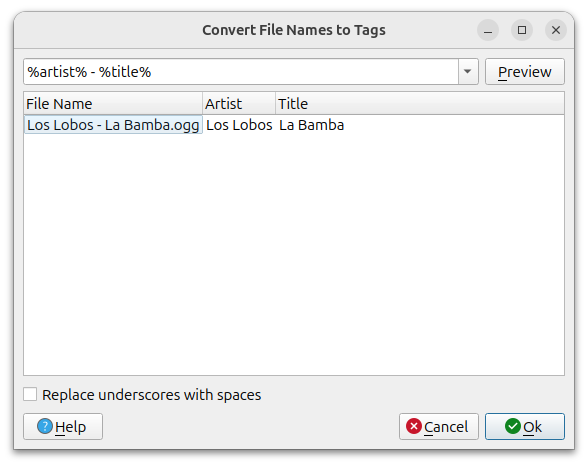
The Title and Artist tags should then show up properly as “New value” in the metadata view. Afterwards you can use “lookup” again.
See also the documentation: Generating tags from file names — MusicBrainz Picard v2.12 documentation
Just generally, because this comes up from time to time: Why did you clear all tags? Where the tags totally off before?
Because if you have more or less decent tags it definitely is easier for Picard to search for matching releases and recordings. By removing all the data things become harder. This only might make sense if the existing tags are definitely wrong.
I cleared all the tags because that is what I have been told here on the forum some time back. AND it’s logical, because god knows what kind of tags you get from stuff downloaded from the net.
As to the search. What I do is import 1500+ songs into Unclustered files. Select Unclustered Files, and hit Lookup, which I have also been told is the way if you just want to use the file name and song length as search criteria.
And a PS. You answered a similar question 2 hours ago. So couldn’t it possibly be some corruption in the DB, or the search engine going haywire? Have the site been hacked? It almost looks like it, from the search results.
I’m wondering. Sitting here looking at all the songs. Will the fact that I named them Artist - Song name screw up the search? Should it have been the other way around? Results like Spice Girls by Gregory Uhlmann makes me wonder, when the song name is actually Spice Girls - Goodbye.mp3.
Likely not. For best results song title and artist name should be searched for in separate fields.
When Picard reads a file without tags it uses the file name. But it only tries to guess a track number from the name and uses everything else as the song title. So it searches for a title of “Los Lobos - La Bamba”, with unknown artist (which means any artist is fine).
Picard’s way of searching is also intentional a bit fuzzy, so it gets more results and then decides on its own which result fits existing tags best. But if the only tags you have is the length, no artist and a title of “Los Lobos - La Bamba”, which as a whole matches none of the loaded titles particular well, the result is expectly not very good.
In particular any song with a halfway matching title and length might get matched. Artist is not even considered.
Actually with Picard’s default settings I did not even get any result. I had to lower the “Minimal similarity for file lookups” to 60% to get the result you got.
Maybe Picard could try to guess artist from title as well, but that’s tricky. My recommendation is still using “Tags from filenames” on such files.
I’m not sure who told you that, but it wasn’t a great advice. Unless the tags are totally off you shouldn’t clear the tags and expect better results. At least artist and track title, ideally also tracknumber and album should be set.
If tags are clearly wrong or misleading onl then it could make sense to clear those tags. If the file names contain the data for the tags then “Tags from filenames” can be a great help.
But with really bad tags you probably would need to try “Scan” or manual search.
Doing a scan now, and it seems to be doing much better. Probably got some bad advice when I asked last time.
-
Believe me @outsidecontext is a Picard global master expert (I ran out of suitable adjectives). You can take what he says to the bank every time.
-
Literally thousands of users manager to tag their music with Picard without any problems, including many new users who read the extensive documentation (written by @rdswift ) which explains in quite a lot of detail the workflows you can use to match your music files against Musicbrainz releases, and how you can tweak the Picard Options to tailor the matching process to your own specific preferences.
-
There are, of course, always unusual situations which don’t get an optimal match from Picard, but generally Picard does a truly excellent job in matching files against releases using all the information that already exists.
-
That said, because Picard can only make an “educated” guess, the onus has go to be on us humans, the users of Picard, to verify that the matching is correct for each release loaded before we save the new tags and rename/move the files to new locations.
-
One additional piece of advice I would add - when starting to tag with Picard, try it out first on temporary copies of a subset of your music files, because if you are not careful it is possible to e.g. screw up your file naming script and scatter your files across your disk drive.
We found the trouble. Me following a way to do it suggested to me a year or so ago, which is the absolutely wrong way to do things.
The documentation is pretty detailed about how to do things. Always better to follow official documentation first and only ask for help when the documentation doesn’t cover it i.e. don’t buy into the true curse of the internet by instantly believing what a random person says.
I never ever, ever, in my friggin life has read documentations, unless we’re talking advanced electronic instruments. ![]()