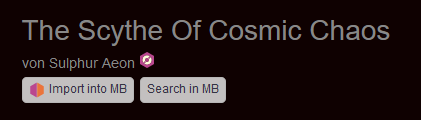Picard’s raison d’etre is to tag files with metadata from MusicBrainz, based upon the objective of MusicBrainz to be the premier repository of music metadata in the known universe.
Since Picard supports plugins, then in theory at least it should be possible to write a plugin that gets metadata from Bandcamp, but IMO (without having taken any time to look at Bandcamp metadata APIs) this is highly likely to be messy. But more importantly it would go against the concept of MusicBrainz being a centralised repository of music metadata.
So, IMO, it would be far better to:
a. Encourage Bandcamp to implement a process to export metadata to MusicBrainz when bands post their content - however Metabrainz may already have tried and failed to achieve this;
b. Use scripts for independent automation of the scraping of metadata from Bandcamp and insertion into Musicbrainz - a Google search for “musicbrainz bandcamp” comes up with quite a lot of hits for this (e.g. Guides/Userscripts - MusicBrainz Wiki, GitHub - murdos/musicbrainz-userscripts: Collection of userscripts for MusicBrainz, by various authors, External Resources - MusicBrainz, https://yambs.erat.org/ …)
c. Manually create MusicBrainz edits for Bandcamp releases.
I haven’t checked whether this is already the case, but it would be useful if MusicBrainz supported storing of Bandcamp URLs for releases etc. as this would make it easy to check whether a release is already in Musicbrainz.
All that said, just because Picard is not finding the Bandcamp release in MusicBrainz does not mean that it doesn’t exist. Picard’s success in identifying a release from a set of untagged or partially tagged music files depends on: what metadata can be gleaned from the files, filenames and directory names to start a search, what you have set in Picard’s Options, what workflow you are using (e.g. Cluster+Lookup or Scan) and what metadata is in the MusicBrainz record (i.e. an AcousticId).
If you want some further help, then one or more examples of Bandcamp releases and the workflow you are using would be helpful.