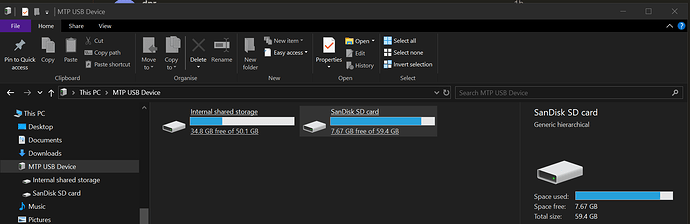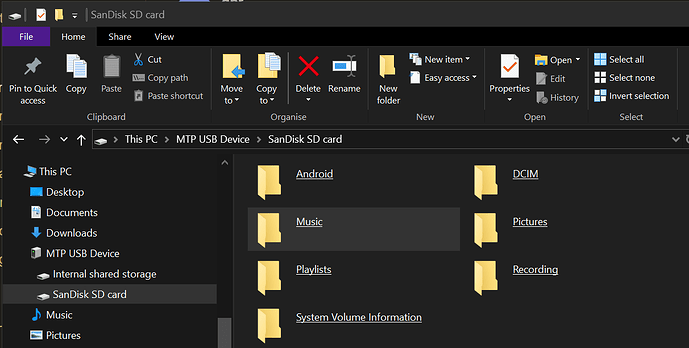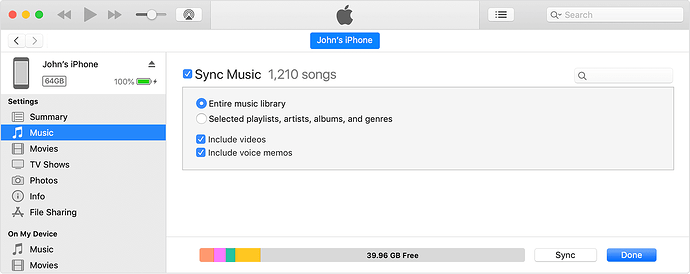Agreed. I had to ditch iTunes because they don’t support it anymore and it crashes all the time. I “upgraded” to Apple Music and it has much less features, but they have been quietly adding a bunch in the past year. My main complaints are that you no longer can convert files in the app. You have to have 3rd party apps to do so. It doesn’t work very well without GB internet speeds for me. But it does seem to be improving at least. As far as iCloud, I had iTunes Match for over 10 years and then have Apple Music for about the past 4. I realized that iTunes Match is identical to Apple Music as far as matching so I’ve finally ditched iTunes Match. iCloud is just where your files are stored by both. Apple uses iCloud for all their cloud services. Downside is that of course, if you don’t pay the subscription you lose access to it. I have a NAS and I convert everything to a file instead of relying on Apple Music. Occasionally songs are no longer available on Apple Music and the only way you have access to them on your stream is to re-add it to the library so that it uploads the track instead of matching it. I no longer bother downloading to my phone and just always stream through Apple Music. I’ve had no issues uploading my local files to Apple Music. If they have it on their server, it just matches to the Apple Music stream, if not, it actually uploads the file to iCloud. You now have like a 100,000 song limit on uploads, so you’ll likely never have an issue.
Apple support is the worst. And both my brothers used to work for them here in Austin, lol. I had to ditch iTunes because of all the bugs and they are zero help. Go to the forums. Apple Support doesn’t respond to concerns at all anymore.
It’s really crazy, yes, incredible!
LOL! A real N.I.G.H.T.M.A.R.E.!
I’m not sure but it seems you had to install a specific app for doing that.
It doesn’t look like the usual file system explorer.
Haha - been there, tried that. The religion is steep on there and a dead end really as they can’t understand why you don’t have an Apple Mac computer. Not as bad as Microsoft forums where idiots quote the book at you instead… or randomly Google search something irrelevant.
That is why I posted here. To talk to real intelligent humans who actually use their phones and brains. Real people with real phones and real music collections.
Too many of the big company support is based around assuming you are a total idiot who cannot find an online manual. And then refuse to acknowledge they don’t know an answer. At least the last person we talked to actually said the unexpected and admitted it can’t be done… That kind of honesty saves HOURS if only it happens early on.
It will get worse… soon we’ll talk to AI who will also just be reading scripts…
@tigerman325 I would love to have seen the guidelines your brothers had to follow. I am certain there is a “don’t say no” rule in there…
This is the point here. This lass has 3500 tracks on her phone she likes. She does not want a cloud subscription. Does not want to pay to access her music. Just wants to play her old MP3s like she always has.
It’s not. It is iTunes. Always has been the way. Most things on and off an iPhone go via iTunes or the iCloud. An iPhone owner may not realise how dumb\simple our Android phones act. We literally see a USB drive and drag and drop like a cheap flash drive on ANYONE’s computer without being authorised.
iPhones take security to the extreme that only an authorised device can copy stuff on to the phone. Android devices just don’t care - if the phone is unlocked it will talk to anything.
This is not known. It must be proven.
I’m just trying to help @IvanDobsky with his friend’s iPhone.
Yeah yeah, thank you very much, honestly! ![]()
iPhones take security to the extreme that only an authorised device can copy stuff on to the phone.
I don’t think it’s about security because you have to be admin to install iTunes.
It’s just useless to have to install a transfer software, it certainly doesn’t add security layer.
Maybe DRM, yes?
Android devices just don’t care - if the phone is unlocked it will talk to anything.
Windows Phones were also simple USB keys like Android, FWIW.
Loading ring tones, notification sounds and music, like any other files.
Apparently only Apple still really wants you to install a specific Real Player clumsy software, like the very first digital cameras.
The bad side of retro. ![]()
it certainly doesn’t add security layer.
Only five devices can be authorised to run iTunes on an account. So it limits who can access your phone. And you can only authorise iTunes with an Apple Account login. So security links hard to being only authorised by the iPhone user.
Whereas once you have an Android unlocked it will attached to any computer \ car stereo \ HiFi that knows what a flash drive is.
Maybe DRM, yes?
More likely based on the original history of iTunes… DRM may have been abandoned but the echoes live on in iTunes and is at the heart of the issues I am having with moving some old MP3s between two devices.
I’m not sure but it seems you had to install a specific app for doing that.
It doesn’t look like the usual file system explorer
I used two apps on the PC: - Windows explorer to copy / paste the flac files into iTunes file transfer section for foobar2000
I used one app on iPhone: foobar2000 to view and play the flac files.
I used two apps on the PC:
That’s the difference. An android phone has no app on the PC. Just Windows explorer used to drag and drop music on and off the USB Drive. My Android has internal storage and an extra SD card. These appear as two separate drives in Windows explorer. Both fully accessible for file use
That SD Card is formatted for the specific phone, so I can’t just pull it out and look at it in a card reader. But while it is in the phone you can access it this way.
LOL - I just checked. Currently 50.6GB of that 59.4GB SD Card is music…
Edited to add: You don’t have full file actions like you would a flash drive. i.e. you can’t change your tags in Picard. But you can rename, delete, move, copy, etc. And drag and drop to the main PC to do any other changes.
That’s the difference. An android phone has no app on the PC. Just Windows explorer used to drag and drop music on and off the USB Drive.
Understood. My father had an Android. My son has one. I’ve had one in the past. I did not like using it. I could not answer the phone when it rang and I visualised using a hammer on it… It’s different.
My response about the drag and drop was to show that it is really not that hard to avoid Apple land and play flac files on an iPhone. True not as easy as an Android, but not impossible.
Some of the iPhone design is to keep apps snooping and stealing data from apps.
I believe, but don’t know, that the limit of 5 devices on iTunes is historical from when Steve Jobs was getting the record companies to allow him to sell music online via iTunes.
Some of the iPhone design is to keep apps snooping and stealing data from apps.
Same thing happens on Androids. No app can see other apps. Permissions thing is kinda the same. All the companies just copy their ideas from each other.
Apple and iTunes I think it is mainly a security thing grown out of DRM. iTunes has always been the way to move stuff, so no need to reinvent the wheel. Used to “just work” like Mr Jobs used to say. It makes it much harder to just copy data from a phone without permission.
I work with both and see the benefits of both. This is the positives of having choice. ![]() Anyway - we getting miles OT.
Anyway - we getting miles OT.
An update on the mission. The Mission that Apple Support said could not be done.
The Mission is now COMPLETE!! We have all the MUSIC on the new iPhone!! ![]()
![]()
![]()
Today I made sure the iPhone was fully disconnected from the Apple Music subscription. And in iTunes I went straight to the “Log out of account” option on the menus. And FINALLY I had the screen back I had been looking for from the start.
THIS screen was finally visible and could now be used. And her music is finally back on the phone. (okay… not that exact image as her name isn’t John… but that’s the screen we had been missing last week)
Half her artwork is missing, many tags are messed up, and albums split. But this is the same mess she has always had and she’s just glad it is working again.
Thank you @dpr for your valuable pointers. And thanks iExplorer for rescuing the music from the old phone.
Great news! My pleasure to be able to help.
Let me know if you need any other help with iTunes
dpr
An android phone has no app on the PC. Just Windows explorer used to drag and drop music on and off the USB Drive.
[…]
You don’t have full file actions like you would a flash drive
I guess it’s MTP (media transfer protocol), comes from MicroSoft Windows.
As such, it is nowadays handled quite smoothly Windows, to mimic regular filesystem for basic operations (rename, move, copy, paste, remove).
It also seems supported on recent Macintosh, without additional software.
Yes, it is MTP. Doesn’t seem to get in the way of me doing what I want to with the music.
One issue is if I want to update tags I need to copy the tracks off of the phone, edit tags on the PC, then copy tracks back to the phone.
But as copying is a simple drag and drop like a flash drive then this is no real hassle.