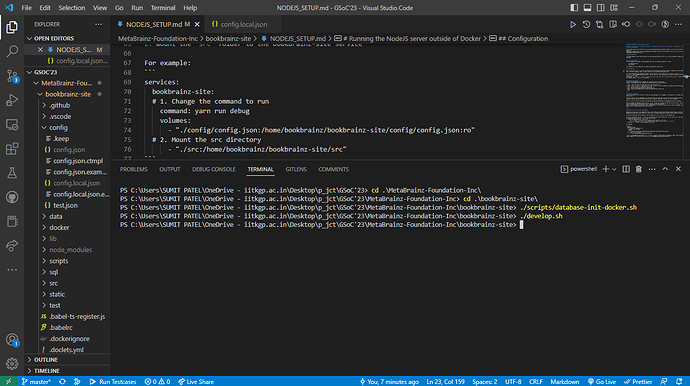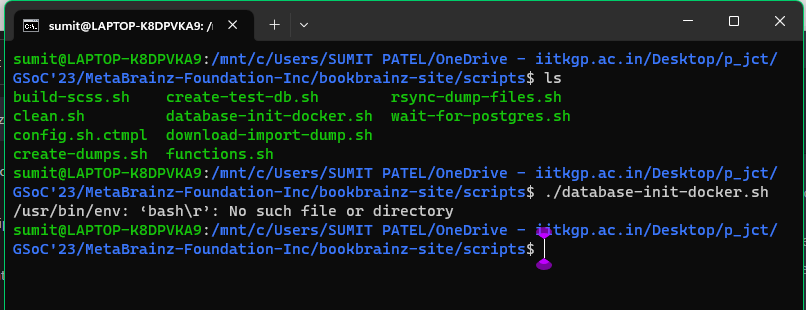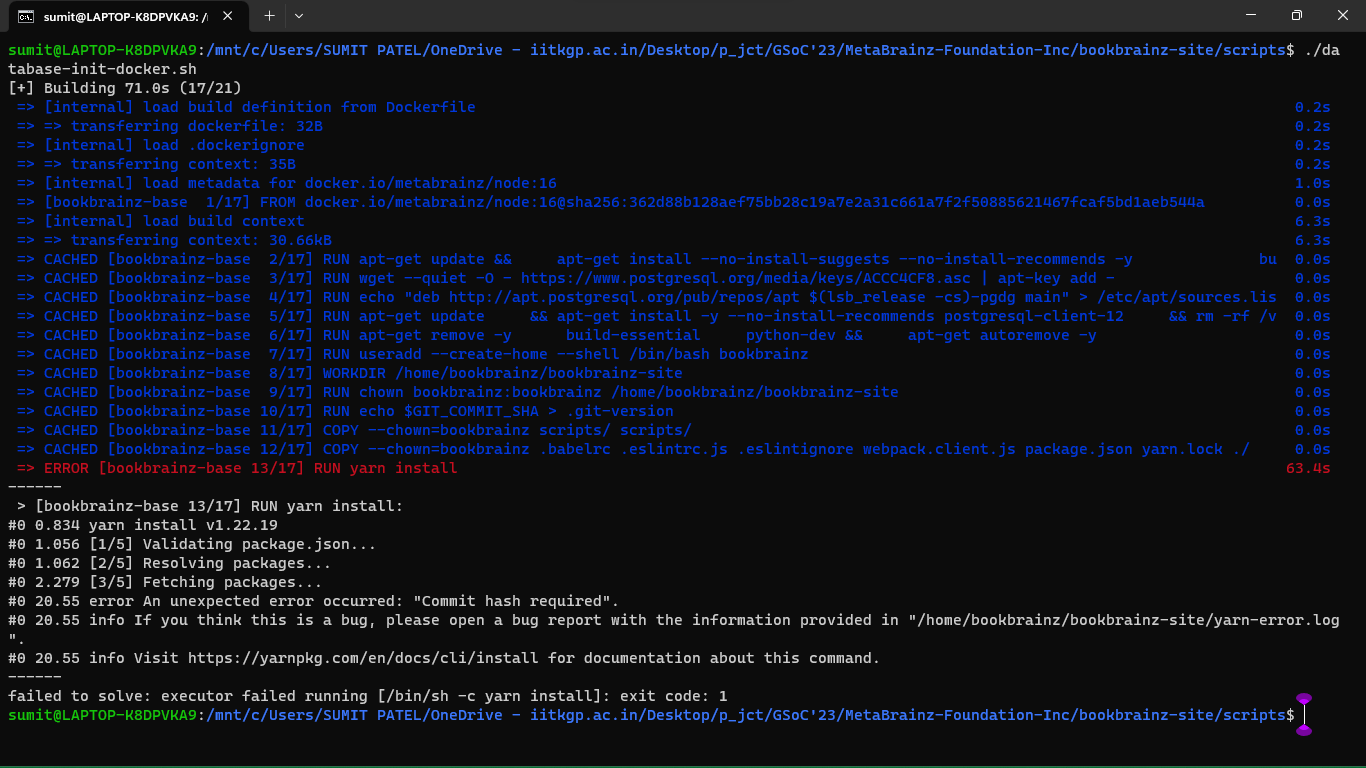Hi
My name is Sumit, student @ IIT Kharagpur, India. I have past experience in Nodejs, Express, React, MongoDB, SQL, PostgreSQL etc.
I want to contribute in BookBrainz for GSoC’23. I followed the installation process but not getting desired output during “Running Web Server” and it’s not pointing to browser @ localhost:9099.
And another doubt was that for any doubt regarding GSoC’23 Projects of BookBrainz i have to post here or have any separate channel like discord.
Thank you
Hello @s_mtGSoC ! Welcome !
I’ll need more information to be able to help you. Can you post the output of your console when you run the develop.sh script?
You can post it in a github gist or a pastebin or something like that for convenience.
Are you getting any error when you open the page localhost:9099 ?
Actually not giving any output nor any error
PS C:\Users\SUMIT PATEL\OneDrive - iitkgp.ac.in\Desktop\p_jct\GSoC’23> cd .\MetaBrainz-Foundation-Inc
PS C:\Users\SUMIT PATEL\OneDrive - iitkgp.ac.in\Desktop\p_jct\GSoC’23\MetaBrainz-Foundation-Inc> cd .\bookbrainz-site
PS C:\Users\SUMIT PATEL\OneDrive - iitkgp.ac.in\Desktop\p_jct\GSoC’23\MetaBrainz-Foundation-Inc\bookbrainz-site> ./scripts/database-init-docker.sh PS C:\Users\SUMIT PATEL\OneDrive - iitkgp.ac.in\Desktop\p_jct\GSoC’23\MetaBrainz-Foundation-Inc\bookbrainz-site> ./develop.sh PS C:\Users\SUMIT PATEL\OneDrive - iitkgp.ac.in\Desktop\p_jct\GSoC’23\MetaBrainz-Foundation-Inc\bookbrainz-site>
Do you have Docker installed on your machine?
These scripts run Docker containers with specific instructions.
It might be useful to try another command line shell than the one integrated in VSCode. I’m not sure why there is no output at all (not even an error or any indication that the script is running), but maybe VSCode swallows the output somehow.
Yes i have installed docker today,
can you give clue to run docker containers
Well, That’s what those two scripts are for: to run the docker containers.
The first script (database init docker) build the docker image and then starts a container to download a copy of the database.
The second script (develop.sh) starts all the the docker containers and starts the website.
Did you try running the commands in another terminal?
It looks like maybe the scripts are being run in the Windows command prompt, and not within WSL2. They must be run inside of WSL2.
Yes i tried to run in another terminal
output is attached with ss.
showing No such file or directory
I resolved above issue but “database init docker” is failing in between
what can be possible causes?
am i missing something?
Is there an obvious error in the yarn-error.log file? I suspect the yarn.lock file has been corrupted; people reported this kind of problem back in 2017, so I’m not sure it’s the same issue.