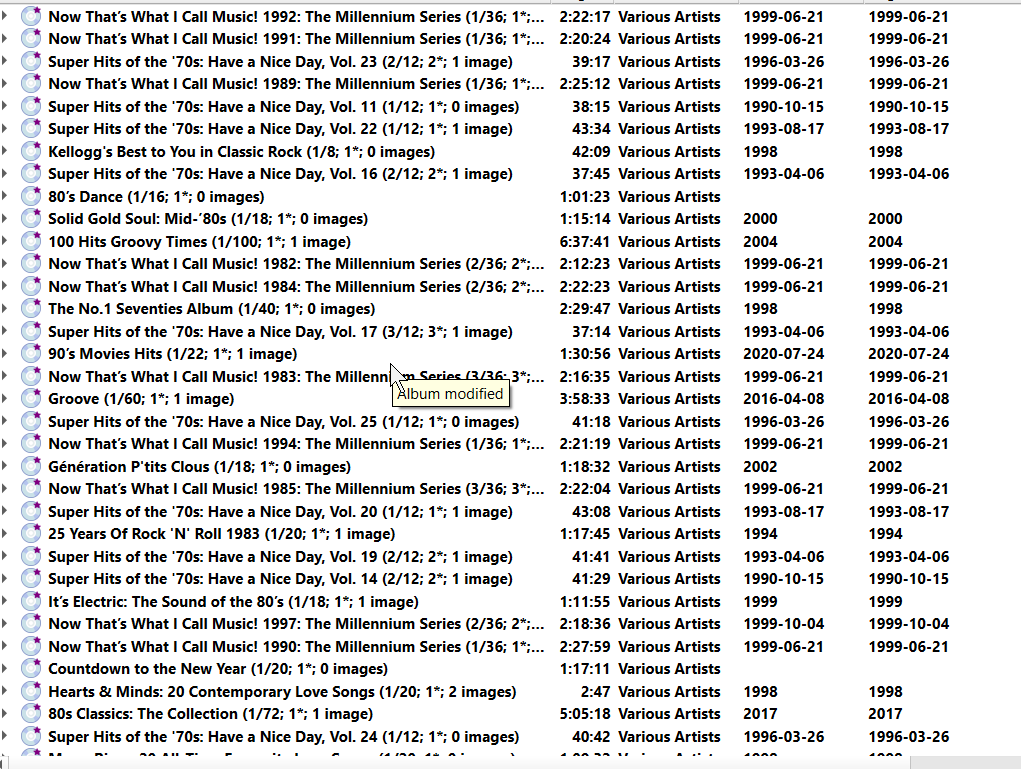But why, when I have set singles to max and everything else to min, does Picard still come up with albums? Downloading torrents with music will in many cases mean that you get music from compilations with various artists, and the label has provided them with mixes that isn’t the same as the originals, but I don’t really care, because when I play them on Plex I want to see the art work from the real recording, no matter what the original source was. So I go trough a bunch of songs, scrap the “Various artists” and clean up everything else. Then I set albums to minimum and singles to maximum, to see what I get there, and there are a few singles that pop up, since they often are different lengths than what is on the album, but then I get the dreaded “Various artists” crap. Isn’t there a way to tell Picard that I am only interested in originals, no matter what? It takes me hours upon hours, just for a few hundred songs.
Don’t be annoyed that Picard can’t fill this task without extra work. It was not designed for this. It is about accurately matching albums, not about finding artwork for a torrent. It expects you to have legit CDs as full albums.
As is being show you elsewhere, strip out the misleading data like track numbers and you’ll have more chance. But if the torrent was put together by using the Now compilations, then that is what is going to be found.
With some work and patience Picard will fulfil what you are attempting, but you will need to manually correct it a LOT.
Make MORE use of that Look up in Browser button. That lets you walk the database to find the album you want. Hit the green Tagger button to push it back to Picard. That way you can manually select art you want.
Also apps like this are good: Album Art Downloader download | SourceForge.net
That is less about “perfect” match and more about finding stuff that is visually good for you.
Edit: If I was trying to was trying to do this, I would use multiple tools.
1\ MP3TAG to push the filenames into the Artist and Title slots
2\ Now delete those track numbers. Just stripped to tags with Artist and Title
3\ Now feed this to Picard to embed some art
4\ Return to MP3TAG to put the track numbers back (It has a great automatic ability to number the files)
5\ Now name this torrent “Album name is Torrent Source”. “Charlie’s Top 100” or whatever the compilation is called.
I would also look closer at MP3TAG anyway as I am sure it has artwork lookups that may work more in the way you need. There are options to hook into Musicbrainz, Discogs and others.
I undertsand this, but what I don’t understand is why no one has added a future to Picard that let it work as an “icon picker”, although I’m more interested in a “Tag picker”. It can’t be that difficult to make something that over rules the basic idea of the program?
Go to the MusicBrainz website, copy a link, then paste it in the search bar in Picard, then drag the files over
on another topic, i have serious concerns with this statement though
Picard is gonna do what it was designed to do in the way it was coded
if you try to tag files using a completely different philosophy you’re just gonna waste your time
…
Now, regarding your tags. If you have MusicBrainz UUIDs on your tags, Picard will use those to link the track to a release in MusicBrainz. You have to strip those as well. They look like this:
9fa51fc9-fc9c-4ece-b2df-f226fb35e96d