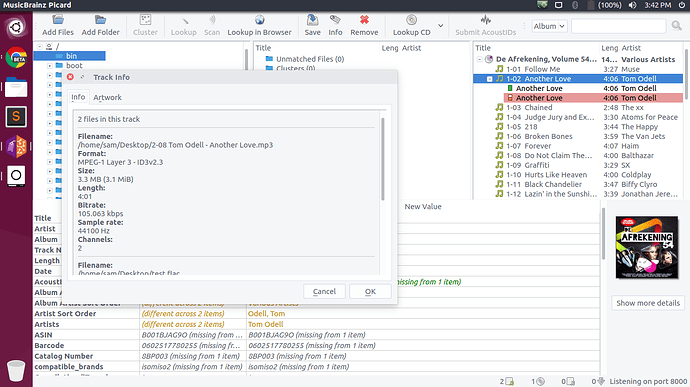What does %i files in this track in the track info box mean? I can’t get it to show more than one file even with embedded cover art, and it is rather odd sentence anyway.
@mfmeulenbelt It happens when you have 2 files matched to the same track. See the following screenshot for example-
1 Like
The screen shot says it all.
You have selected a track with two files allocated to it - and the info box says that and then gives the details of the two files.
Working as designed.
1 Like
Thank you both. I hadn’t thought of that option.