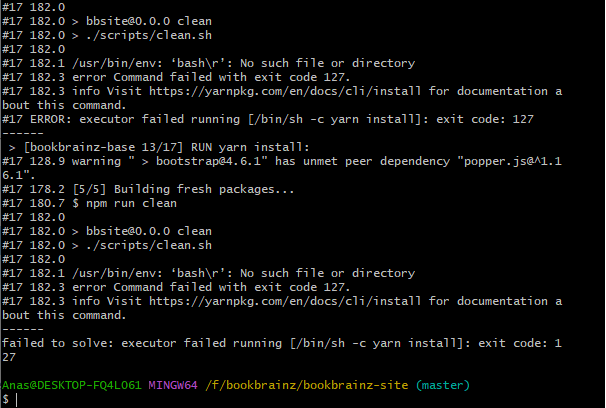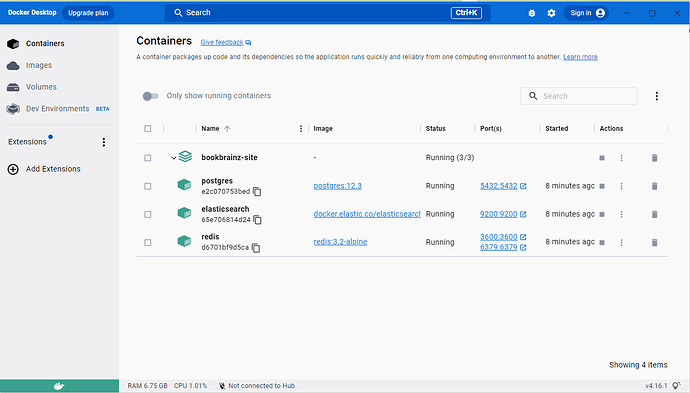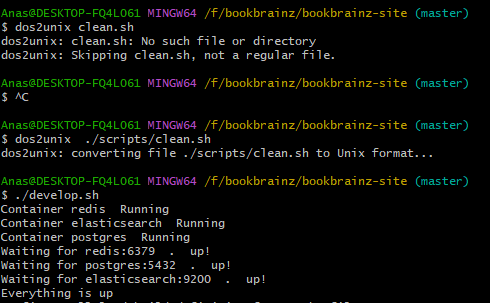I have cloned the project and according to the documentation did the following steps
- run
./scripts/database-init-docker.sh
- run
./develop.sh
This is my Docker 
http://localhost:9099/ is still not loading, please help me out with this issue, or what am I missig?
This is my Git bash after i run - ./develop.sh
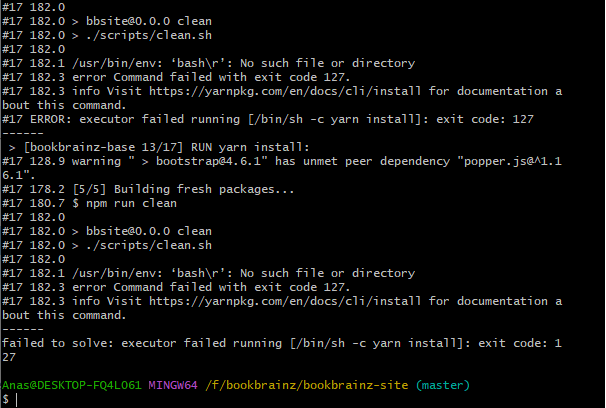
Hey fortunately, I got a fix for this!!
Anyone running into this problem on windows , it is because the script you’re invoking has embedded \r characters and bash accepts \n endings, so run the command -
$ dos2unix ./scripts/clean.sh
and run - ./develop.sh again
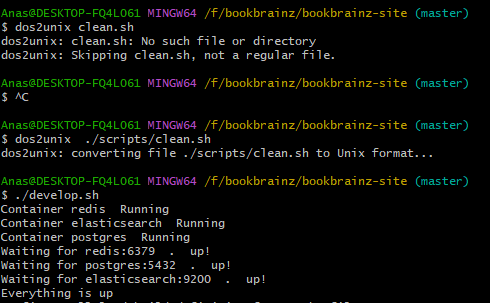
1 Like
Nice job figuring that out !
We are having a documentation marathon this week, could I ask you to help us document this issue?
We have an appropriate section of troubleshooting in our developer docs.
You would have to open a pull request against this repository describing the error, the context (windows OS, running in git bash) and the solution.
I’m sure someone else will run into that issue as I’ve seen this before! Thanks a lot in advance for helping our your fellow contributors! 
2 Likes
Hey, I would love to do that. Just in case anybody runs into this, they would easily find out the solution.
Do I need to mention this under the General section?
1 Like
![]()