At this point, I have only the simplest script as a start. FragaGeddon was kind enough to post his script with modifying variables, but in working with it, it seems to be more than I need, and every time I “fix” something, it screws it up with another type of album. I’m looking to address multiple needs, but was trying to tackle them one by one. Here’s essentially what I’m trying to accomplish:
First things first, I want Picard to sort single-artist discs:
Example: Artist = Joe Smith Album Title = Brother
Track# should be 2 digits (01-09, 10-99)
Track title should follow the track #
I would like all albums to be initially sorted as follows
Main Music Folder / Joe Smith - Brother / 01 - First Song
If there are any additional artists, I want them to be identified on the track title ONLY,
and not to be used to further sort into additional folders (this would include any "Feat, “featuring”, “with”, etc)
I’ve been able to do a simple tagging with this:
$if2(%albumartist%,%artist%) - %album%/$num(%tracknumber%,2) - %title%
For the most part, that seems to work, although as I add more albums to my “sandbox” to test this out, I’m running across underscores being added, multiple discs being split out and creating unwanted filenaming issues, and it won’t handle any Various Artist albums.
If the album is a Various Artists album (such as a soundtrack or a compilation) I would
like to see them sorted as follows (using the album “Now! Volume 26” as an example)
Main Music Folder / Now! Volume 26 - Various Artists / 01 - First Song - Artist Name
Lastly, if any of the above albums were to span multiple discs, I would want them to be
sorted as follows:
Main Music Folder / Joe Smith - Brother (Disc 01) / 01 - First Song
Main Music Folder / Joe Smith - Brother (Disc 02) / 01 - First Song
Main Music Folder / Now! Volume 26 - Various Artists (Disc 01) / 01 - First Song
Main Music Folder / Now! Volume 26 - Various Artists (Disc 02) / 01 - First Song
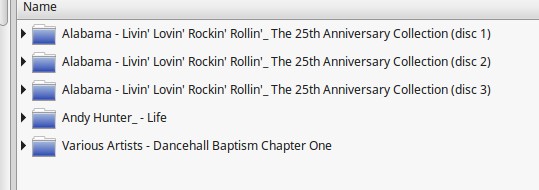
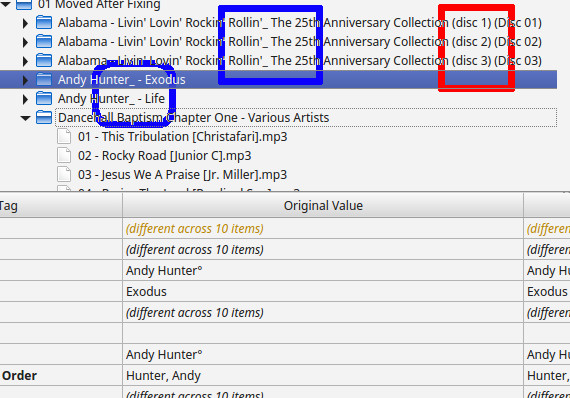
 What is the operating system on your computer? I’m on Windows 7 here. I’m pretty sure that I can put something together using regular expressions, but have the feeling that there’s an easier way that I’m not seeing at the moment. What happens if you check the Replace non-ASCII characters checkbox on the File Naming page under Options?
What is the operating system on your computer? I’m on Windows 7 here. I’m pretty sure that I can put something together using regular expressions, but have the feeling that there’s an easier way that I’m not seeing at the moment. What happens if you check the Replace non-ASCII characters checkbox on the File Naming page under Options?