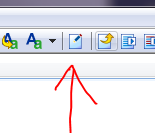Hi,
I would like to create an own sampler so that it gets presented as an own album e.g. in Kodi.
I set the tag album artist to “Various Artists” and album to e.g. “My Album”.
This is unfortunately not sufficient to convince Kodi to show this as one album as it digs deeper in the tag information.
As I always succeeded with Picard to tag my albums to make Kodi happy I hoped that it would work in this special case, too - unfortunately not.
Any idea, how I can tag consistently an album which I compiled by myself?
In advance many thanks for your support!
If you’ve previously tagged the files with Picard, it may be that there are MBID tags that Kodi recognizes. Have you tried removing those tags?
2 Likes
Hi,
Van you suggest a program which can delete that tag? I usually work with Mp3Tag but this does not Show MBID tags.
In Picard I did not see any option to remove tags.
Down in the metadata view right click on a tag and select “Remove” or highlight the tag row and press the delete button.
1 Like
If you use MP3TAG, look for the EXTENDED TAGS button on the toolbar. That shows you ALL the tags in your tracks.
If you find data common to all tracks you want to remove, then highlight ALL the tracks in the album before hitting the EXTENDED TAGS button. You can then delete ALL the bad tags in one go.
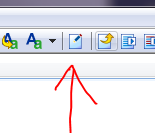
Perfect, removing all the tags worked fine - Kodi shows my sampler as expected.
Thanks for the support!
2 Likes