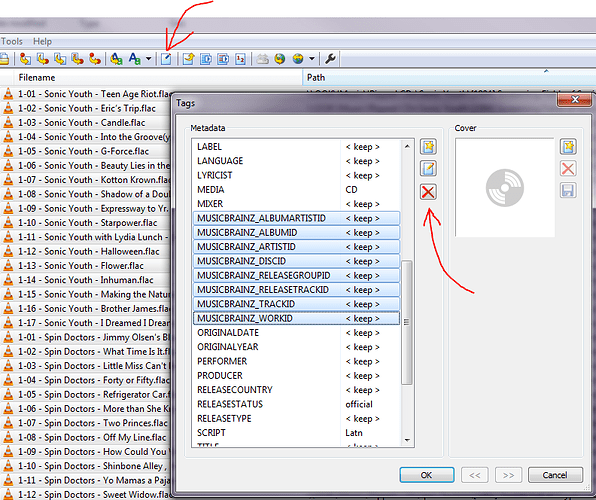Hi all. Mr. Nooob here.
Have a very large library (some 50k songs - long story), and made the mistake of using TuneUp, which made a mess out of it. 1/2 of my library now is in Japanese, and a lot of wrong information as well. When I load it in MBP, it shows most of the songs already belonging to specific albums and therefore already matched, even though most of the information on them is wrong. How can I tell MBP to re-scan the entire library, not just the unmatched items?
Thanks.
If I understand you correctly your files now have wrong MusicBrainz IDs stored and thus get automatically matched by Picard to those wrong releases on the right pane, right?
If so you can either drag them to the left again or doable Picard moving them to the right at all by enabling the ignore MBIDs option in Options > General.
Then you can re-identify the tracks again, although this could end up to be not so easy. As the existing metadata is now likely wrong you cannot rely on the normal lookup, which normally gives best results. You have to treat the files as if they have no proper tags, which means using Scan (AcoustID search) + manual lookup and correction if you want to get the correct albums.
3 Likes
Conside loading everything up in MP3TAG in large batches. (www.mp3tag.de)
Use this to delete the rogue MBID fields.
Do a MULTIPLE select of ALL files in the list.
Hit the ENHANCED TAGS button and now you can DELETE ALL MBID tags in one go.
MP3TAG is great to use alongside Picard.
Picard for identification, MP3TAG for bulk operations on lots of files.
5 Likes
I assume from this lesson you have learnt to never let a computer edit that much in one hit without human intervention. Computers are really SMART at screwing everything up. That is the only SMART thing they can do is efficiently FUBAR a perfectly good set of data.
Much better to do this kind of task in batches of a few hundred at a time. It may take longer, but it will be much more accurate.
… and always have a backup of your precious data to undo your last unwanted step.
1 Like
Did TuneUp change the MBID tags or just the Artist/Album/Title/etc tags? If the MBID tags are still correct, you can use them to refresh the rest of the data. I think you can drag the albums to the right panel and Picard will fill in the correct data.
But, before you try this or any of the above suggestions, BACK UP YOUR DATA !!
4 Likes