Is there a way I can choose which cover image to retain in my files, when saving the infos from MB Picard?
Would it even be possible to retain the already present ones?
Thanks,
F.
Is there a way I can choose which cover image to retain in my files, when saving the infos from MB Picard?
Would it even be possible to retain the already present ones?
Thanks,
F.
Right click on the cover in MB Picard on the right side panel and choose the cover with “Show more details” or “Keep original cover art”.
You will find more Infos here:
https://picard-docs.musicbrainz.org/en/usage/coverart.html
Ok, so I got INXS’ release “X”, and I own the Jewelcase CD. The front cover is this one:
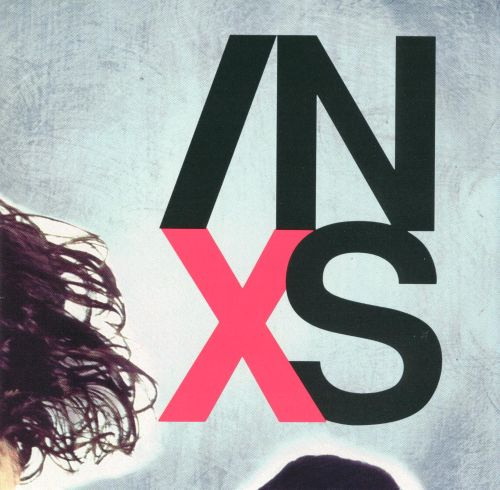
On MB I’ve found that this release has also this image under the cover arts:
So I went to MB Picard and selected the corresponding entry:
Shouldn’t the second cover also be displayed?
Thanks,
Flavio.
Unfortunately, no. MusicBrainz is serving only the first image marked as “front”. You have a couple of options… Either enter an edit to move your cover ahead of the other one in the selection order (and risk having the edit voted down for some reason), or simply download the desired image and then drag it into Picard. (I generally use the second option when faced with a similar concern.)
That was my immediate thought as well, but wanted first to read some feedback from other users ![]()
Thanks!
F.
If you know the cover art at MB is wrong, then you are allowed to remove it. Just add an edit note as why. As you have the real CD in hand, and we can see the Discogs image also backs this up, then delete the bad one.
Looking in the edit notes of this release it is not really clear as to why that art was added when the edit right before it added your more correct image.
Edit: Actually, what you have found there is one of those annoying editors who is adding the wrong art a lot. They seem to have a huge list of adding a bad image to the front of releases that is clearly just generic and wrong. Just spotted an AC/DC box where they had also added a square and totally wrong image. 
Is one image a foldout of the other?
If so, then the second one should be left but annotated to indicate the relationship.
That would make it a poster. And there is a category for that.
Well, I’d prefer having somebody owning the original CD with “the other” front cover image to bring the proof. It could be that there are in fact 2 different cover images for 2 different “series” or “versions” of the same release…
F.
If they have different cover art or belong to different series or versions, than they can’t be the same release. They should be 2 different releases.
Other “front” image can be downloaded and displayed by Picard, but only the first one is marked as “front” image by CAA will be used for the file.
It all depends on options you have defined for cover art in Picard.
https://musicbrainz.org/release/1b6eadbe-d8f7-4ab1-b6c5-466bccc92bb8 has 2 front images, and here what Picard can show:
But when it comes to embedding images to your files, there’s an option
This statement is wrong.
MusicBrainz do not serve images, Internet Archive services do.
And all images can be loaded by clients (MusicBrainz website or MusicBrainz Picard).
Have a look at X : INXS : Free Download, Borrow, and Streaming : Internet Archive
Picard is first downloading https://archive.org/download/mbid-1b6eadbe-d8f7-4ab1-b6c5-466bccc92bb8/index.json which lists available images for this particular release, and depending on options set, download all or a part of images.
Whether an image ends in the file metadata and/or directory is also tuned by options.
There are tons of possible combinations.
This German release of X has the fold-out insert, with the folded-out version marked as “booklet”. On that version, at least, the typical “booklet” information appears to be on the reverse of the “poster”, so arguably “booklet” is the best option.
Sorry. You are correct of course. I apologize for confusing the issue.
The editor who uploaded that image will never bring “proof”. They rarely even added edit notes. As @tigerman325 points out, if they have a different cover then they should uploaded a separate version.
I’ve spent a few hours last night and today having a look through some of that person’s edits. They have uploaded a LOT of photoshopped images that don’t match the release. Even adding square images to cassettes or boxsets. Where it is easy to check I have now corrected some the more blatant errors.
I am now adding an edit to also correct this one and call it a poster. Even then it is not really a scan of the poster and an image that just looks the same.
The images should be about an accurate representation of the specific release. That editor seemed to have MB confused with fanart.tv or something. ![]()
Edited to note: I set that rogue image as booklet, poster after seeing @highstrung’s post as it is a bit of both
![]()
I had shuffled them around earlier, but I hadn’t looked at the image properly… it is so low resolution anyway. Plus no indication that it represents this release. If anyone feels like something of value is being lost with its removal please no vote here:
https://musicbrainz.org/edit/74699310
Had not checked the resolution of this one, but that fits this editor’s pattern. Loads of small images uploaded, always square, and never a real scan of anything. Obviously done for personal tagging reasons and not for the benefit of the MB database.
Cricket Bat of Compliance™ has been out and swinging, and removed another dozen of their images and currently waiting to see if I get any “no”. So far just lots of “yes” votes. It makes me doubt many of their other images. (To add some balance, they have also added a few correct images so it is not all bad)
Edit: Other bad covers being removed here. If you have the FUNKEY ILLUSTRATED RECORDS script this delete list looks comical as all the real covers sit there alongside showing how different some of these are!