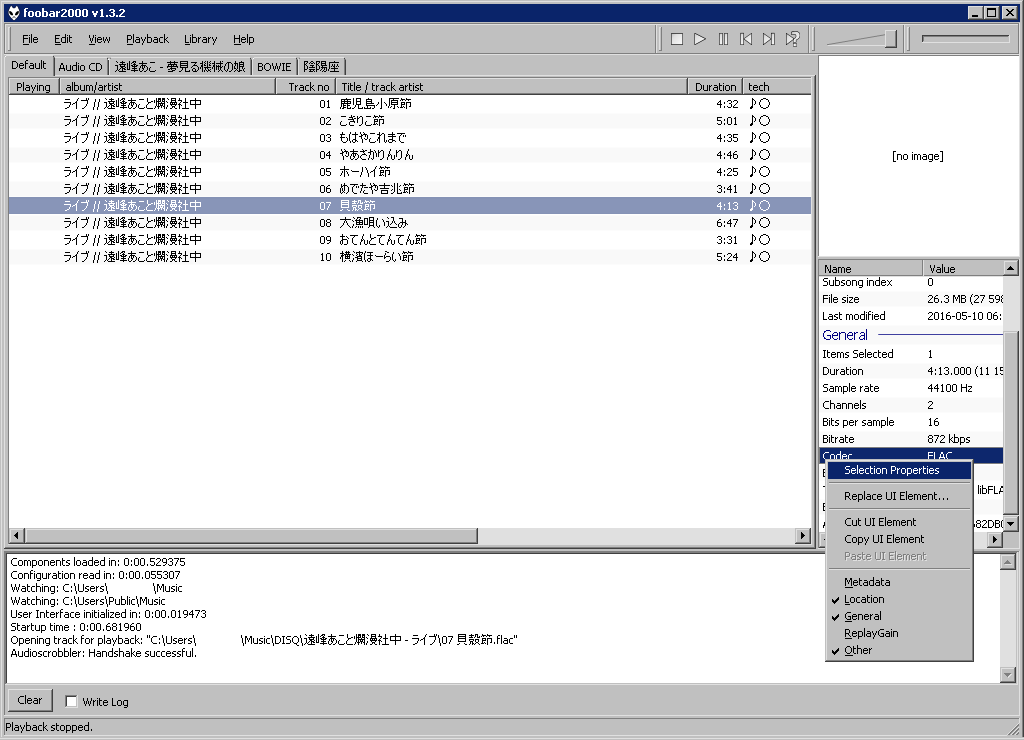Hello friends.
I have 6 or 7 (Non copyrighted) songs in my windows music library from my Napster days. These recording file types are displayed as “file”. Not mp3, wav, flac, etc. They play in winamp and wmp just fine. However, MusicBrainz Picard does not recognize the files when I try to load them into Picard. Is there a method to change the file type from “file” to mp3 or any other file type that Picard will recognize?
Thanks for looking!
Songs will always be copyrighted, though the copyright may expire into the public domain or the copyright holder may decide to license the songs under a more permissive scheme than regular copyright law.
Can you tell us what the filenames for the files are? Did you try changing their file endings?
Hard to tell without knowing what type those files really are. Do they have a special file extension, like e.g. .mp3, .wav and .flac? If not, it could be that they are just lacking a file extension. Try renaming them to e.g. thefilename.mp3 and see if that makes them loadable in Picard.
Do you have any software that can play those files? If yes, that player can probably provide some info on the actual file type. If not, maybe try VLC. While it is mostly a video player it really supports a lot of formats, maybe it can play it back and show you some info what kind of files they actually are
Let me review. the “Files” are some sort of music file because they do play in Winamp & WMP. When I review the properties, under file type it does not display mp3 or wav etc. In the file type box, it only displays the word “file”. I was hoping that someone might know of a software that might identify the file type.
Yes, I have tried to change and or delete the file type. It will not allow me to add an extension. I can change the song title but that’s it. Windows explorer will not open this file. When I play the songs in Winamp and view file info it displays just a little tag info but nothing about the file type.
This is a little mystery I am trying to solve. Again, MusicbrainzPicard will not let me load this file for lookup. Probably because it is not a music file by MBP standards. Thanks for trying. If I find the answer I will post.
If you were on Linux I’d just say use the file command line utility which would show you the file type. Don’t know about Windows, though. The standard Windows tools rely totally on the file extension. If a file is missing an extension Explorer will just show “file” as the type. A quick Google search gave me this: How can I determine file type without an extension on Windows? - Super User
You should be able to rename the file in Windows Explorer. Just add e.g. .mp3 to the end of the file name. And you should disable “Hide extensions for known file types” in Explorer’s “Folder and search options”, otherwise you won’t be able to change the extension once you have set it.
That’s because Picard relies on the file extension to get the file type, it does not actually look into the file (in that regard it behaves just like Windows).
I did a quick test and Winamp opens files without a file type.
Therefore in Winamp click on the file --> View File info
and that should give you some clues about what file type it is really.
When I view file info in Winamp there is NO information in the Basic Info tab. In viewing the ID3v1 & ID3v2 tabs there is only track #, Title, Artist & Album info. The tag information is probably there from the days when Winamp “Auto Tag” (Gracenote) used to work.
I will try to use the link from outsidecontext this weekend. It looks promising!!! I sincerely thank you both for your assistance!
Open your file in foobar2000.org, select your file, press Ctrl+Enter (or right‐click Properties). Then Ctrl+Tab (switch from Metadata to Properties tab). There, in General section, you should see Codec, etc. that will show you the real file type. 
Thank you, Jesus 2099, it worked!
BTW you can see it also by just selecting the file(s) in the playlist.
Maybe this tip will be even more helpful.
In my personalised foobar2000 layout (menu View > Layout > Enable layout editing mode), I have set a fixed‐width right‐hand sidebar where I have placed a small Album Art Viewer widget and, which is interesting for you, the Selection Properties widget with the General category checked in: