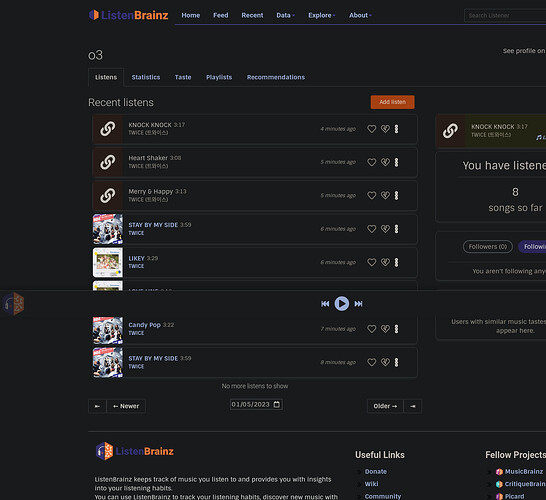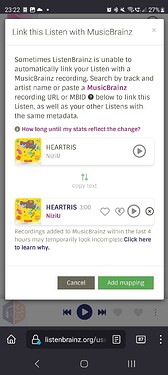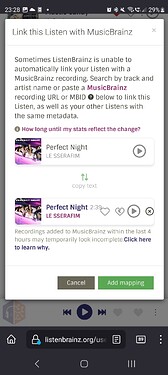Hi, sorry to be annoying again.
I was originally going to post the following wall of text in its own post titled ‘Mapping issues related to the ‘Link with MusicBrainz’ function’, but then real-life got in the way and I forgot to post it. Then I saw this thread, and it appears to be relevant to my post, so I figured that I could just post here. Is that OK?
The post itself:
The following issues were observed over the course of a few months. Initially, I had planned on waiting for them to be fixed as they aren’t really critical bugs. But as weeks turned into months, I thought, “Maybe the ListenBrainz team isn’t aware of these issues because no one has reported them?” So I figured that I would.
I apologize for the length of this post, but the issues are numerous and I wanted to be as helpful as possible by providing as much detail as possible. I ask in advance for your patience.
Prefaces:
- All of the example songs used in this post, unless otherwise noted, are by TWICE, the K-pop girl group.
- The listens that demonstrate the following issues are available on my ListenBrainz profile (but the profile is otherwise empty because the issues were discovered on another profile).
- I don’t think that I found any problems with re-mapping the Artist category when using the ‘Link with MusicBrainz’ function. The problems I found lie with the Album category.
- I wrote the bulk of this post right before the ListenBrainz redesign went live, but all of these issues are still present in the redesign.
- The (meta)data for my listens is sourced from Melon, the #1 Korean music streaming service. (It has the biggest market share.)
Issue #1: the mapped album is wrong
-
Example: ‘KNOCK KNOCK’ is a song that was released on the re-release/repackage album ‘TWICEcoaster : LANE 2’. Originally, my ‘KNOCK KNOCK’ listens weren’t mapped to anything, so I used the ‘Link with MusicBrainz’ option to do it manually. But for some reason, that caused my ‘KNOCK KNOCK’ listens to be mapped to the live/concert album ‘TWICELAND - THE OPENING’. On both the ‘Listens’ page and ‘Stats’ page, listens for ‘KNOCK KNOCK’ all wrongly show the album as ‘TWICELAND - THE OPENING’. <ListenBrainz profile link>
- Side note: Hovering over the cover art for ‘TWICELAND - THE OPENING’ on the ‘Listens’ page produces a tooltip with the correct album name, ‘TWICEcoaster : LANE 2’, which confused me at first. But after some experimentation by hovering on other listens, I discovered that that’s just ListenBrainz displaying the the album/release data that I submitted, as-is. Not sure how helpful this is, but I figure that it’s worth a mention, just in case it’s relevant.
-
Closing remarks: This is the biggest issue in this list, for sure. I have numerous more listens/tracks that are affected by this bug, and it’s caused my ‘Stats → Top Albums of This Week/This Month/etc.’ pages to become filled with albums that I’ve never listened to. If further examples are needed, then I can provide a more exhaustive list of affected listens/tracks of mine.
Issue #2: the track is mapped to the original album, when it is only available on the repackage
-
Examples: My listens for the songs ‘Heart Shaker’ and ‘Merry & Happy’ originally were not mapped to anything. When I used the ‘Link with MusicBrainz’ option to do so manually, ListenBrainz then proceeded to categorize under the album ‘twicetagram’ (October 2017). This is problematic because these two tracks were only released on the repackage of said album released two months later, titled ‘Merry & Happy’ (December 2017). The ‘Inspect listen’ function shows that the submitted album data is ‘Merry & Happy’ (December 2017), so I’m not sure why it’s getting mapped to ‘twicetagram’ (October 2017). <ListenBrainz profile link>
-
How it should be: the track ‘STAY BY MY SIDE’, which similarly was first released on a repackage album, is correctly filed under the album ‘BDZ -Repackage-’ (December 2018), instead of being wrongly mapped to the original album ‘BDZ’ (September 2018). <ListenBrainz profile link>
- Side note: Please don’t be thrown off by the fact that the wrong cover art is displayed next to the listen for ‘STAY BY MY SIDE’; if you click on the cover art, then you are taken to the Release page for ‘BDZ -Repackage-’, which shows that the listen is linked to the correct Release. The cover art being wrong is a separate issue, which I describe below as issue #3…
Issue #3: listen shows wrong cover art, despite being linked to the correct Release
-
Explanation: Sometimes, a listen will have the wrong cover art displayed to the left of it, despite the listen pointing to the correct Recording ID and the correct Release ID with the correct cover art.
-
Example: On my ‘Listens’ page, listens for ‘STAY BY MY SIDE’ show the cover art for the ‘BDZ’ album instead of the correct one: the cover art for ‘BDZ -Repackage-’. Strangely enough though, on the ‘Stats’ page, the correct cover art is shown, so the problem appears to only affect the ‘Listens’ page?
Issue #4: the track is mapped to the album that it was first released on, but it’s not the album that I listened to
-
Explanation: A certain track may have originally been released on the album that ListenBrainz mapped it to, but ‘Inspect listen’ shows that I listened to the track on a repackaged version of that album. It would be preferable if ListenBrainz were to file the listens under the repackage album, not the original album.
-
Example: ‘LIKEY’ and ‘LOVE LINE’ were originally released on the album ‘twicetagram’ (October 2017), but they are also on the repackage album ‘Merry & Happy’ (December 2017). But even though ‘Inspect listen’ shows that I listened to them on the album ‘Merry & Happy’ (December 2017) , ListenBrainz still files my listens under ‘twicetagram’ (October 2017). I would much appreciate it if ListenBrainz filed them under the correct album and displayed the ‘Merry & Happy’ cover art instead of the ‘twicetagram’ cover art. <ListenBrainz profile link>
-
Addendum: At first, I just thought to myself, “Huh, that’s mildly annoying, but I guess ListenBrainz just always ties the tracks to the albums that they were originally released in, even if you listen to that track on a different album.” and that would have been the end of it. But then I discovered that that’s not how it work for other tracks in similar situations, as seen in the following issue #5…
Issue #5: the mapped album is correct (correct Release Group), but it’s not the version of the album that I listened to (wrong Release)
-
Explanation: This sounds similar to issue #4, but it’s a somewhat different issue. What makes this different is that ListenBrainz correctly ignores the original album that the track was originally released on, and maps the track to a subsequent album that’s in a different Release Group. So far so good. The problem, however, is that ListenBrainz fails to go a step further and map it to the correct Release in that Release Group, which in my case was a repackage album.
-
Example: ‘Candy Pop’ was originally released on the single album ‘Candy Pop’ (February 2018), and subsequently included on the album ‘BDZ’ (September 2018) and its repackage album ‘BDZ -Repackage-’ (December 2018). According to the supposed logic that I laid out in issue #4, when I listen to the song ‘Candy Pop’ on the album ‘BDZ -Repackage-’ (December 2018), my ‘Candy Pop’ listens should be categorized under the album that it was originally released in, i.e. the single album ‘Candy Pop’ (February 2018), right? But that’s not what happens. ListenBrainz half-correctly categorizes it under the album ‘BDZ’ (September 2018). I say “half-correctly” because I listened to it on ‘BDZ -Repackage-’ (December 2018), not ‘BDZ’ (September 2018). Both are in the same Release Group, but they are still separate Releases with different track counts and cover arts’. <ListenBrainz profile link>
-
How it should be: already mentioned in issue #2 but also applicable here, the track ‘STAY BY MY SIDE’ is correctly filed under the album ‘BDZ -Repackage-’ (December 2018) and not the original ‘BDZ’ (September 2018). So it doesn’t seem like ListenBrainz is incapable of distinguishing between specific Releases inside a Release Group or anything like that.
That’s it for the mapping issues specific to albums, but I found a few more issues having to do with the ‘Link with MusicBrainz’ function that I feel aren’t completely irrelevant to the topic, so I will include them here.
Issue #6: unclear as to why some tracks are automatically mapped successfully, while similarly-named sister tracks aren’t
- Example: This is a screenshot of my ‘Listens’ page, before I performed any manual linking with ‘Link with MusicBrainz’ (taken a day or so before the redesign went live):
As you can see in the screenshot above, out of eight songs by TWICE, five were mapped automatically, while three weren’t. And I don’t understand why, as all eight had the same Artist field “TWICE (트와이스)”, the same Album Artist field “TWICE (트와이스)”, and so on. What do the three not-automatically-mapped tracks have in common that is throwing off ListenBrainz’s automatic mapper?
Issue #7: no way to un-link wrongly mapped listen if it’s a song that’s not on MusicBrainz
- Explanation: When a listen gets wrongly mapped, it’s simple enough to use the ‘Link with MusicBrainz’ function to point it to the correct Recording ID. However, that only works when the data for the song exists on MusicBrainz. The problem: if it’s a song for which data is not avaiable on MusicBrainz, then there is no way to un-link the listen from the wrong Recording ID.
Issue #8: no way to separate listens for tracks that have the same track title, artist, and album, but different duration/length
Issue #9: matching doesn’t work when Artist field doesn’t start with Latin script
-
Explanation: When the Artist field is in a format such as ‘English name (Korean name)’ (like ‘TWICE (트와이스)’), ListenBrainz is for the most part successful at matching listens to Recording IDs. But when the Artist field is entirely in Korean, or is in a format such as ‘Korean name (English name)’, then ListenBrainz fails to map the listen, despite the data for the track existing on MusicBrainz.
-
Example: ‘After School’, or ‘애프터스쿨’, is a K-pop girl group that is listed on Musicbrainz. Now, were I to submit a listen with the Artist field set as ‘After School’ or ‘After School (애프터스쿨)’, then ListenBrainz would successfully map it. However, Melon, the #1 Korean music streaming service, has their artist name set as ‘애프터스쿨’ with no English (cf. ‘TWICE (트와이스)’). This causes ListenBrainz to fail to map the listen, with the listen (wrongly) remaining grayed-out as missing data.
-
More examples: Songs by the following artists also fail to map properly due to this issue: ‘베이비복스’, ‘오마이걸 (OH MY GIRL)’, ‘에이프릴 (APRIL)’. As you can see, they all share a commonality, which is that either there is no Latin script or the Latin script is in parentheses.
-
How it should be: As ‘애프터스쿨’ is already listed as an alias for ‘After School’ on their MusicBrainz artist page, ListenBrainz should recognize that it’s an alias. Then, it should substitute in ‘After School’ for ‘애프터스쿨’, and search for matching tracks that are listed under that artist name as well, instead of searching just the one and failing to find any matches.
Again, apologizes for the long post.
Edit: attach screenshot that I had forgotten to attach