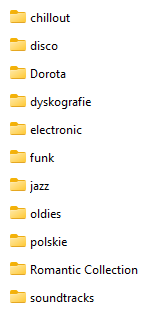( Warning!!
Warning!! 

 Overdetailed waffle ahead… an ever evolving system that has changed over decades to suit my weird needs… don’t ask a geek how he does stuff…
Overdetailed waffle ahead… an ever evolving system that has changed over decades to suit my weird needs… don’t ask a geek how he does stuff…  )
)
Why?
As discussed in the other thread, I literally split my sources. My folder structure is due to me wanting to remember some of the sources as well as separating Lossy vs Lossless. All of this lives on a stand alone PC (File Server) using SMB file shares (backed up).
KODI as a searchable database presents everything to me as Artists or Albums or Singles or Genre searches.
Good MB tags make this possible. Everything has been fed through Picard at least once to get quality tags and art in place. KODI loves those tags. Especially the MBIDs.
Picard does not rename or move files.
KODI lets me search these sources for just FLACs or just Archive.org or just my CD rips.
One aim is to keep my few MP3s separate from my FLAC and CD sources. I won’t keep FLAC and MP3 side by side.
This leads to a slightly odd folder structure. But I am slightly odd. 
What The Folders?
98% of my CDs are ripped to FLAC via EAC. Some rotten old CDs are still in MP3 as they are corroded beyond playable state  .
.
I have a large concert bootleg collection, many from specific websites. So they also get their own folders based on the website source.
Many Bandcamp releases, some direct from artist releases, and a few rare oddities collected along the way.
Under these sources there are Artist folders with Albums in:
\artistname \ [year] album name\
Though if I have a LOT of singles for an artist I may have separated them
\artistname \ singles \ [year] single name\
\artistname \ albums \ [year] album name\
The Main Folders
\Music\Ripped CDs \
\Music\Ripped Vinyl \
\Music\FLAC \ Bandcamp \
\Music\FLAC \ XYZ bootlegs \ (Separate folders for larger bootleg sources)
\Music\FLAC \ Archive.org \
\Music\FLAC \ Artist Name \ (for those direct from artist items)
\Music\FLAC \ TOR \
\Music\FLAC \ Other \
\Music\FLAC \ Friend Rips \ Friend’s name \
\Music\MP3 \ XYZ Bootlegs \
\Music\MP3 \ Archive.org \
\Music\MP3 \ TOR \
\Music\MP3 \ Other \
\Soundtracks \ FLAC \ CDs \
\Soundtracks \ FLAC \ TOR \
\Soundtracks \ FLAC \ Other \
\Soundtracks \ MP3 \ TOR \
\Soundtracks \ MP3 \ Other \
\Audiobooks\FLAC\
\Audiobooks\MP3\
\Podcasts\
More Waffle Details
No scripts to organise tags as I have very specific naming needs that tends to happen at ripping time. Too many variations for a script to handle. Example: I’ll rename album titles for things like The Dark Side of the Moon as I have a dozen of them… so will add (20th anniversary edition) etc to them.
Live tracks usually get the date\location ETI added into the track name. (A rare use of a Picard script)
I use genre tags to separate types of music within KODI. Only the soundtracks get their own source based on type. I also have soundtrack compilations in here - stuff that MB does not categorise as pure soundtrack.
Genre tags also sometimes are used to note a theme. Example my Ministry of Sound CDs have a MoS genre manually added.
Many of the above folders have a \zzZips\ folder in there with a .nomedia file when I want to keep the original zips. I have to add the .nomedia file to stop KODI from peaking inside the zips when indexing.
The \zzZips\ folder is under the main \Bandcamp\ , etc and not next to the artists. So one folder for all zips in a common “source”. Makes it quicker to check if I have all my Bandcamp zips.
Sometimes I think of moving these out to a different structure, but this way they are easy to find \ update \ backup.
There are also \Incoming\ folders where new music comes in to be tagged before being added to the main structure. Though that tends to be on other PCs.
I am a full album person. The main folders only have complete music. No huge heap of old random MP3 files. No old Limewire sources. That kind of junk was purged long ago and is now lurking on some older folders mostly ignored. Once I bought decent speakers I could not listen to MP3 again.
If I want a specific track I’ll use MB to find a compilation album with it on then buy the CD on Ebay for £3.
MusicBrainz and KODI helped with a discipline to purge the old junky 128kbps MP3s. Just not worth keeping. Especially when CDs on Ebay are so cheap. MB has led to me buying hundreds of more CDs…  Even though you see TOR mentioned above my pirate
Even though you see TOR mentioned above my pirate  days are long gone…
days are long gone…
Playback
Playback is via KODI at home. Fed to a main HiFi system, or redirected to bluetooth speakers around the house. Or sometimes to a local PC’s speakers (via KODI’s web interface).
When I am out of the house I will VPN back to my home and then run a laptop with a local copy of KODI installed accessing the same music.
If I want music on my old Android phone, then I again enable the VPN but now use Yatse connected to my main home KODI system to play that music back. I don’t need Spotify when I can access my own music anywhere. 
Usually the phone will be connected via Bluetooth to the car or a portable Bluetooth speaker if in a hotel or a on a hillside.
KODI also has the bonus of giving access to a movie\TV collection but that is outside of the scope of the original question.
Stop waffling…
My digital music collection grew from a mess accessed using Winamp, to the organised thing above thanks to KODI and MusicBrainz. It is kept in a way that means I can move onto the next big thing as nothing is locked to just KODI. I do still try out other options from time to time, but can’t find anything as flexible (yet). As a private person I like to keep control of my own music on my own servers. So could never move to using someone else’s cloud.
Yeah - too much detail… but I do like my music and you asked a daft question…