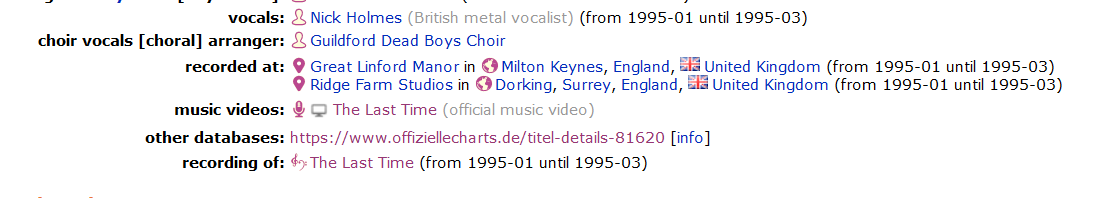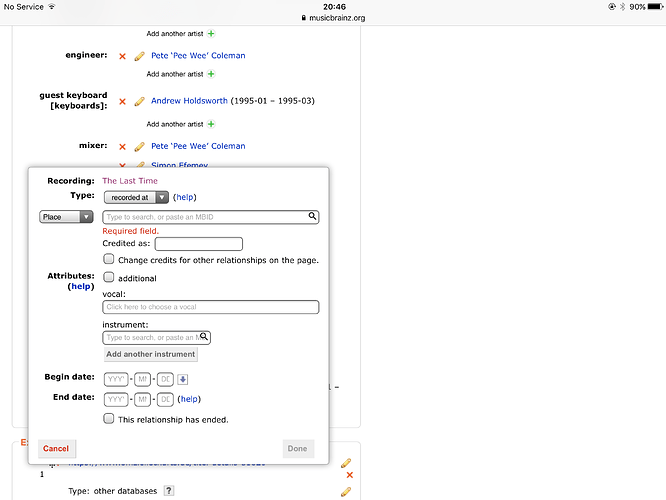It is quite rare to get an exact Recording date. Much more common for album date. You are right, we just work with what we have. ![]()
My original question is how do I use Picard to set the recording date of a track in the file for that track (flac or mp3).
I know the date that the track was recorded. This is because it was a live recording and/or is listed on the artwork. I’ve entered that recording date into musicbrainz and it is stored in the database.
All I want is Picard to read the date out of the database and store in the file as a tag. The only open questions I see are what is the tag or orbis comment that would be stored in the file.
Currently it appears that Picard doesn’t read the recorded date out of the database for a track into a variable and therefore it cannot write the ‘tag’ into the file.
Please can someone help me understand why this is difficult?
Thanks
Did you see @outsidecontext’s post before?
As he says, the date information is not stored in a single place and can have a number of different values. There is no one “simple case”.
I did see it and I don’t understand why the discussion is about multiple places and dates etc. I enter into MB the date of a recording of a track. (work?) There is no ambiguity about the date of the recording. When I view the track in MB, the date is displayed as entered. My assumption is that the recording date is stored in a single field in the database. Based on that assumption, it seems to me that Picard could easily read it and write it as a ‘tag’
The point is that in some cases there is. I don’t find one of the really strange cases, but just for an example, what what you pick as recording date for:
Or which recording date would you set for the tracks on this release:
Does the question ‘what would you set’ mean
what date would I enter into MB database or
what data should Picard pick/default to?
Those are examples from MusicBrainz, so dates are already set, see the relationships:
But what should Picard pick? This is a relatively simple example, I have seen things more complicated, with recording times given as different time ranges in different studios.
Thanks for helping me understand. I did not realise that there was a begin date and end date for the recording of each musician and vocalist. Quite a complicated relationship!
I think there are two possible approaches
-
write only two tags in the file. Begin date and end date. To fill in the values, Take all the recording date ranges, use the earliest value for the begin date and the latest value for the end date.
-
write all of the ranges as some kind of an array of date pairs.
Option 1 is relatively simple. It has the advantage that it conveys the overall date range involved and works well for the simple cases but the disdvantage that it summarises the details for the complicated ones.
Option 2 is complicated. It has the advantage that it will record all of the information in MB into the file even for the complicated examples you have found.
My preference is for Option 1 as i think it is relativley simple.
so what happens next? does a request for a piece of development need to be written? happy to help  with that!
with that!
There is already a ticket for this at
All that is left is that someone has to define the details and implement it.
how many people have to approve having two tags?