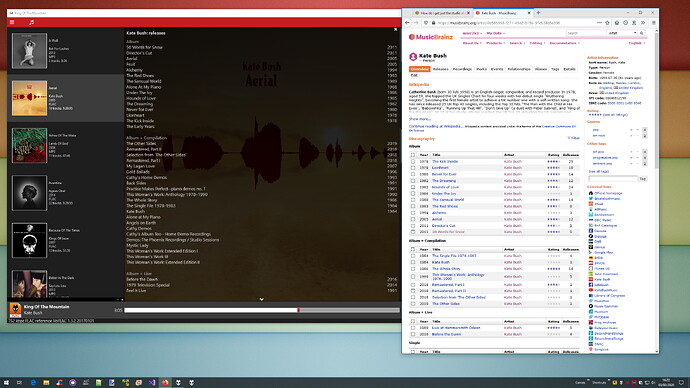Noobie here.
I would like to be able to do a search for an artist’s albums and have just the studio albums returned, rather than compilations, interviews, live, remixes, etc.
When I do a search for The Beatles albums,
https://musicbrainz.org/ws/2/release-group?artist=b10bbbfc-cf9e-42e0-be17-e2c3e1d2600d&type=album&limit=100&fmt=json
I get mostly compilations. Is there a way to omit everything but studio albums from the results?
1 Like
The studio albums were all recorded in one studio,
I am not a Beatles expert but I bet all their studio albums were recorded in London at the biggest studios, we know Abbey Road was one
You can zip through their albums on wikipedia and figure out the studios in a couple of minutes
Thanks for the reply.
This happens to do what I need for the most part:
http://musicbrainz.org/ws/2/artist/b10bbbfc-cf9e-42e0-be17-e2c3e1d2600d?inc=release-groups&fmt=json
Basically I want to be able to use the musicbrainz api to give me back the list of studio albums for a given artist automatically instead of having to manually search wikipedia and click on the discography page and search for the studio albums. I thought of using the wikipedia api but I heard that it might be not be that easy for what I’m trying to do.
You’ll either need to filter this in your code or you need to do a search. But unfortunately excluding specific types does not seem to work, only including. E.g. this will give you all release groups with primary type “album”:
https://musicbrainz.org/ws/2/release-group?query=arid:b10bbbfc-cf9e-42e0-be17-e2c3e1d2600d%20and%20primarytype:Album&fmt=json
But this will include e.g. compilation or remix albums. One would expect to be able to exclude those with something like:
https://musicbrainz.org/ws/2/release-group?query=arid:b10bbbfc-cf9e-42e0-be17-e2c3e1d2600d%20primarytype:album%20not%20secondarytype:remix&fmt=json
Unfortuantely this does not seem to work.
2 Likes
Even if you fetch everything and filter it yourself, you can’t stop I don’t think you can stop non official/bootleg releases making it in to your list of albums without a secondary type. This is because this info is not available at the release group level.
For example, I have a script for my media player that does a reasonable job of grouping by primary/secondary type but I can’t do anything about the bootlegs that don’t appear by default when browsing the MB website…
3 Likes
Strange that AND is not required between each NOT this AND NOT that.
Bruce Springsteen has a huge number of live and non-official performances. It was impossible to find the studio version of Spirit In the Night" today. I brought up the album it is from in another screen, copied it several times until I did it right (next time I will pay closer attention so I can explain it better), and it worked!
Which one of this 3 releases should it be?
Or do you search for a single song - aka as work/recording here at MB?
Or do you search for the song “Spirit in the night” on this album:
https://beta.musicbrainz.org/search?query=greetings+from+asbury+park&type=release&method=indexed
which lists several versions for the year 1973 as seen on your wikidot?
Thanks for showing me the search I have not yet mastered
I will be sure not to pick the Iguana Records release!