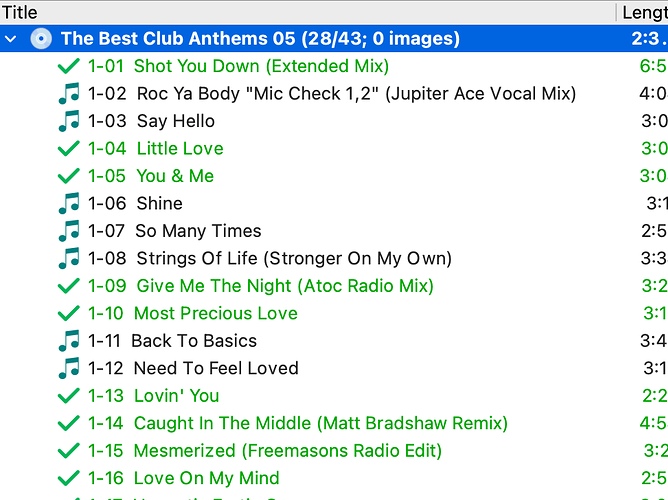So, I find an album, it matches the tracks, but when I hit save, it only changes the track numbers for some but not all the tracks. I’m frustrated as hell trying to work out how to get all the tracks to have the track numbers applied! Anyone help? please?
In the above picture, the tracks that are not showing as saved are doing so because there is not a file associated with that track for Picard actually to save. If you look on the Album line in the above screen shot you can see that the Album has 43 tracks, but you have only 28 files loaded and associated with that album!!
The question as to why there isn’t a file associated with the track is a whole different question, and there is insufficient information in the above screenshot to be able to get any insight into this.
If this is an issue about how the files themselves are renamed, you will need to post a copy of your file naming script.
P.S. I have just added cover art from Amazon UK and edited the album title to read 2005 rather than 05 to match the cover art.
If you’re working with full album files, always start with cluster > lookup.
This keeps albums together, and can avoid the problem you’ve outlined. ‘Scan’ is more for emergencies, and will split up your files (it ignores existing tags and doesn’t keep clusters).
Of course, if you don’t have all the tracks of an album on your drive that could also cause it