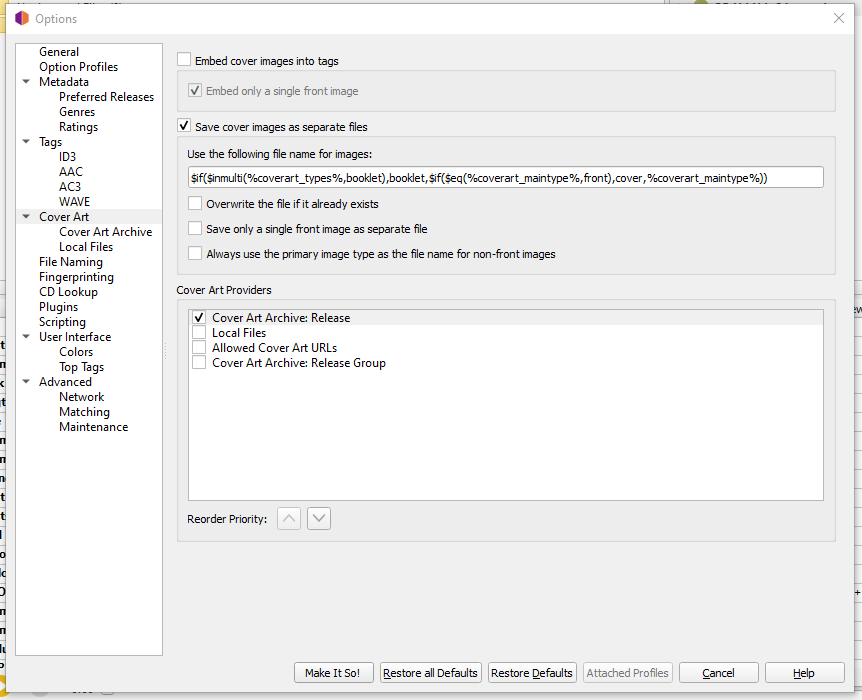Just to clarify, in the case of a multi disc album, there is a single folder for artwork
Neat fix, but are there any conventions for how to handle booklets?
I was working on my Adele CD and found two different approaches:
- In the US version of the CD, the uploaded artwork has the first booklet file tagged as ‘Front, Booklet’ with the result that without your script in place, the file is downloaded as cover.jpg. The first file is actually the first page of the booklet and the last page. It’s like this because it was easy to manufacture/print and thus easy to scan…
- In the UK version of the CD, the uploaded artwork varies with some booklet files being single pages and others being double pages where it makes sense - photos that go across both. The booklet files are in order, except the front of the booklet is missing! The first page of the booklet is actually the front cover. You can see the whole sequence in the pdf file. One solution would be to add the type Booklet to the Front cover image or another would be to have a duplicate copy of the file, but mark it as Booklet. This would be consistent with the last page of the booklet which has been uploaded (and in the UK version is completely black). I’m tempted to correct this release by uploading the cover image and tagging it as Booklet.
It really seems like to guidance on booklets is needed.
- First Image of a booklet should be the cover even if it is duplicate, don’t include the back
- Some number of images showing two pages of the booklet
- Last image of a booklet shows the back page of the booklet.
Thoughts?
I don’t get why there are two “fronts” on the first Adele example.
“front, booklet” is something some people like to do. It is pedantically correct. In a jewel case that image is both the front page and the booklet. I would not upload the same image twice though just for happy tagging. This is not a tagging site.
Generally I do what you see on Release “Tonite Let’s All Make Love in London... Plus” by Various Artists - Cover Art - MusicBrainz. My first booklet scan is often an open book. Other times I’ll just start with pages 2-3 and do all pairs, ending with a single image of the rear cover of the book. Usually there will be a separate matrix image, but it is not needed in that example as Matrix is readable on the Medium.
I used to do single page scans, but now more usually do double page as it allows better show-off of the artwork. If someone wants single pages, they can slice my artwork. Not as easy to do the reverse.
I don’t expect a perfect automated solution with Picard. There are some very weirdly typed images. I ran through 400+ images of a user at the weekend who had managed to get many types mixed up. Classics like “back, booklet” for the last page of a book, or trays labelled as “front, tray, spine” and backs as “track, tray, spine”. Stuff that technically sounds good in English, but confuses any automatic software. I cleaned 'em all up and showed them the guidelines. Translated the types. There is a lot of that out there. But guidelines are pretty good.
The main point is, don’t expect Picard to give you a 100% perfect result every time. Always do a quick manual check of what appears.
Sometimes you’ll get some booklets that are long fold-outs of multiple panels. I tend to rename them to "booklet inner " and “booklet outer”. Or poster booklets. Similar with slip cases and boxes. Or gatefolds. There are many terms not in the MB Coverart language. There is no generic solution.
How do I make front,booklet be just booklet?
if($inmulti(%coverart_types%,booklet),booklet) isn’t working for me…
Just disable the script that I used to “fix” the “booklet, front” as Picard by default uses the alphabetically first item (I think)
Sorry, not a script expert.
I guess I will learn
The script goes in the file naming field and executes when you save the files. Then it works.
Also untick ‘Always use the primary image type as the file name for non-front images’ (If you don’t, then the first booklet image - the one which is of type ‘Front, Booklet’ will be named as Front.jpg. The Front type appears to be considered the primary type’
The 8 files with Booklet in the type are saved. Sorted in order on windows as:
Booklet(1)
…
Booklet(7)
Booklet
The first image is in the Booklet file which is the last… looking for some filename variables.