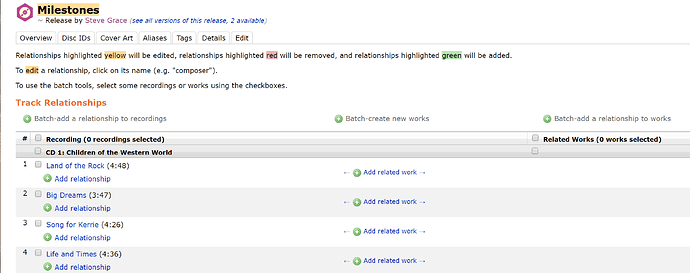@st3v3p, go to the release, and hit the Edit Relationships link
See how the column to the right is empty? That’s where the works should be. The way I always think of it is, works represent the sheet music of the song, while the recording represents the final master tape of the song. So we attach writers to the work and guitarists to the recording.
The next step now is to create works for all these recordings. If you’re sure the works aren’t already in MB, click select all at the top of the recordings column. Now I notice that “Waltzing Matilda” is one of the songs on this album, so for that and any other cover songs, go click that “Add related work” link to try and find a work for it. If you find one attach it and unclick the checkbox on the recording.
Now that you’ve got only the recordings that need new works checked, click the “Batch-create new works” link. Fill in the info and hit Done. Now the right column should be populated with works and you can start adding relationships to them.
With judicious use of the “Batch-add a releationship to works” link and the checkboxes in front of the works, you can get it done pretty quickly.