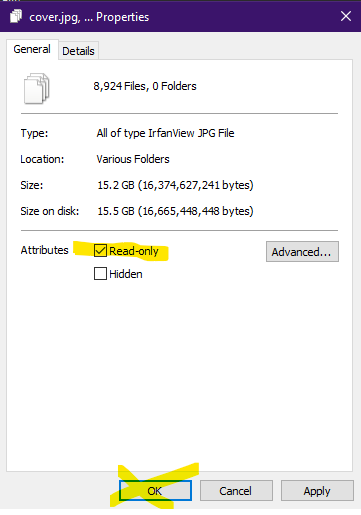I have a huge collection that I want to equip with more covers.
Unfortunatly Picard loads often covers with OBI and partly wrong covers (especially from samplers).
a) how can I adjust this?
and
b) If there is already a cover, how can I set, that the existing cover is NOT overwritten
Thanks for your help
There is currently no option for always keeping the existing cover art. But you can select all the releases for which you don’t want to change the cover on the right and right click on the “New Cover Art” box, then choose “Keep original cover art” in the cover art box.
1 Like
There is also a geeky OS based example to never overwrite a cover.
Make the FILE read only.
I don’t know your computer… but if Windows, go to your Music folder and use Search to find all “cover.jpg” or “*.jpg” using file search box top right. Give it time to search all folders.
Once search completed, click CTRL+< A > in the list to select ALL
Now RIGHT CLICK and select PROPERTIES.
Mark all files as READ ONLY.
If you have a lot of files, this may take a bit of time to save that change. But not NOTHING will touch your art without something complaining.
I tested that, and it works…
But it should be the other way, first priority existing cover as tag, and then (automatically) the one in the folder and only then search for a new one.
Is this worth opening a wish ticket?
1 Like