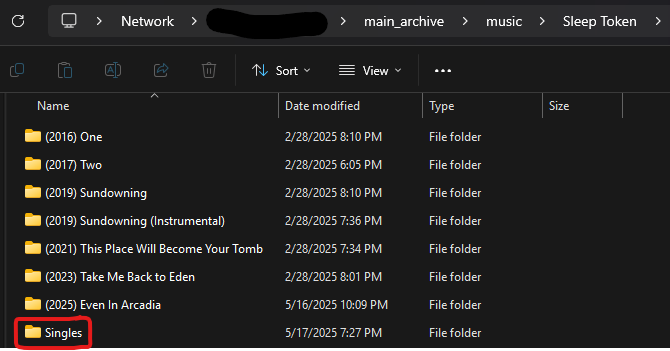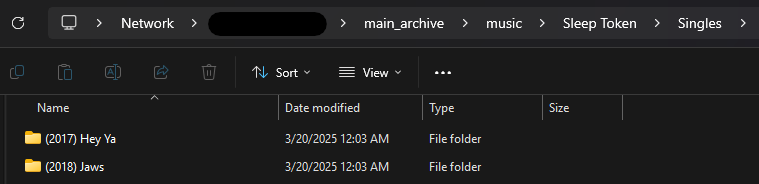Hi all!
I’ve used Picard for a a while just for general music tag processing before I copy the files onto my media server for Plex consumption, but never used it to organize the files and folders themselves.
I’d like to take up the task to standardize my folder structure and naming conventions across my music library, and really don’t want to do it by hand obviously, but I’m struggling with the scripting for the file rename functionality.
The biggest complication is I want to incorporate some “intelligence” in my scripting. I would like to try to separate singles into their own folder on the album level, and I want albums with multiple discs to separate them by “Disc 01”/“Disc 02” folders, as well as when there are multiple discs, I want the tracks filename to append the disc number before the track number (though I do understand that sort of defeats the purpose of the Disc folders, just a good fallback I think).
Here is an example of what I’d like for an album with 2 discs:
<artist name>/(<release year>) <release name>/"Disc" <disc number with leading 0>/<disc number><track number with leading 0> - <track name>
Which would translate to:
2Pac/(1996) All Eyez On Me/Disc 01/101 - Ambitionz as a Ridah.flac
If an album only has a single disc:
<artist name>/(<release year>) <release name>/<track number with leading 0> - <track name>
Which would translate to:
2Pac/(1995) Me Against the World/01 - Intro.flac
And finally, if the release were a single, not an EP or album:
<artist name>/"Singles"/(<release year>) <track name>/<track number with leading 0> - <track name>
Which would translate to:
Sleep Token/Singles/(2018) Jaws/01 - Jaws.flac
The more I’ve tried delving into the scripting language and tried to get something like what I want going, the more confused I wind up getting - I think because I’m trying to do too much at once, especially since this is my first foray into it.
If anyone could show me a script that can do this, and even better, explain the parts of it as well, I would be ever grateful. The time savings of this stands to be immense.
Thanks!