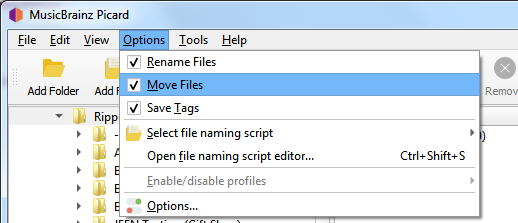Hi Bob. I have done as you recommended, and the album subdirs are now adjusting correctly. Thank you very much for this part!!
I am still not having success with specific characters in the file rename, so if you don’t mind indulging my stupidity just a bit more.
I read this post and it seemed like it was ideal for what I’d like to do, but the “/” still gets replaced with _.
Based on the comment in that post - if I understand correctly - the tags need to be fixed first (otherwise the rename part overrides them anyway), so I put (only) this part into “Scripting” as “My script 1”
$set(_titleForFilename,%title%)
$set(_titleForFilename,$replace(%_titleForFilename%,/,⁄))
$set(_titleForFilename,$replace(%_titleForFilename%,...,…))
$set(_titleForFilename,$replace(%_titleForFilename%,:,∶))
$set(_titleForFilename,$replace(%_titleForFilename%,*,∗))
$set(_titleForFilename,$replace(%_titleForFilename%,?,?))
$set(_titleForFilename,$replace(%_titleForFilename%,",″))
$set(_titleForFilename,$replace(%_titleForFilename%,\\,⧵))
$set(_titleForFilename,$replace(%_titleForFilename%,|,ǀ))
$set(_titleForFilename,$replace(%_titleForFilename%,<,‹))
$set(_titleForFilename,$replace(%_titleForFilename%,>,›))
$noop( $set(_titleForFilename,$replace(%_titleForFilename%,/,;)) )
$set(_albumForFilename,%album%)
$set(_albumForFilename,$rreplace(%_albumForFilename%,/,⁄))
$set(_albumForFilename,$replace(%_albumForFilename%,...,…))
$set(_albumForFilename,$replace(%_albumForFilename%,:,∶))
$set(_albumForFilename,$replace(%_albumForFilename%,*,∗))
$set(_albumForFilename,$replace(%_albumForFilename%,?,?))
$set(_albumForFilename,$replace(%_albumForFilename%,",″))
$set(_albumForFilename,$replace(%_albumForFilename%,\\,⧵))
$set(_albumForFilename,$replace(%_albumForFilename%,|,ǀ))
$set(_albumForFilename,$replace(%_albumForFilename%,<,‹))
$set(_albumForFilename,$replace(%_albumForFilename%,>,›))
$noop( maybe I should be less ambitious and use ; instead of the fancy slash?
$set(_albumForFilename,$replace(%_albumForFilename%,/,;))
)
$set(_discsubtitleForFilename,$replace(%_discsubtitleForFilename%,/,/))
$set(_artistForFilename,$replace(%_artistForFilename%,/,/))
$set(_albumartistForFilename,$replace(%_albumartistForFilename%,/,/))
$set(_date,$if2(%originaldate%,%date%))
and then (only) this part into “File Naming”
$if2(%_artists_album_primary_cred%,%artist%)
/
$if($eq(%releasetype%,album), Albums/,
$if($eq(%releasetype%,single), Singles/,
$if($eq(%releasetype%,ep), EPs/,
$if($eq(%releasetype%,broadcast), FM/,
$if($eq(%releasetype%,other), Other/,
$if($inmulti(%releasetype%,dj-mix), DJ Mix/,
$if($inmulti(%releasetype%,remix), Remix/,
$if($inmulti(%releasetype%,soundtrack), OST/,
$if($inmulti(%releasetype%,live), Live/,
$if($inmulti(%releasetype%,mixtape/street), Mixtape/,
$if($inmulti(%releasetype%,compilation), Compilation/,)
)
)
)
)
)
)
)
)
)
)
$if($if2(%_date%,%originalyear%,%originaldate%),[$left($if2(%_date%,%originalyear%,%originaldate%),4)] ,)
$if(%albumartist%,%album%,)
/
$if2(%_artists_album_primary_cred%,%artist%) -
$if($if2(%_date%,%originalyear%,%originaldate%),[$left($if2(%_date%,%originalyear%,%originaldate%),4)] $if(%albumartist%,%album%,) - ,)
$if($gt(%totaldiscs%,1),%discnumber%,)
$if($and(%albumartist%,%tracknumber%),$num(%tracknumber%,2) - ,)
$if($if2(%_albumartists%,%artist%,) - ,)%_titleForFilename%
It does seem to use the _varName values since the file gets renamed, and if I look at any particular song that contained a “/” … the tag appears to now have the “corrected/slash” but the renamed file still has the “standardslash”-> _.
If it helps…I DO feel like a bit of an idiot.
Should the whole script be in both scripting/File Naming, or is it OK/correct to put the setting part in Scripting and the filenaming part in File Naming.
I have unchecked “Replace non-ASCII characters” & “Windows compatibility”