Full Album CD (Various Artists) getting Separated to Individual Artist Folders after scanned and saved. Is there a option or plug-in selected or not to stop that ?
Or do I save the cluster?
Full Album CD (Various Artists) getting Separated to Individual Artist Folders after scanned and saved. Is there a option or plug-in selected or not to stop that ?
Or do I save the cluster?
First, make sure it is CLUSTERED on the left.
What are your tags in the file like before Picard? LOOKUP will use these tags to try and get a match.
In the OPTIONS you can go to METADATA and adjust PREFERRED RELEASE pushing the COMPILATION slider to the right is you want more compilation matches.
Even better - do you have the CD? If yes, pop it in the CD drive and do a CD Lookup in Picard and select the disk.
OR, if still trouble, use LOOKUP IN BROWSER and walk around the MB database looking for your actual release. Once you find it, use that GREEN TAGGER button to copy that release back in to Picard.
Now you can can drag select all the scattered tracks, and drop them back into the cluster on the left. Then drag that cluster manually to drop it on top of the correct release.
One of the above may help 
I can drag the songs back on cd it belongs after doing scan it when it outputs after saving to saves each Artist in separate folder Under their Name than under the CD album
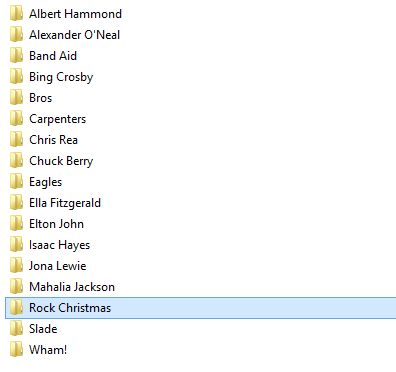
The CD Is “Rock Christmas” but after hitting Save after the Scan it threw each Arstist from CD in a Folder. ![]()
Can you provide your naming script? It sounds like the directory is being set with %artist% which is the track artist, rather than %albumartist% which is the artist for the release (album).
The only Script I have in it to Keep Featured Artists dumped into separate folders. >
$if2(%albumartist%,%artist%)/$if($ne(%album%,[non-album tracks]),%album%/)%title%
$set(artist,$replace(%artist%,feat. ,ft. ))
$set(albumartist,$replace(%albumartist%,feat. ,ft. ))
I don’t think so. That’s pretty close to what I have in my settings as well.
I tested the script you posted and the file paths came out as expected:
Various Artists/Rock Christmas/Do They Know It's Christmas?
Various Artists/Rock Christmas/Cold as Christmas
Various Artists/Rock Christmas/Last Christmas
etc.
Try as I might, I can’t get it to output the way you show unless I change the naming script. Sorry.
Thanks any ways. I have like 4 cds waiting to “Save” and I care not to open each folder to and drag back in Album folder if the cd.
One other thought. Are you perhaps deleting or removing the %albumartist% tag somewhere in your processing, either in a script or through a setting? That would cause the naming script to see %albumartist% as blank and proceed using the %artist% tag instead.
Will try, Thanks again.
Oh under File Naming I have
%artist%/%albumfolder%/%artist% - %title%
Would that mess things up on Various Artist CD ? Would I need a if clause for Various Artist CD ?
You are using %artist% for the folder name, that’s the per track artist. Use %albumartist% instead:
%albumartist%/%albumfolder%/%artist% - %title%
Thanks will Try Now.
Ok Fixed one issue, All saved to one folder named “Various Artist”, So is there a “if” Various Artist than folder = album name?
I figured it out half way It was like “Various Artist/Rock Christmas, Volume 5”
%albumartist%/%album%/%albumfolder%/%artist% - %title%
But will this mess up Single Artist CD sorting ?