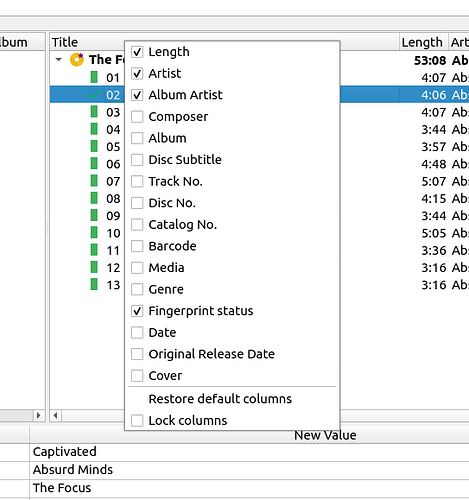I have a growing library of mp3 files of radio programs transferred from tape that I need to organize. I am new to Picard but I love the way it reads and edits extended tags so well. The mp3s I am creating use pretty much nothing but extended tags, so all the music lookup capabilities of Picard are irrelevant to me.
My question is about formatting the display of files in the right hand pane. I am used to the spreadsheet-like format of iTunes and it really is the most useful way for me to navigate these files. Is there a way to achieve that sort of look in Picard - displaying 10-15 columns of extended tag fields? Does it require the use of plugins or scripts? Because I don’t see any options to do that in the standard menu.