And what if I would like to get only the first artist from %artists% in foldername?
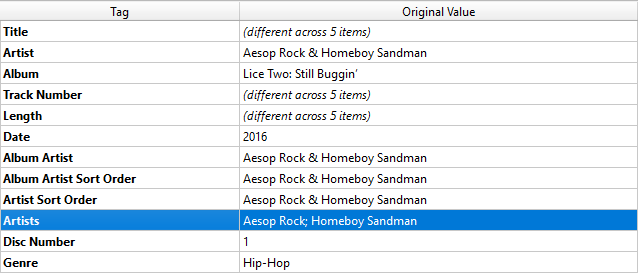
In this case only Aesop Rock.How to do it, without plugin?
And what if I would like to get only the first artist from %artists% in foldername?
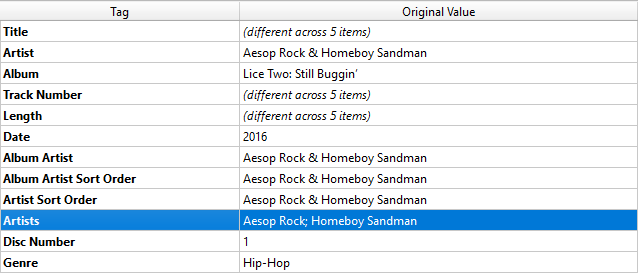
In this case only Aesop Rock.How to do it, without plugin?