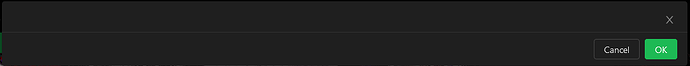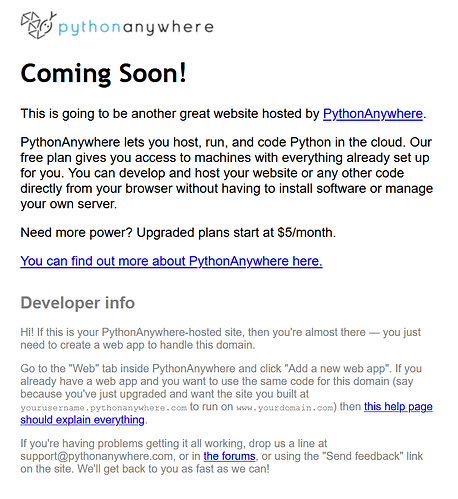It seems when the tab was open for too long and the tokens expired they don’t renew on their own without reloading the whole tab.
From the artist view when opening an album I see the “Logged into MusicBrainz” notice but upon submitting it says:
Something went wrong. "<?xml version=\"1.0\" encoding=\"UTF-8\"?>\n<error><text>Your credentials could not be verified. Either you supplied the wrong credentials (e.g., bad password), or your client doesn't understand how to supply the credentials required.</text><text>For usage, please see: https://musicbrainz.org/development/mmd</text></error>\n"
That was for an album that I’ve already opened earlier but didn’t submit its ISRCs, now when I try to open a new one the album modal is empty:
Uncaught (in promise) TypeError: can't access property "next", t.tracks is undefined
i https://d.ontun.es/static/js/main.c49b65a9.chunk.js:1
promise callback*t/this.fetchFullAlbum https://d.ontun.es/static/js/main.c49b65a9.chunk.js:1
ri https://d.ontun.es/static/js/main.c49b65a9.chunk.js:1
lu https://d.ontun.es/static/js/2.1928506e.chunk.js:2
El https://d.ontun.es/static/js/2.1928506e.chunk.js:2
unstable_runWithPriority https://d.ontun.es/static/js/2.1928506e.chunk.js:2
Wi https://d.ontun.es/static/js/2.1928506e.chunk.js:2
xl https://d.ontun.es/static/js/2.1928506e.chunk.js:2
ul https://d.ontun.es/static/js/2.1928506e.chunk.js:2
i https://d.ontun.es/static/js/2.1928506e.chunk.js:2
unstable_runWithPriority https://d.ontun.es/static/js/2.1928506e.chunk.js:2
Wi https://d.ontun.es/static/js/2.1928506e.chunk.js:2
$i https://d.ontun.es/static/js/2.1928506e.chunk.js:2
Zi https://d.ontun.es/static/js/2.1928506e.chunk.js:2
I https://d.ontun.es/static/js/2.1928506e.chunk.js:2
$t https://d.ontun.es/static/js/2.1928506e.chunk.js:2
main.c49b65a9.chunk.js:1:16260
Network requests
POST /ws/2/recording/?client=spotifyIsrcSubmit2.0 HTTP/1.1
Host: musicbrainz.org
User-Agent: Mozilla/5.0 (Windows NT 10.0; Win64; x64; rv:90.0) Gecko/20100101 Firefox/90.0
Accept: */*
Accept-Language: en-US,en;q=0.5
Accept-Encoding: gzip, deflate, br
Referer: https://d.ontun.es/
content-type: application/xml; charset="utf-8"
Authorization: Bearer wUTp88BqgEtAi41qneTl8HQSELZbvxkv
Origin: https://d.ontun.es
Content-Length: 920
Connection: keep-alive
Sec-Fetch-Dest: empty
Sec-Fetch-Mode: cors
Sec-Fetch-Site: cross-site
HTTP/2 401 Unauthorized
date: Tue, 04 May 2021 19:03:38 GMT
content-type: application/xml; charset=utf-8
x-ratelimit-limit: 1200
x-ratelimit-remaining: 1098
x-ratelimit-reset: 1620155020
server: Plack::Handler::Starlet
etag: "e01a7deb932361743d38546927c4cb3d"
www-authenticate: Digest realm="musicbrainz.org", charset=UTF-8, qop="auth,auth-int", nonce="guhIbwut6xGX2wYOlSpaaA==", opaque="dqJKbwut6xGX2wYOlSpaaA==", algorithm="MD5"
Bearer realm="musicbrainz.org", charset=UTF-8
access-control-allow-origin: *
X-Firefox-Spdy: h2
<?xml version="1.0" encoding="UTF-8"?>
<error><text>Your credentials could not be verified. Either you supplied the wrong credentials (e.g., bad password), or your client doesn't understand how to supply the credentials required.</text><text>For usage, please see: https://musicbrainz.org/development/mmd</text></error>
GET /v1/albums/1CYUFZdHhNspmAMCGKr9Wi HTTP/1.1
Host: api.spotify.com
User-Agent: Mozilla/5.0 (Windows NT 10.0; Win64; x64; rv:90.0) Gecko/20100101 Firefox/90.0
Accept: */*
Accept-Language: en-US,en;q=0.5
Accept-Encoding: gzip, deflate, br
Referer: https://d.ontun.es/
Authorization: Bearer BQCtY5P46zCZ9So3-zr1oB6mv_1ZVAYhjMD4-gMMYw-coTzDLpFOVB2VAkI5lk9v99yXlCsYUhdj9K4oO6kak2RlYjy40e_420Sha-5VEQVnr8kbay8jYGnPaD4VEXdogDgfx6yGTA2SuWQWY9LQKkEaFVNT_B5CNA
Origin: https://d.ontun.es
Connection: keep-alive
Sec-Fetch-Dest: empty
Sec-Fetch-Mode: cors
Sec-Fetch-Site: cross-site
HTTP/2 401 Unauthorized
www-authenticate: Bearer realm="spotify", error="invalid_token", error_description="The access token expired"
access-control-allow-origin: *
access-control-allow-headers: Accept, App-Platform, Authorization, Content-Type, Origin, Retry-After, Spotify-App-Version, X-Cloud-Trace-Context, client-token, content-access-token
access-control-allow-methods: GET, POST, OPTIONS, PUT, DELETE, PATCH
access-control-allow-credentials: true
access-control-max-age: 604800
content-type: application/json
content-encoding: gzip
content-length: 96
strict-transport-security: max-age=31536000
x-content-type-options: nosniff
date: Tue, 04 May 2021 19:05:32 GMT
server: envoy
via: HTTP/2 edgeproxy, 1.1 google
alt-svc: clear
X-Firefox-Spdy: h2
{
"error": {
"status": 401,
"message": "The access token expired"
}
}
Also, what’s the “OK” button in the album modal supposed to do? Seems non-functional or is that just me?