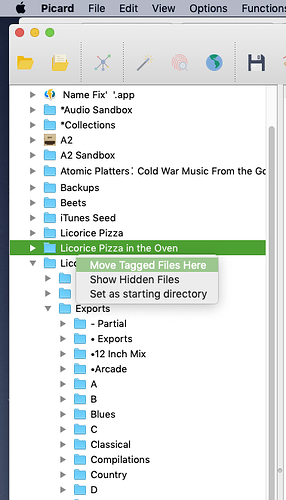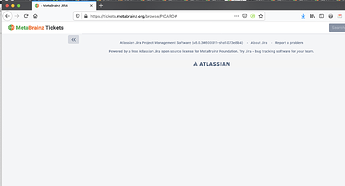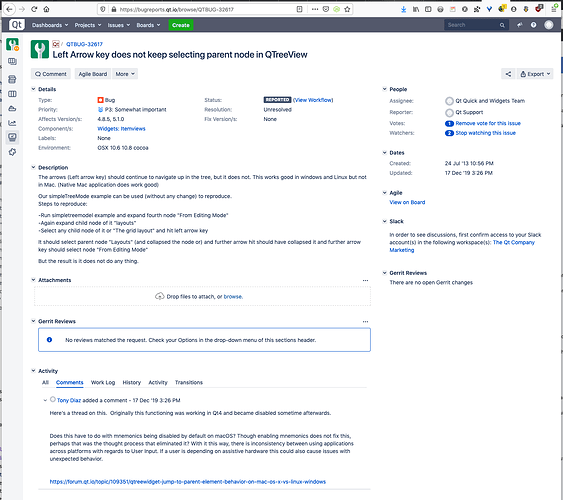… and quit Picard without going back into Options : File Saving … and typing in a valid destination in the Default Location Path entry I get this error after Quitting from Picard.
Traceback (most recent call last):
File "./picard/ui/mainwindow.py", line 220, in closeEvent
self.saveWindowState()
File "./picard/ui/mainwindow.py", line 262, in saveWindowState
self.file_browser.save_state()
File "./picard/ui/filebrowser.py", line 136, in save_state
config.persist["current_browser_path"] = move_files_here_action.normpath(path)
NameError: name 'move_files_here_action' is not defined
./run: line 5: 46041 Abort trap: 6 python3 tagger.py
➜ picard git:(sandbox) ✗
Semi-related, I need to figure out why I am unable to use the Jira pages on metabrainz.org only. Any other instance of Jira I try to use works. But here on tickets.metabrainz.org I’m not seeing anything above and to the left of the ‘frame’ that has the ticket displayed. e.g.: I can’t create anything because there is no menu / site navigation visible at all.
I have -no- userscripts in Firefox at all or any other kind of page tweaking stuff.
vs: