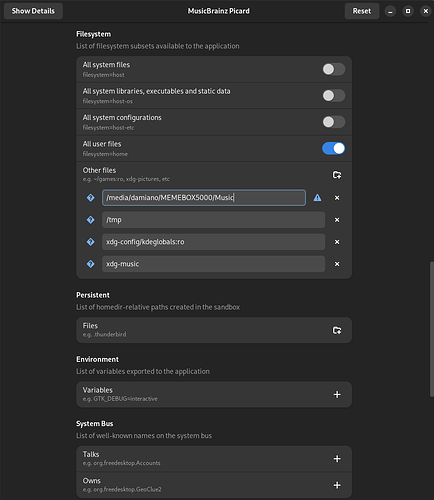Hi, I can’t seem to get Picard to work properly on Linux Mint 21.3 Cinnamon. Cinnamon version is 6.0.4, linux kernel 5.15.0-101-generic
I tried installing it via Flatpak—application opens, but drag and drop doesn’t work. I get the following error on every song I try to drag in:
E: 16:10:40,019 util/thread.run:69: Traceback (most recent call last):
File "/app/lib/python3.11/site-packages/mutagen/_util.py", line 251, in _openfile
fileobj = open(filename, "rb+" if writable else "rb")
^^^^^^^^^^^^^^^^^^^^^^^^^^^^^^^^^^^^^^^^^^^
FileNotFoundError: [Errno 2] No such file or directory: b'/media/damiano/MEMEBOX5000/Music/FLAC/All Time Low/Future Hearts (Deluxe Edition)/01 All Time Low - Satellite.flac'
During handling of the above exception, another exception occurred:
Traceback (most recent call last):
File "/app/lib/python3.11/site-packages/picard/util/thread.py", line 66, in run
result = self.func()
^^^^^^^^^^^
File "/app/lib/python3.11/site-packages/picard/file.py", line 240, in _load_check
return self._load(filename)
^^^^^^^^^^^^^^^^^^^^
File "/app/lib/python3.11/site-packages/picard/formats/vorbis.py", line 136, in _load
file = self._File(encode_filename(filename))
^^^^^^^^^^^^^^^^^^^^^^^^^^^^^^^^^^^^^
File "/app/lib/python3.11/site-packages/mutagen/_file.py", line 48, in __init__
self.load(*args, **kwargs)
File "/app/lib/python3.11/site-packages/mutagen/_util.py", line 185, in wrapper
return func(*args, **kwargs)
^^^^^^^^^^^^^^^^^^^^^
File "/app/lib/python3.11/site-packages/mutagen/_util.py", line 154, in wrapper
with _openfile(self, filething, filename, fileobj,
File "/usr/lib/python3.11/contextlib.py", line 137, in __enter__
return next(self.gen)
^^^^^^^^^^^^^^
File "/app/lib/python3.11/site-packages/mutagen/_util.py", line 272, in _openfile
raise MutagenError(e)
mutagen.MutagenError: [Errno 2] No such file or directory: b'/media/damiano/MEMEBOX5000/Music/FLAC/All Time Low/Future Hearts (Deluxe Edition)/01 All Time Low - Satellite.flac'
E: 16:10:40,020 ui/item.error_append:108: <FLACFile '01 All Time Low - Satellite.flac'>: The file failed to parse, either the file is damaged or has an unsupported file format.
E: 16:10:40,020 ui/item.error_append:108: <FLACFile '01 All Time Low - Satellite.flac'>: [Errno 2] No such file or directory: b'/media/damiano/MEMEBOX5000/Music/FLAC/All Time Low/Future Hearts (Deluxe Edition)/01 All Time Low - Satellite.flac'
E: 16:10:40,020 file._loading_finished:258: Guessing format of /media/damiano/MEMEBOX5000/Music/FLAC/All Time Low/Future Hearts (Deluxe Edition)/01 All Time Low - Satellite.flac failed
Traceback (most recent call last):
File "/app/lib/python3.11/site-packages/picard/file.py", line 256, in _loading_finished
alternative_file = guess_format(self.filename)
^^^^^^^^^^^^^^^^^^^^^^^^^^^
File "/app/lib/python3.11/site-packages/picard/formats/util.py", line 62, in guess_format
with open(filename, 'rb', 0) as fileobj:
^^^^^^^^^^^^^^^^^^^^^^^
FileNotFoundError: [Errno 2] No such file or directory: '/media/damiano/MEMEBOX5000/Music/FLAC/All Time Low/Future Hearts (Deluxe Edition)/01 All Time Low - Satellite.flac'
In order to edit anything, I have to click add files/add folder and manually navigate to the files location, which is annoying.
If I install the LM system package version instead, drag and drop works, but scanning files and loading data from the MusicBrainz database with the tagger button doesn’t. I get this error:
E: 16:13:01,931 webservice.ssl_errors:363: SSL error: The peer did not present any certificate
E: 16:13:01,932 webservice._handle_reply:534: Network request error for https://musicbrainz.org/ws/2/release/7f4c7423-49ca-4d09-8dc9-7e5b64237c4c?inc=aliases%2Bannotation%2Bartist-credits%2Bartist-rels%2Bartists%2Bcollections%2Bdiscids%2Bisrcs%2Blabels%2Bmedia%2Brecording-rels%2Brecordings%2Brelease-group-level-rels%2Brelease-groups%2Brelease-rels%2Bseries-rels%2Burl-rels%2Bwork-rels -> SSL handshake failed (QT code 6, HTTP code 0)
E: 16:13:01,932 ui/item.error_append:108: <Album 7f4c7423-49ca-4d09-8dc9-7e5b64237c4c ''>: SSL handshake failed
I tried installing Picard via the PPA and it was the same deal as the LM package, so I just went back to the flatpak version, since I’d rather deal with a non-functional drag-and-drop rather than network errors, and at least the network worked fine in the flatpak version. Unfortunately, ever since trying the PPA, now all of the files I edit get renamed to “.xdp-[trackname].flac-[random letter sequence]” for example, “.xdp-13 All Time Low - Old Scars_Future Hearts.flac-QuIkgu” which it wasn’t doing before. I checked file renaming preferences and nothing seems out of the ordinary, so I don’t know why it’s doing that.
Also, this isn’t exactly high priority, but it is annoying, so: Picard also does not comply with my system theme. It’s fully in light mode despite my theme being dark. It’s eye-searing.
I’ve just about had it. Anyone have any solutions to this?